- SAP Community
- Products and Technology
- CRM and Customer Experience
- CRM and CX Questions
- Assign WBS elements at item level in Service Order
- Subscribe to RSS Feed
- Mark Question as New
- Mark Question as Read
- Bookmark
- Subscribe
- Printer Friendly Page
- Report Inappropriate Content
Assign WBS elements at item level in Service Order
- Subscribe to RSS Feed
- Mark Question as New
- Mark Question as Read
- Bookmark
- Subscribe
- Printer Friendly Page
- Report Inappropriate Content
01-31-2024 3:52 PM - edited 01-31-2024 3:56 PM
Hello,
I am trying to create a service order (SRVO) in the service module in Release 2020 S/4 HANA on premise (Application Component: CRM-S4-SRV-SVO), which is supposed to be assigned WBS elements at item level.
I get two error messages in the Create Service Order app:
-------------
1. characteristics for controlling object have errors
Diagnosis
There are errors in the characteristics that are transferred when creating or changing a Controlling object.
System Response
Processing stopped.
Procedure
Look at the messages prior to this object in the error log. They give an indication as to which characteristics have errors.
2 Specify an account assignment object
---------
The problem is that no field is displayed in the app in which an account assignment object can be entered.
The customising documentation seems to me that the booking should work on wbs elements in the exact position.
I tried to configure the layout with the flag "Enable configuration mode".
The the block in the Detail item is added.
The the field WBS can´t be added, because the Account Assignment Block is empty and no fields are available.
Is it possible to post to WBS elements using standard means? Does a field have to be displayed separately somewhere in the background in the app (via customising or development)? Does a custom development have to be made in the UI framework?
Thanks for your help.
- SAP Managed Tags:
- SAP S/4HANA,
- CRM Service
Accepted Solutions (0)
Answers (2)
Answers (2)
- Mark as New
- Bookmark
- Subscribe
- Subscribe to RSS Feed
- Report Inappropriate Content
Hello Bea
last year I created a KBA about this problem : 3089336 Account Assignment Block empty in Service documents. Follow the instructions of my KBA.
It should work
Best regards
Silvia
You must be a registered user to add a comment. If you've already registered, sign in. Otherwise, register and sign in.
- Mark as New
- Bookmark
- Subscribe
- Subscribe to RSS Feed
- Report Inappropriate Content
Hi Silvia,
Does this mean that if I assign a WBS element to a service order, then the cost and revenues from this service order is posted to the WBS element rather than creating a new internal order as the CO object.
In the old CRM solutions, we were able to select the CO object to be either Internal Order or WBS Elements in the controlling integration configuration points. But I do not see them in the current S4 solutions yet (to be introduced in 2023 version).
Could you confirm if we assign a WBS element, then an internal order is not created. It is an interesting point, because we believed it is included only in the future roadmap and its not possible via standard solution in the current releases.
Thanks,
Siraj
- Mark as New
- Bookmark
- Subscribe
- Subscribe to RSS Feed
- Report Inappropriate Content
- Mark as New
- Bookmark
- Subscribe
- Subscribe to RSS Feed
- Report Inappropriate Content
Hi,
This feature is available only from 2023 version. Please check the roadmap explorer to search for the new features included in the future roadmap.
Regards,
Siraj
You must be a registered user to add a comment. If you've already registered, sign in. Otherwise, register and sign in.
- Unable to release repair confirmation for billing in CRM and CX Questions
- SAP Customer Data Cloud Integration with Commerce Cloud and Composable Storefront in CRM and CX Blogs by SAP
- Implementing Dynamic Case Flows Based on Case Type in CRM and CX Blogs by Members
- CRM Basic Technical Info for ABAPers in CRM and CX Blogs by Members
- Automated Emails when Service Request is Assigned to Team - Solution Manager 7.2 in CRM and CX Questions
| User | Count |
|---|---|
| 4 | |
| 1 | |
| 1 | |
| 1 | |
| 1 | |
| 1 | |
| 1 | |
| 1 | |
| 1 | |
| 1 |
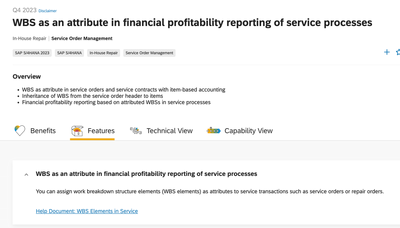
You must be a registered user to add a comment. If you've already registered, sign in. Otherwise, register and sign in.