
- SAP Community
- Products and Technology
- CRM and Customer Experience
- CRM and CX Blogs by SAP
- Winning at the Shelf – Leverage your Point of Sale...
- Subscribe to RSS Feed
- Mark as New
- Mark as Read
- Bookmark
- Subscribe
- Printer Friendly Page
- Report Inappropriate Content
I wanted to write this Blog for quite some time now. I have been working with SAP Sales Cloud in various functions at SAP for over ten years. Along the way, I had the honour of exchanging with our large customer community within the Retail and Consumer Product industry. And although the Retail Execution functionalities (REX) and the concept that we call the “Perfect Store” might be well-known to many of our pure Retail Customers and Sales Cloud users, I am often surprised how this set of features is still a best-kept secret to so many other Sales Cloud Customers that could benefit from it.
In this blog, I will outline the essential features that make up our Retail Execution offering in SAP Sales Cloud and combine them with Best Practices and the expertise that I collected over the last years in exchange with our customers. A little spoiler: Retail Execution does not only help Retailers – many other customers, industries and processes can benefit from a highly structured activity management – like the one that Retail Execution in SAP Sales Cloud provides.
Who can benefit from the REX Features in SAP Sales Cloud? - Almost everyone who produces or sells products for end consumers! And it does not matter if you are selling B2B2C and are dependent on Partners as your Points of Sales or if you run your stores and outlets yourself (B2C).
In today's competitive consumer products world, maximising sales performance and ensuring a seamless shopping experience is critical for success. With SAP Retail Execution, businesses can create the perfect store to meet expectations where purchasing decisions are made.
Let us break up the Retail Process into these main sections:
- Establishing your Retail Notion (including KPIs and Processes)
- Visit Planning and Prioritization
- Visit Execution (including Shelf Management, Task Management, Audits and Order Management)
- Analytics and Reporting
Establishing your Retail Notion

the Circle of Excellence - Plan, Execute, Analyse and Repeat!
Software or features will only help you grow your business if you have clarity on your goals, KPIs and processes.
The Perfect Store Concept can guide you: Think of the “Perfect Store” for your brand and products. What would the perfect outlet/point of sales look like? Where would you need to be present in the store? How many shelf meters do you want to take over? Where should your Products be placed? What other criteria make up a guarantee for your success? Pricing Compliance? Avoiding Out-of-Stock Situations? Placement in the Store? How many times should your Sales Rep visit? What activities should they do? Any checklists to run regularly? Etc. Etc.
If you know, want to stop reading because you think: “No, we do not have Stores as an Important Point of Sales”. Stay with me. Just exchange the STORE for whatever makes sense in your sales process: The Perfect Bar, perhaps? The Perfect Optician? The Perfect Repair Shop? The Perfect Partner? – The Store in Perfect Store is a synonym for your products’ perfect outlet/point of sales.
Do you have that vision set? Are your requirements clear? Perfect. Let us see what SAP Sales Cloud can do for you:
Score and Benchmark your In-Store Strategies
The Perfect Store solution is a methodology that makes the most of retail execution information and takes a highly disciplined approach to achieving maximum sales.
Business Configuration (Prep and Scoping)
Enable Perfect Store features in your system: Edit Project Scope -> Scoping -> Industry Solution -> Consumer Product Extended -> Perfect Store Execution.

Scoping
Relevant Scoping Questions:
To enable greater precision in scores:
- Check scoping question: ‘Would you like to see KPI values in decimal?
- To enable adding of visual images to plot PoEs in an Engagement Map, enable scoping question: ‘Would you like to utilise visuals at the time of setting up your Engagement Maps?’
- To enable standard tasks and survey determination via activity plans (facets) in additional to PSE objectives, enable scoping question: ‘Would you like to enable standard task and survey (worklist) determination for perfect store visits
- To enable survey-based store scoring (this will disable KPI-based scoring but will still allow you to create and measure KPIs), enable scoping question: ‘Would you like to enable survey-based scoring for perfect store?’

Overview - How the Perfect Store Elements work together
Points of Engagement
Here you define Points of Engagement (PoE), associate registered products and add activities like surveys, questions AND/OR tasks to be executed at that point.
Please remember: The Points of Engagement are not limited to a “physical” location in a store. You can also think of them as execution steps in a guided visit procedure, allowing you to structure the order and content of your sales reps’ visits and discussions with customers.

Configuring the Point of Engagement
Definition of Engagement Map (Store Layout) with Optional Visual Representation and Assignment of Store Layout to Account / Account Hierarchy / Target Group
Here you define store layouts or Engagement Maps (EM) and map the Points of Engagement (PoE from the step before) or displays/ promotional placements/assets in the store.
- Store layouts can be defined with multiple PoEs and assigned to a customer set
- Depending on the scoring methodology used (survey-based store scoring), weights can be given to PoEs for score aggregations.
- Thresholds set for an EM are valid for the benchmarking of overall store scores, and scale set normalises all store and KPI calculations (Options of 1,10, and 100)
The Engagement Maps Allow for the definition of the store layouts, scoring methodology of the overall store, and KPI/metric measurements.
And I know that I am repeating myself, but please do not feel limited to an actual physical store layout. The Engagement Maps are a great tool to STRUCTURE your visit in any way you like.

Detail - Setting up the Engagement Map
In addition to configuring the Points of Engagements and Engagements Maps, there are other crucial Elements that make up your Perfect Store strategy.
As I cannot go into detail on each one of those, kindly refer to our documentation which I will link below.
Set Up Simple Key Performance Indicators (KPIs)
Set Up Advanced Key Performance Indicators (KPIs)
Measure Store Performance
No Perfect Store Execution Setup is complete without Surveys. There is probably enough to say about intelligent design and the usage of surveys to justify another blog. For now, I will point you to the section in our help documentation to get a good start on Surveys in SAP SalesCloud:
Surveys in SAP Sales Cloud
Visit Planning and Prioritization
Excellent Visit Execution is crucial, but it is crucial to ensure that your Sales Reps visit the right customers at the right moment and frequency.
Standard SAP Sales Cloud offers these tools to make sure your visit strategy is on point and planning is easy for your Sales Reps:
By using routes, you can plan a group of visits and arrange them in a logical sequence for your sales representatives. – Routes in SAP Sales Cloud
The “Visit Planer” work centre offers a good view for Sales Reps to see customers with no planned visits and the accounts which are overdue for visits (based on the set visit frequency) - Create or View Visits.

Detail- Visit Planer in SAP Sales Cloud
Dynamic Visit Planning (Add-On)
Dynamic Visit Planning, which is available as an Add-On, lifts your visit planning to the next level.
Often without a unified, data-driven planning process, representatives lack the insight to understand what accounts or stores need to be visited and in what order. SAP SalesCloud, a dynamic visit planning add-on, helps organisations improve visit efficiency by automating visit plan logistics and provides visit recommendations based on data-driven signals to help maximise organisational impact.
For more details, refer to our product documentation or check out this microlearning.
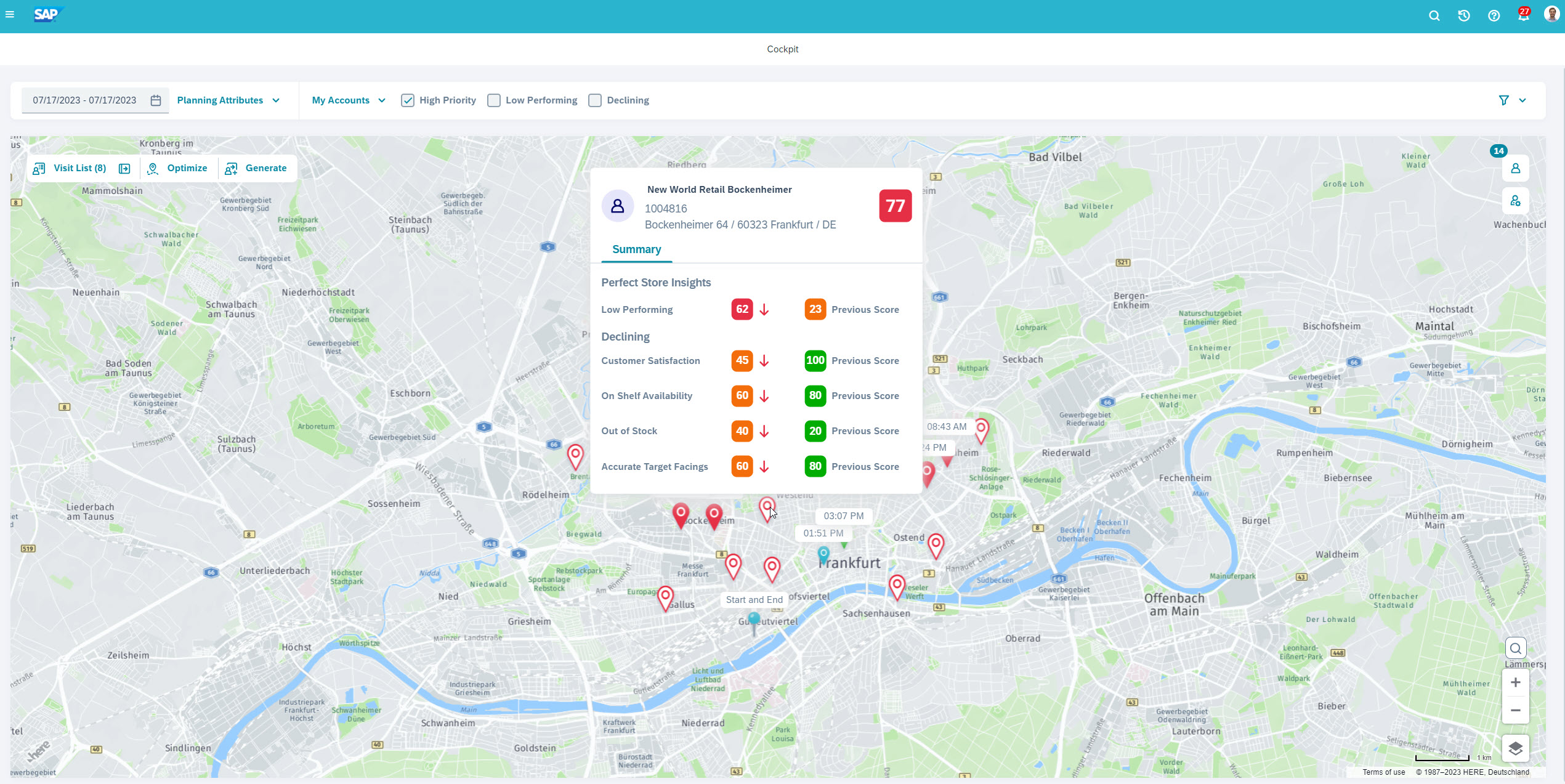
Detail - Dynamic Visit Planning Cockpit
Visit Execution
Once all the planning is done and the Sales Rep arrives at the Store, Outlet, Point of Sales the Visit Object in SAP Sales Cloud is at the centre of the execution. The Sales Rep can check in (by automatically registering the duration of his visit) and start the execution. The Perfect Store UI provides clear step-by-step guidance on what needs to be done.

Detail - SAP Sales Cloud Perfect Store Execution
Qualitative assessments are converted into quantitative benchmarks with real-time insights of store performance for the in-store rep.
Surveys play a central role in good perfect store execution. This Survey Types are available in SAP Sales Cloud:
General (Checklist) Surveys
General surveys, also known as checklist surveys, contain a collection of questions in a list format.
Product Surveys
Use product surveys to collect data about products.
Competitor Product Surveys
Capture information about your competitor's products in a competitor product survey.
Registered Product Surveys
Create a survey based on the registered products for a specific account.
Competitor Surveys
Evaluate competitor performance.
Create Satisfaction Surveys
Collect feedback from your customers with a satisfaction survey.
The general checklist and product surveys are the most often used in retail execution scenarios. Please follow the embedded links above for more detail on the survey types.
I wanted to highlight a set of functionalities connected to the Product survey that will come in handy in a lot of retail execution scenarios and will help you fulfil requirements you might have towards a “listing” scenario.
Product Classification Rules allow you to define Product Classification based on a rule set for use in surveys: this way, the same product can have different Classifications, for example, based on the Account ID. Please see here.

Detail - Setup Product Classification
This allows for more Dynamic Surveys and is used when setting up Advanced KPIs: see here.
Dynamic Focus Products in Advanced KPI settings:
Under this category, you can define the weightage for a group of focus products that fall into a specific product classification in a survey. The weightage defined for the group is evenly distributed among the focus products that are determined at the runtime of a store visit.
For example, you added a group of focus products that are marked as 'Essential' in the survey and assigned a 60 per cent weightage to the group. During the visit runtime, the solution identifies six 'Essential' products. A total of 60 per cent weightage is then evenly distributed among the six 'Essential' products. Each product holds a 10 per cent weightage in the KPI calculation. If there are no static focus products defined, the remaining 40 per cent of weightage is evenly distributed among non-focus products.
Corrective Actions
Enable Insight-to-Action by driving the next best action based on the store KPIs. If a KPI does not meet the set threshold/condition, corrective actions are proposed. Enhance efficiency by enabling sales reps to address key issues before completing a visit.
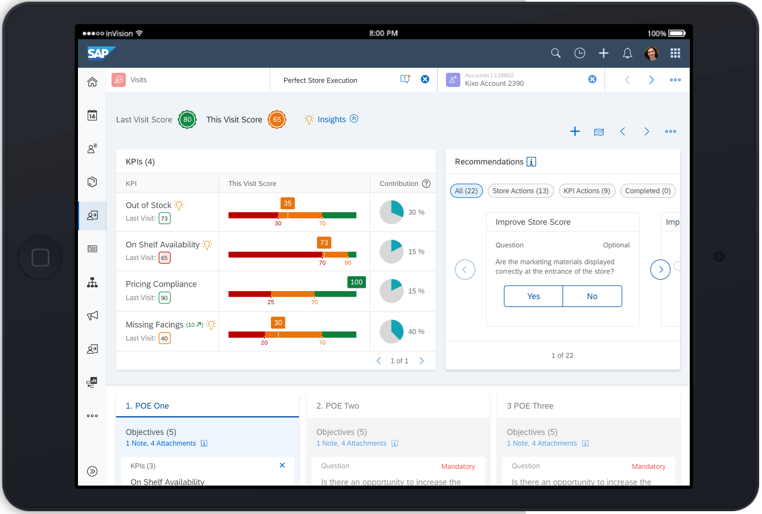
Detail - Corrective Actions and Insights
Automatic Ticket creation when working with registered Products
Setup exception conditions in survey design based on which automatic service tickets will be generated if conditions are met.
- Setup exception conditions under the Exceptions tab in the Survey design
- Map the condition to Create Follow Up -> Ticket - available under Follow Up Actions tab in survey design
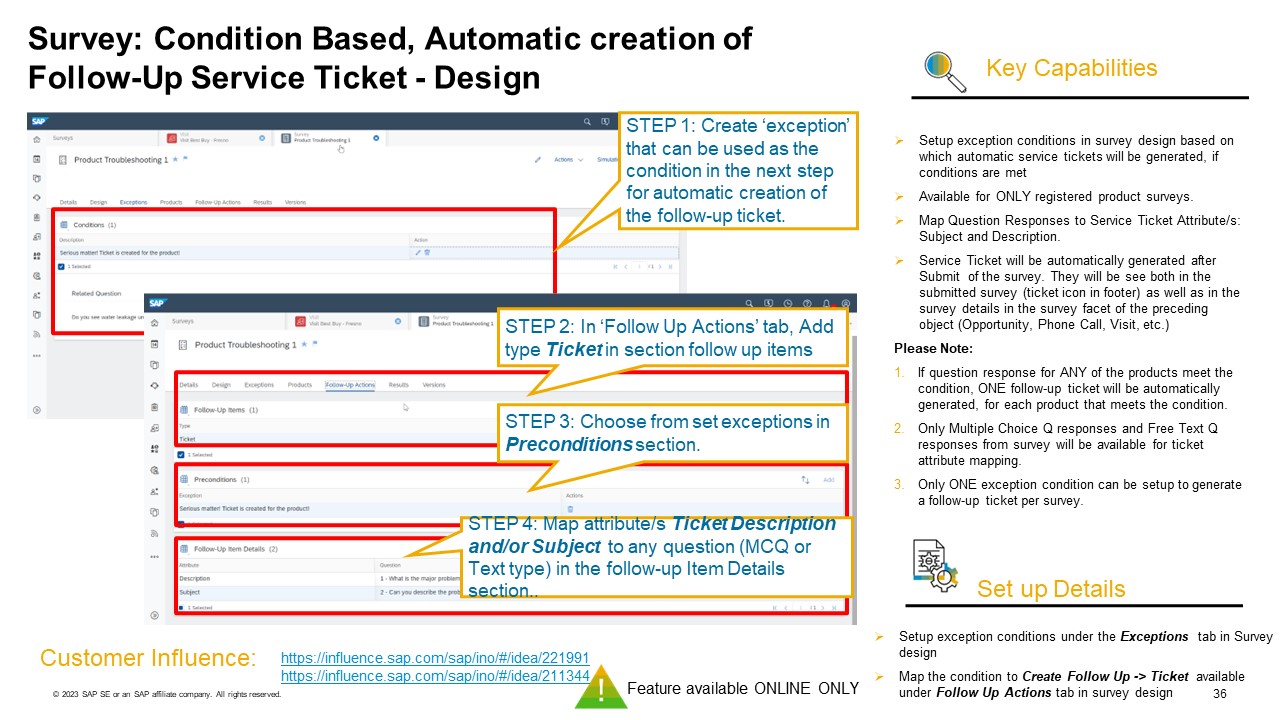
Details - Automatic Ticket Creation
Order Taking
Order-taking during a store or outlet visit leverages the order-taking functionalities of SAP Sales Cloud. Please refer to our documentation for a general overview.
One feature I would like to highlight as it has great potential to streamline any ordering process within the context of a retail execution visit is the ability to create a Sales Quote or Sales Order as A Follow-Up Item from a Survey.
Let's say you want to create a sales quote as a follow-up item from a survey and auto-populate quantity based on the answer to a question. First, you'd create a multiple-choice (select one) question that asks if you would like to create a sales quote for this product. Next, you'd create a quantity question that asks how many items to add to the sales quote. Then add the follow-up sales quote. Set the sales quote question and the answer yes as the trigger for the creation of the sales quote. Then set the quantity question to auto-populate the sales quote.
In addition, the “add product” screen of a Sales Order generated from a visit will also display “From survey” to quickly add products and quantities entered during the visit execution.

Detail - Order taking
Visit Execution Tab
Since a few releases a new Tab in the Visit Object makes it easy for you to "clean up" the visit and concentrate the most used information in one single tab. All Surveys, all Tasks and all Follow Up Actions can be found and executed within this tab.
Your Administrator can simply activate it via the Adaption Mode. You may use it alongside the Perfect Store Execution or without it for simpler visits.

Detail SAP Sales Cloud - All in one Tab for a streamlined visit execution
Image Recognition
No Blog about Retail Execution would be complete without talking about planograms. SAP Sales Cloud integrates with Wisy for smart image intelligence. Please refer to this Blog for more details.
Integration with SAP Trade Promotion Management (TPM)
Via the Integration with SAP TPM, you can show relevant Promotion Information when it is most needed - at the time of the Visit execution. Ensuring your Sales Reps' activities are in line with your Pormotion activities.

Detail - TPM Promotions visible at Visit Level in SAP Sales Cloud
Analytics and Reporting
While the store scores and KPI trends are displayed during execution and at the visit object level, there are a few Data Sources and Reports you can use to surface the perfect store data at other objects like the Account or Dashboards in SAP Sales Cloud.
Data Sources Include:
- CODPSPKPIU - Perfect Store Visits and KPIs: Contains perfect store scores, KPI scores, and KPI-related information.
- CODPSPSURQUEVALU - Perfect Store Visits and Surveys: Contains perfect store scores, point of engagement scores, surveys, questions and responses.
- CODPSPTASKVALB - Perfect Store Tasks
Reports Include:
- CODPSPSURQUEVALU_Q0001 - Perfect Store: Responses to Survey and Question at each PoE: Provides the survey and questions responses for a Point of Engagement, in Perfect Store visits, for all accounts
- CODPSPSURQUEVALU_Q0002 - Perfect Store: Trend of store scores and point of engagement scores: Provides the trends of averages of the store and PoE scores across all PS visits for all accounts
- CODPSPKPIU_Q0001 - Perfect Store: Trend of store scores and KPI scores: Provides the trends of averages of store and Kpi scores across all PS visits for all accounts
While you can use the standard reporting and analytics capabilities of SAP Sales Cloud to exploit these Data sources, you might also want to check out the embedded SAP Analytic Cloud functionality to design even more useful Analytic Stories for your perfect store scenario. Please refer to this great Blog by my colleague Hendrik Gerdes to get started with embedded SAC imme...
The Data Sources can also make the Perfect Store and Survey Data available outside SAP Sales Cloud. Check this Blog for Details: How to connect SAP Cloud for Customer (C4C) and SAP Analytics Cloud (SAC)
Conclusion
SAP Sales Cloud's Retail Execution and Perfect Store functionality offer retailers a powerful platform to optimise their retail execution processes and create a seamless customer shopping experience. By leveraging mobile capabilities, visit planning and execution, merchandising management, order processing, store audits, task management, analytics, and collaboration tools; retailers can drive sales growth, enhance brand consistency, and achieve operational excellence.
Embracing SAP Sales Cloud enables retailers to stay competitive in the ever-evolving retail landscape and deliver exceptional customer experiences. And as mentioned a few times: the set of features described here in my blog is not only for retailers but can deliver many benefits to your B2B processes when structured visits and data collection are part of your strategy.
I hope my blog inspired you and can be your starting point for better adopting these great features within the SAP Sales Cloud Standard.
And remember: If you need support, ask your SAP Customer Success Partner to involve the CX Solution Value Advisory Team (formally known as CX Adoption Team). We are here to help you to leverage the untapped potential of your SAP Software investment.
Be amazing every time! With SAP CX!

SAP received SIX Retail Execution Best-in-Class distinction awards from POI this year. The distinctions reaffirm the unique value proposition SAP can offer its Consumer Products customers in the Retail Execution space with its complete E2E CX offering and the One-office strategy.
SAP’s Best-in-Class RetX Distinctions:
🏆 Analytical Insights
🏆 Omnichannel Engagement
🏆 Retail Activity Optimization
🏆 Connected Enterprise
🏆 Retail Merchandising
🏆 Mobile UX
To access the full POI RetX Vendor Panorama report, join POI as a member. https://imsap.co/6040Opcv0
- SAP Managed Tags:
- Retail,
- SAP Retail Execution,
- SAP Sales Cloud,
- Customer Experience
You must be a registered user to add a comment. If you've already registered, sign in. Otherwise, register and sign in.
-
Business Trends
270 -
Business Trends
10 -
chitchat
1 -
customerexperience
1 -
Event Information
256 -
Event Information
18 -
Expert Insights
30 -
Expert Insights
49 -
Life at SAP
133 -
Life at SAP
1 -
Product Updates
666 -
Product Updates
25 -
SAP HANA Service
1 -
SAPHANACloud
1 -
SAPHANAService
1 -
Technology Updates
453 -
Technology Updates
15
- Navigating the Modern Sales Landscape: The AI Advantage, SAP Sales Cloud Intelligent Sales Add-on in CRM and CX Blogs by SAP
- Sales & Service Cloud - Intelligent Sales Add-on – 2402 features in CRM and CX Blogs by SAP
- Campaign Build - Segmentation Best Practice in CRM and CX Blogs by SAP
- SAP Commerce Cloud Q4 ‘23 Release Highlights in CRM and CX Blogs by SAP
- SAP Commerce Cloud - Combined Upgrade & Migration - Optimizing Project Plan and Data Migration approach in CRM and CX Blogs by SAP
| User | Count |
|---|---|
| 2 | |
| 1 | |
| 1 | |
| 1 | |
| 1 | |
| 1 | |
| 1 | |
| 1 | |
| 1 | |
| 1 |