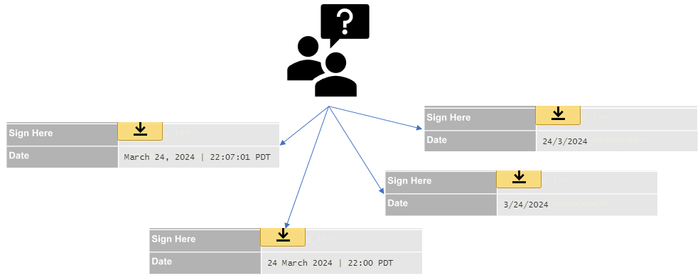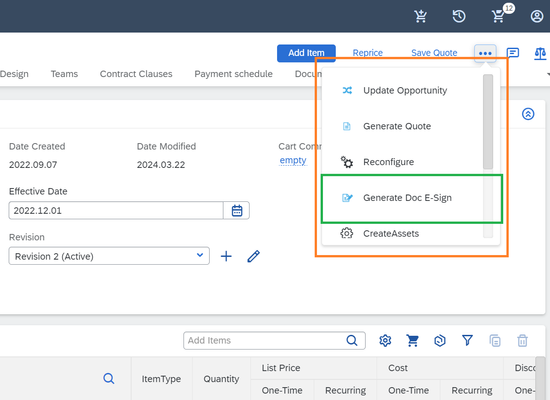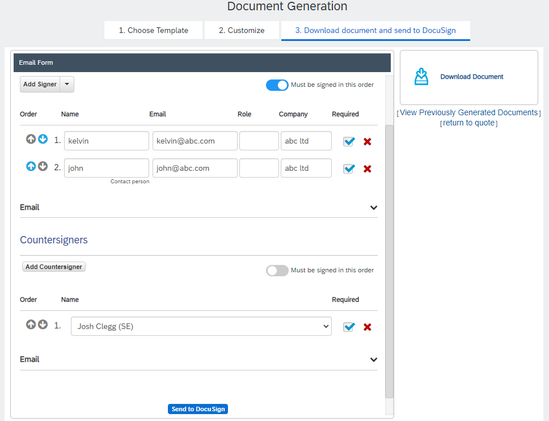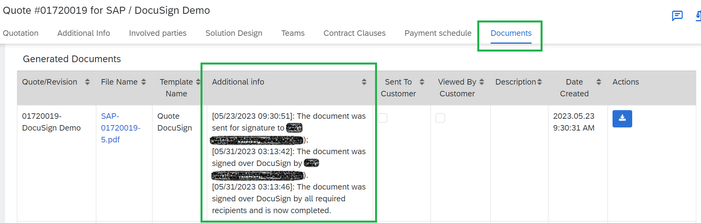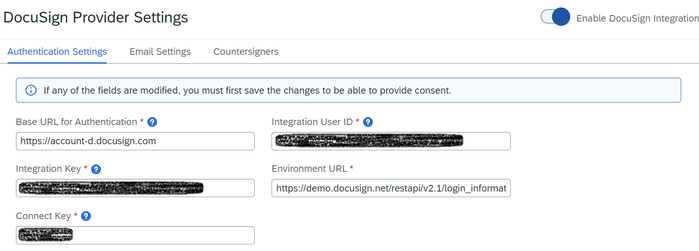- SAP Community
- Products and Technology
- CRM and Customer Experience
- CRM and CX Blogs by SAP
- SAP CPQ with DocuSign - Standard vs Custom Integra...
- Subscribe to RSS Feed
- Mark as New
- Mark as Read
- Bookmark
- Subscribe
- Printer Friendly Page
- Report Inappropriate Content
Introduction
SAP CPQ comes with standard integration with DocuSign, setting up the integration between the two is easy and straightforward, information is readily available in the SAP CPQ help guide (hence I won't repeat what's already documented in help guide!)
Now this article discusses and looks into the aspects of using the standard integration available or to go with custom integration between SAP CPQ and DocuSign - and you'll wonder why should we even consider custom integration since standard integration is available? You got it - this is exactly what this article is all about.
Disclaimer alert! Before we begin this is by no means luring you away from using the standard integration and without doubt one should always consider using the standard integration first before embarking on the custom integration, weighing out the pros and cons between them.
Case Study
Now let us construct a case study (or rather my experiences) which explores a list of customer requirements, and as always let's call these "challenges" instead of "issues" or "problems" as a more delightful term.
Let's take a look at the challenges:
- Different entity which uses a different DocuSign account (sub-account), it is important to drive the Quote documents into different DocuSign accounts for accountability purposes.
- Entity have language specific requirements other than US English, such as e.g. German, French, etc - and recipients of DocuSign prefers it in the native language.
- Riding on the language specific requirements often comes the locale of date time format - especially important (or confusing) when differentiating between DD/MM/YYYY and MM/DD/YYYY.
- Entity requires a corporate image - a branding which best identifies them, themed to their needs.
- Custom DocuSign tags.
Note: The Entity term here can refer to a Business Unit or Sales Organisation, depending on the context and setup.
Standard Integration - How does it fare?
Let's take dive into standard integration and see how it fares, what are the pros and cons of using it with references to the case study, this way you'll better understand Standard vs Custom integration.
Pros
The standard integration is easy to setup, where standard action(s) Generate Doc E-Sign are provided OOTB.
The user experience is seamless as well - right after selecting and generating the desired document template, users are brought over to Email Form - user can add the signer(s), countersigner(s) and signing sequence on this screen and then do a Send to DocuSign.
Over on the Documents tab, once you've got the standard DocuSign integration enabled there'll be a sight change to the layout - an extra Additional info column to display the timestamp of each signer activity is tracked - a flushed UI experience.
Cons
"When there are Pros there will always be Cons" - let's have a look at the disadvantage(s) of the standard integration.
In the CPQ settings for DocuSign, you'll notice that it can only connect to 1 user account (Integration User ID) and 1 Integration Key, setting is fixed and there is no way to dynamically change them on Quote-transactional level.
Recap on the challenges, let's provide some thoughts to each one of them and thereby explaining why standard integration can't achieve it:
Challenges | Thoughts |
Different entity which uses a different DocuSign account (sub-account), it is important to drive the Quote documents into different DocuSign accounts for accountability purposes. | In standard integration the user account is fixed, and there is no way to dynamically change them on the Quote, e.g. if customer belongs to US entity you want to send to the US DocuSign account. |
Entity have language specific requirements other than US English, such as e.g. German, French, etc - and recipients of DocuSign prefers it in the native language. | Language can be setup for each DocuSign account, however since there can only be 1 DocuSign account hence this can't be achieve. Separately, DocuSign branding can help to achieve language support - more on that later. |
Riding on the language specific requirements often comes the locale of date time format - especially important (or confusing) when differentiating between DD/MM/YYYY and MM/DD/YYYY. | Similar to language, date time format is setup for each DocuSign account. |
Entity requires a corporate image - a branding which best identifies them, themed to their needs. | Branding - branding in DocuSign offers a way to customize the DocuSign experience for both senders and recipients. This means you can customized the logos, colours and even language to themed to your needs. You can create multiple branding (each brand has a brand ID) for one account, hence that means you don't need to have multiple DocuSign accounts in order to support multiple languages - branding will do the trick - as simple as specifying the brand ID! However do take note that date time format is not supported in branding. Unfortunately standard integration does not support branding, as you can see from the setup. IMO branding is quite an important feature for corporate image. |
Custom DocuSign tags | Standard integration only supports standard defined DocuSign tags, which is understandable. IMO I don't see this as a game changer to go custom, however take note if this is indeed very important for the customer. |
An example of DocuSign branding capability:
Conclusions
From the above case study, I hope it is clear for one to consider either going via the standard integration or via custom integrations.
The custom integration provides the most feature - of course, but that also means you need to take into account the effort to build the integration to call DocuSign, and then having DocuSign callback to CPQ, etc. In addition the UI may not be as seamless and flushed, unlike standard integration (you'll need to slapped on Quote tables, Custom Quote tabs, Custom Fields etc to support custom integration).
The standard integration has it limitation but it provides the core most functionality of signer(s), countersigner(s) and signing sequence - and integration setup can be done within 1 day.
I hope this article provides you the insights between standard vs custom integration, and how it addresses the challenges in the case study. That said, I also hope to see more improvements in the standard integration especially when it comes to support for Branding and multiple DocuSign accounts.
I hope you enjoy the read and if you're interested in setting up custom integration between SAP CPQ and DocuSign, drop me a comment or DM. Signing off - Kelvin.
References
- SAP CPQ DocuSign general integration guide: https://help.sap.com/docs/SAP_CPQ/f80fbcd4f1c74232839c30ce26886f07/a1700c9dd7c14c2eacb90b5f6cadd068....
- SAP CPQ DocuSign supported tags: https://help.sap.com/docs/SAP_CPQ/f80fbcd4f1c74232839c30ce26886f07/10b874260c5046878e2cda8207505be9....
- DocuSign branding: https://www.docusign.com/blog/customize-branding-docusign-esignature
- SAP Managed Tags:
- SAP CPQ,
- SAP solutions for quote-to-cash management
You must be a registered user to add a comment. If you've already registered, sign in. Otherwise, register and sign in.
-
Business Trends
270 -
Business Trends
10 -
chitchat
1 -
customerexperience
1 -
Event Information
256 -
Event Information
18 -
Expert Insights
30 -
Expert Insights
49 -
Life at SAP
133 -
Life at SAP
1 -
Product Updates
666 -
Product Updates
25 -
SAP HANA Service
1 -
SAPHANACloud
1 -
SAPHANAService
1 -
Technology Updates
453 -
Technology Updates
15
- When is the right time to compose? in CRM and CX Blogs by SAP
- How to Extend Order Integration from SAP Order Management Foundation to SAP S/4HANA in CRM and CX Blogs by SAP
- Get and Stay Certified for Customer Experience Certifications in CRM and CX Blogs by SAP
- SAP C4C How to deactivate actions in Gmail calendar in CRM and CX Questions
| User | Count |
|---|---|
| 2 | |
| 1 | |
| 1 | |
| 1 | |
| 1 | |
| 1 | |
| 1 | |
| 1 | |
| 1 | |
| 1 |