
- SAP Community
- Products and Technology
- CRM and Customer Experience
- CRM and CX Blogs by SAP
- How to Rapidly Deliver A Global Commerce Experienc...
CRM and CX Blogs by SAP
Stay up-to-date on the latest developments and product news about intelligent customer experience and CRM technologies through blog posts from SAP experts.
Turn on suggestions
Auto-suggest helps you quickly narrow down your search results by suggesting possible matches as you type.
Showing results for
former_member64
Explorer
Options
- Subscribe to RSS Feed
- Mark as New
- Mark as Read
- Bookmark
- Subscribe
- Printer Friendly Page
- Report Inappropriate Content
04-17-2020
10:06 PM
On 31st of March 2020, we presented the latest Customer Data Cloud Webinar with a focus on how to rapidly deliver a global commerce experience with SAP Commerce Cloud. The presenters of the session were:
In the webinar, we discussed how SAP Commerce Cloud and SAP Customer Data Cloud can be leveraged to build trusted relationships between consumers and brands, and drive higher consumer lifetime value.
If you were not able to attend the live session, you can find a link to the recording here.
Before Pratik took the opportunity to take us through a live demonstration of the standard features of SAP Commerce Cloud and SAP Customer Data Cloud, Ratul, Shirly and I had a chance to talk about the importance of the digitalisation of the customer experience. We also discussed the SAP strategy for the introduction of the customer lifecycle. Finally, we introduced the key integration components which allow a simplified implementation and integration of SAP Commerce Cloud and SAP Customer Data Cloud.
This blog post covers some of the primary functionality available to customers who have SAP Commerce Cloud and SAP Customer Data Cloud. The functionality features:
SAP Commerce Cloud, Customer Data Cloud and Marketing Cloud deliver the end to end lifecycle of consumers, from the time they are engaging as unknown users, to the time they are fully engaged and frequent customers.
As per the below diagram, you can easily understand how functionality are shared across the three Clouds. This section of the blog will focus on four primary cross-Cloud functionality:
Customers do not expect unknown users to self-register to their brand(s) for the sole purpose of having a session, just like they wouldn't expect an individual to walk into their store and sign for a membership on their first visit to the store. In order to build trust and a strong relationship, customers can take advantage of SAP Customer Data Cloud Lite Registration in order to allow unknown users to keep updated with latest news, events, sales and other news by providing their email address and accepting the terms.
As per the below screenshot, you can see how the lite registration screenset is displayed to the user at the click of a button. You also have the option to embed the screen on any page and give the ability to the end user to register while on the page.
Once lite registered, you will be able to find the account in Identity Access. At this stage, this user is not a customer - i.e. (s)he has not placed orders - therefore the customer does not yet exist in SAP Commerce Cloud.
Below is the flow implemented in the webinar demo:
As unknown users receive newsletters and become acquainted with the brand, they might decide to go ahead and purchase a product. At that time, the option to become a fully registered customer can be offered to the customer.
Firstly, the full registration starts by showing the registration screenset. This can be triggered during a purchase or by clicking "Register". In the below screenshot, you can see the screenset embedded within the Commerce page. In order to successfully register, the user needs to:
When the registration is submitted and all data provided is valid, the below takes place:
Below is the flow implemented for the webinar demo:
SAP Customer Data Cloud give customers the ability to implement progressive profiling. This can consist of collecting more data over time, as well as validating whether the appropriate consent has been given.
In the below example, you can see the profile update screenset being displayed when the user visits the Electronics Blog. In order to continue here, the user has to enter an alias and accept additional terms of service. You also have the ability to show the screen to the end user and allow (s)he to skip it in the event that all required information has already been submitted.
The above example relies on a dedicated child apikey in order to enforce the collection of certain data. However, if the intention is to collect additional/optional data, then the application (SAP Commerce Cloud) could simply display the screenset at any given time using the method accounts.showScreenSet.
Below is the flow implemented for the webinar demo:
In order to comply with the latest regulations, companies have to provide their consumers with the ability to request erasure of personal data related to them within 30 days.
Using Customer Data Cloud screensets and server-side SDKs, you can provide consumers with the ability to request the deletion of their account. The below screenshot shows what this could look like for the end user.

SAP Customer Data Cloud Consent offers the ability to:
SAP Commerce Cloud can then be configured to process the customers from the deletion file(s) on the S3 bucket and trigger the ClosedAccountEvent.
Below is the flow implemented for the webinar demo:
In SAP Commerce Cloud, you will need to add the gigyauserdeleteservices extension to localextensions.xml, and add the following configurations to the local.properties file.
If you are new to SAP Customer Data Cloud, I would encourage you to view the previous webinar from September 2019 which takes you through how to set up SAP Customer Data Cloud.
The below screenshots shows the specific requirements related to the integration with SAP Commerce Cloud and an additional Blogging site:
The connector makes REST API requests to SAP Customer Data Cloud in order to create/update the SAP Commerce Customer, therefore an application key/secret is required. This is created and maintained from the Admin section of the Console as per the below screenshots.
Create the API Keys and the Site Group
Navigate to the Admin section
Create the Permission Group
Create the Application
The latest versions of SAP Commerce Cloud include the extensions required to connect to SAP Customer Data Cloud, so once the environment is provisioned, you will have access to the SAP Customer Data Cloud configuration sections within SAP Commerce Cloud.
For further details about the extension, please refer to the SAP Documentation.
Below are the basic steps you need to complete in order to:
Define the API Key, Application Key & Secret
Define the Session configuration:
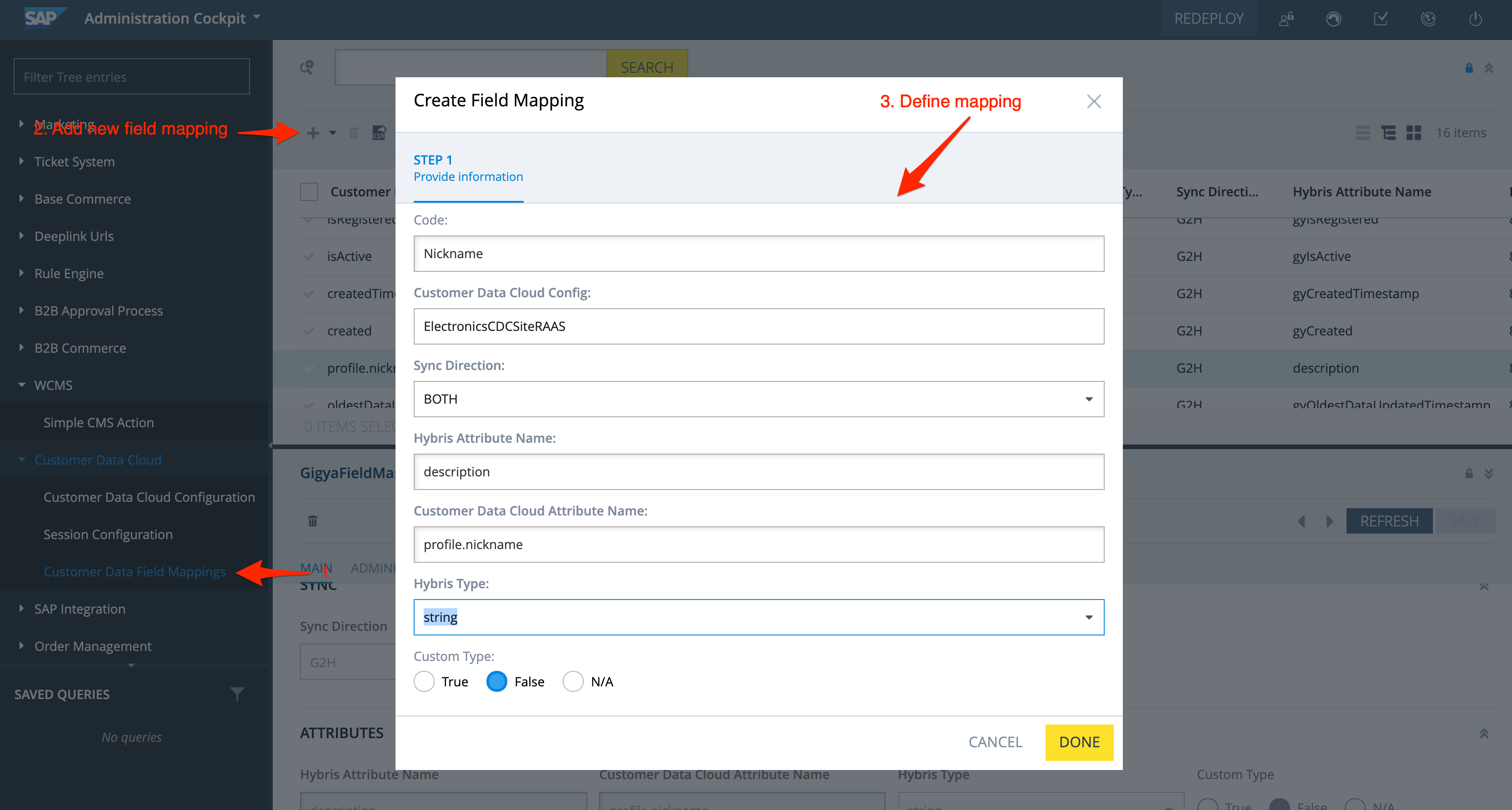
This blog has explained how to rapidly deliver a global commerce experience with SAP Customer Data Cloud and SAP Commerce Cloud. We have shared details about the standard integration between the two clouds and a high-level description of the implementation steps.
SAP Customer Data Cloud Webinar sessions are carried out by our product experts, covering a variety of topics spanning the full customer journey, from new capabilities, implementation best practices, release information, deep-dive sessions, to integration with other solutions.
Be sure to register for upcoming live webinars on the SAP CX Wiki, and subscribe to the Webinar Channel on enable.cx so you never miss out on new content.
- Ratul Shah – Senior Product Marketing Manager, SAP Customer Data Cloud
- Shirly Leibovich – Profile Product Manager, SAP Customer Data Cloud
- Pratik Kumar – Product Developer, SAP Customer Data Cloud & SAP Commerce Cloud
- Julien Goulley – Technical Architect, SAP Customer Data Cloud
In the webinar, we discussed how SAP Commerce Cloud and SAP Customer Data Cloud can be leveraged to build trusted relationships between consumers and brands, and drive higher consumer lifetime value.
If you were not able to attend the live session, you can find a link to the recording here.
Before Pratik took the opportunity to take us through a live demonstration of the standard features of SAP Commerce Cloud and SAP Customer Data Cloud, Ratul, Shirly and I had a chance to talk about the importance of the digitalisation of the customer experience. We also discussed the SAP strategy for the introduction of the customer lifecycle. Finally, we introduced the key integration components which allow a simplified implementation and integration of SAP Commerce Cloud and SAP Customer Data Cloud.
This blog post covers some of the primary functionality available to customers who have SAP Commerce Cloud and SAP Customer Data Cloud. The functionality features:
- Subscription to Newsletter
- Frictionless full registration and consent approval
- Customer profile update via Field Mapping
- The right to be forgotten
- Progressive profiling
- Backoffice configuration
Customer lifecycle
SAP Commerce Cloud, Customer Data Cloud and Marketing Cloud deliver the end to end lifecycle of consumers, from the time they are engaging as unknown users, to the time they are fully engaged and frequent customers.
As per the below diagram, you can easily understand how functionality are shared across the three Clouds. This section of the blog will focus on four primary cross-Cloud functionality:
- Subscription to newsletter to stay informed about the brand, events and relevant offers
- Frictionless full registration at check-out in order to grant consent and gain full control of preferences
- Progressive profiling, which allows enriching the unified profile for a true personalised experience
- Right to be forgotten

Subscription to newsletter
Customers do not expect unknown users to self-register to their brand(s) for the sole purpose of having a session, just like they wouldn't expect an individual to walk into their store and sign for a membership on their first visit to the store. In order to build trust and a strong relationship, customers can take advantage of SAP Customer Data Cloud Lite Registration in order to allow unknown users to keep updated with latest news, events, sales and other news by providing their email address and accepting the terms.
As per the below screenshot, you can see how the lite registration screenset is displayed to the user at the click of a button. You also have the option to embed the screen on any page and give the ability to the end user to register while on the page.

Once lite registered, you will be able to find the account in Identity Access. At this stage, this user is not a customer - i.e. (s)he has not placed orders - therefore the customer does not yet exist in SAP Commerce Cloud.

Below is the flow implemented in the webinar demo:

Frictionless full registration and consent approval
As unknown users receive newsletters and become acquainted with the brand, they might decide to go ahead and purchase a product. At that time, the option to become a fully registered customer can be offered to the customer.
Firstly, the full registration starts by showing the registration screenset. This can be triggered during a purchase or by clicking "Register". In the below screenshot, you can see the screenset embedded within the Commerce page. In order to successfully register, the user needs to:
- Enter an email
- Enter a password
- Accept Terms of Use and Privacy Policies
- Enter other required information

When the registration is submitted and all data provided is valid, the below takes place:
- In SAP Customer Data Cloud, a new full account is created. Given the email address provided is the same as the one provided during lite registration, the two accounts are connected.
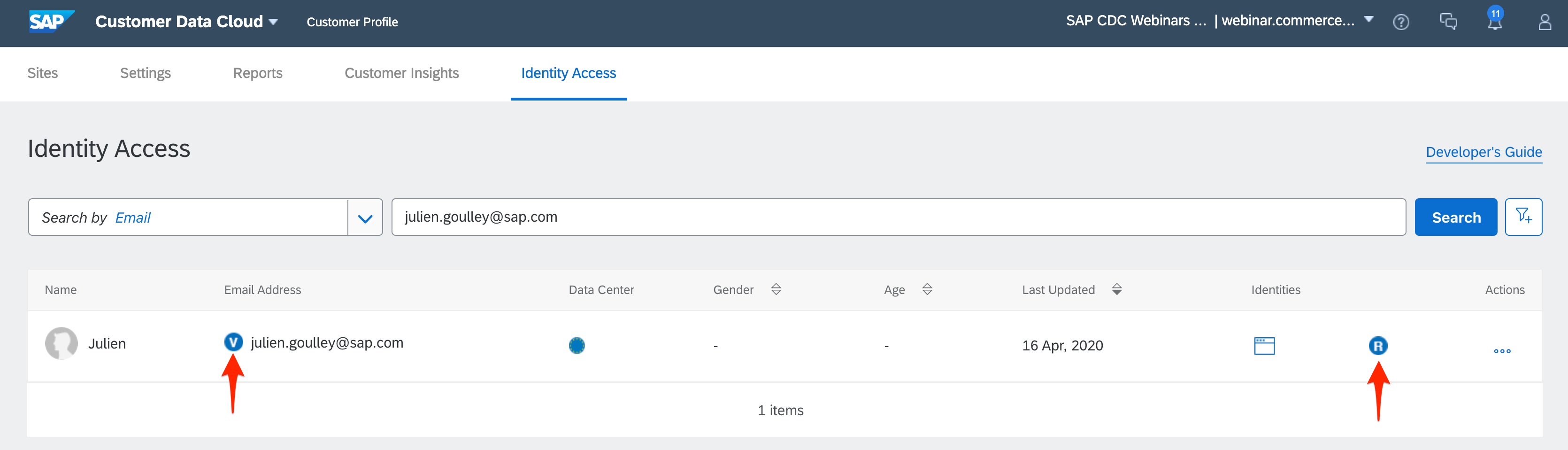
- In SAP Commerce Cloud, a new customer is created:
- The field "Customer Data Cloud UID" matches the UID of the customer in SAP Customer Data Cloud
- Any data configured for synchronisation is also available in the customer record in SAP Commerce Cloud
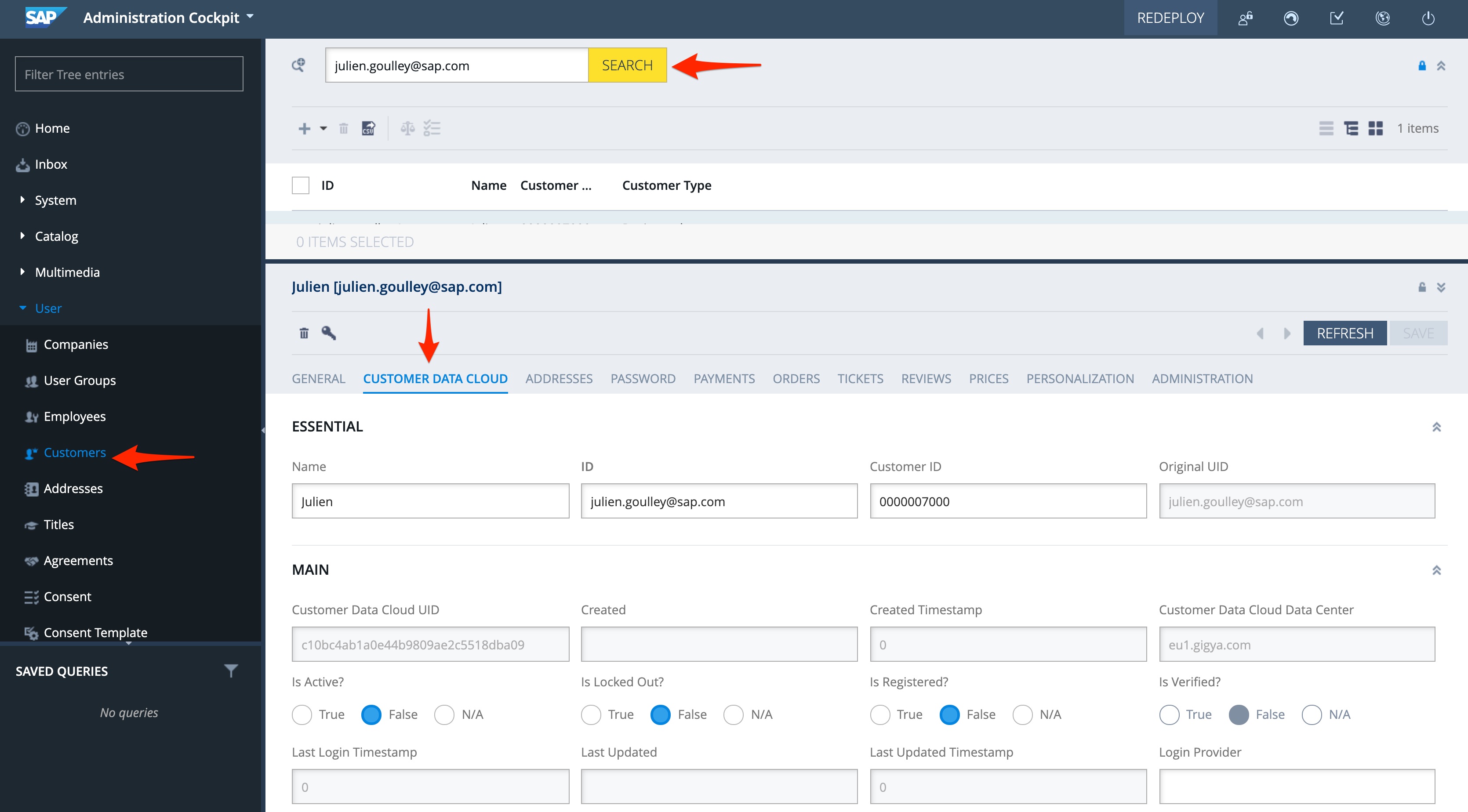
Below is the flow implemented for the webinar demo:

Progressive profiling
SAP Customer Data Cloud give customers the ability to implement progressive profiling. This can consist of collecting more data over time, as well as validating whether the appropriate consent has been given.
In the below example, you can see the profile update screenset being displayed when the user visits the Electronics Blog. In order to continue here, the user has to enter an alias and accept additional terms of service. You also have the ability to show the screen to the end user and allow (s)he to skip it in the event that all required information has already been submitted.

The above example relies on a dedicated child apikey in order to enforce the collection of certain data. However, if the intention is to collect additional/optional data, then the application (SAP Commerce Cloud) could simply display the screenset at any given time using the method accounts.showScreenSet.
Below is the flow implemented for the webinar demo:
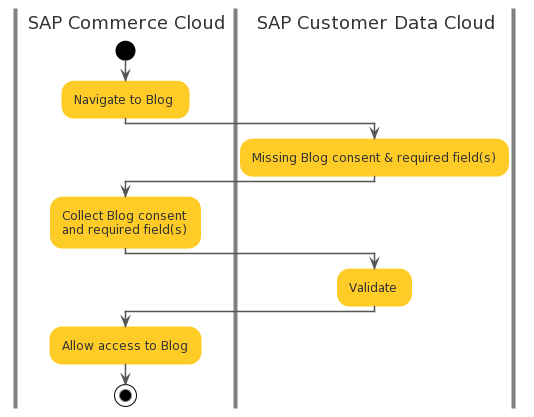
Right to be forgotten
In order to comply with the latest regulations, companies have to provide their consumers with the ability to request erasure of personal data related to them within 30 days.
Using Customer Data Cloud screensets and server-side SDKs, you can provide consumers with the ability to request the deletion of their account. The below screenshot shows what this could look like for the end user.

SAP Customer Data Cloud Consent offers the ability to:
- Hard delete full and lite accounts
- Record the deletion within the Consent Vault (under action of 'Right to be Forgotten')
- Notify the deletion to SAP Commerce Cloud via IdentitySync and S3 bucket
SAP Commerce Cloud can then be configured to process the customers from the deletion file(s) on the S3 bucket and trigger the ClosedAccountEvent.
Below is the flow implemented for the webinar demo:

In SAP Commerce Cloud, you will need to add the gigyauserdeleteservices extension to localextensions.xml, and add the following configurations to the local.properties file.
// S3 Bucket details
gigyauserdeleteservices.s3.config.accessKeyID=
gigyauserdeleteservices.s3.config.secretAccessKey=
gigyauserdeleteservices.s3.config.region=
gigyauserdeleteservices.s3.config.bucketId=
// Prefix of the file names to be processed
gigyauserdeleteservices.s3.config.objectnames.prefix=Then, once SAP Commerce Cloud is initialised, you will be able to schedule the CronJob (closeCustomerAccountCronJob) in order to process the files generated from CDC.
Backoffice configuration
SAP Customer Data Cloud
If you are new to SAP Customer Data Cloud, I would encourage you to view the previous webinar from September 2019 which takes you through how to set up SAP Customer Data Cloud.
The below screenshots shows the specific requirements related to the integration with SAP Commerce Cloud and an additional Blogging site:
- webinar.electronics.com will be connected to SAP Commerce Cloud
- webinar.blog.com will be used with the Blog
The connector makes REST API requests to SAP Customer Data Cloud in order to create/update the SAP Commerce Customer, therefore an application key/secret is required. This is created and maintained from the Admin section of the Console as per the below screenshots.
Create the API Keys and the Site Group

Navigate to the Admin section
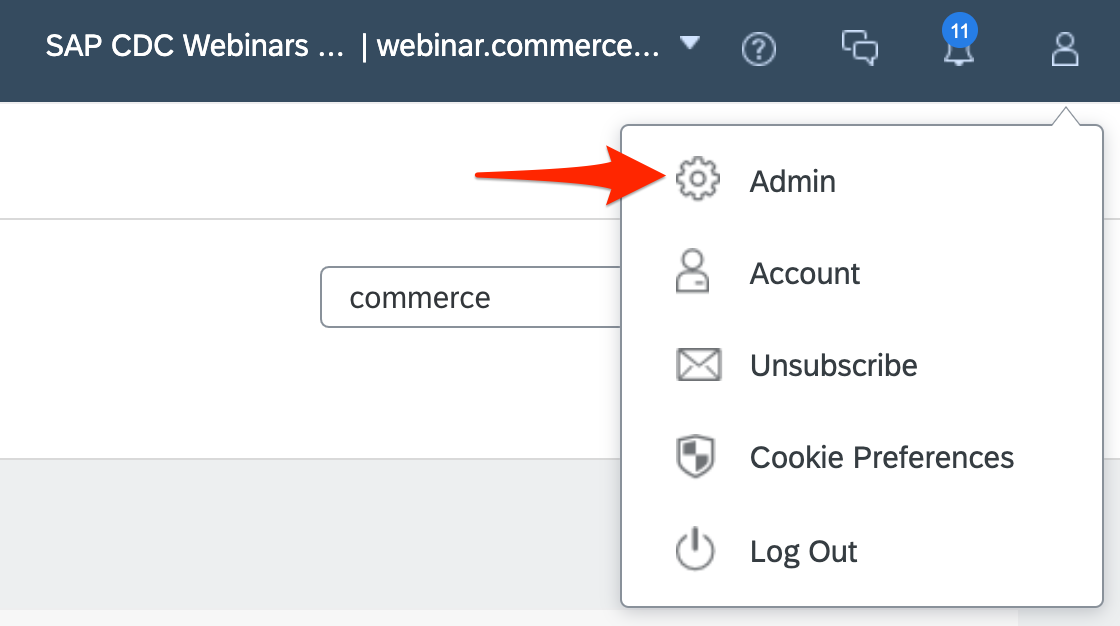
Create the Permission Group

Create the Application


SAP Commerce Cloud Extension & Content Management
The latest versions of SAP Commerce Cloud include the extensions required to connect to SAP Customer Data Cloud, so once the environment is provisioned, you will have access to the SAP Customer Data Cloud configuration sections within SAP Commerce Cloud.
For further details about the extension, please refer to the SAP Documentation.
Below are the basic steps you need to complete in order to:
- Connect SAP Commerce Cloud to SAP Customer Data Cloud
- Leverage the SAP Customer Data Cloud Screensets for authentication
- Synchronise SAP Commerce Cloud Customers with SAP Customer Data Cloud Accounts
Define the API Key, Application Key & Secret
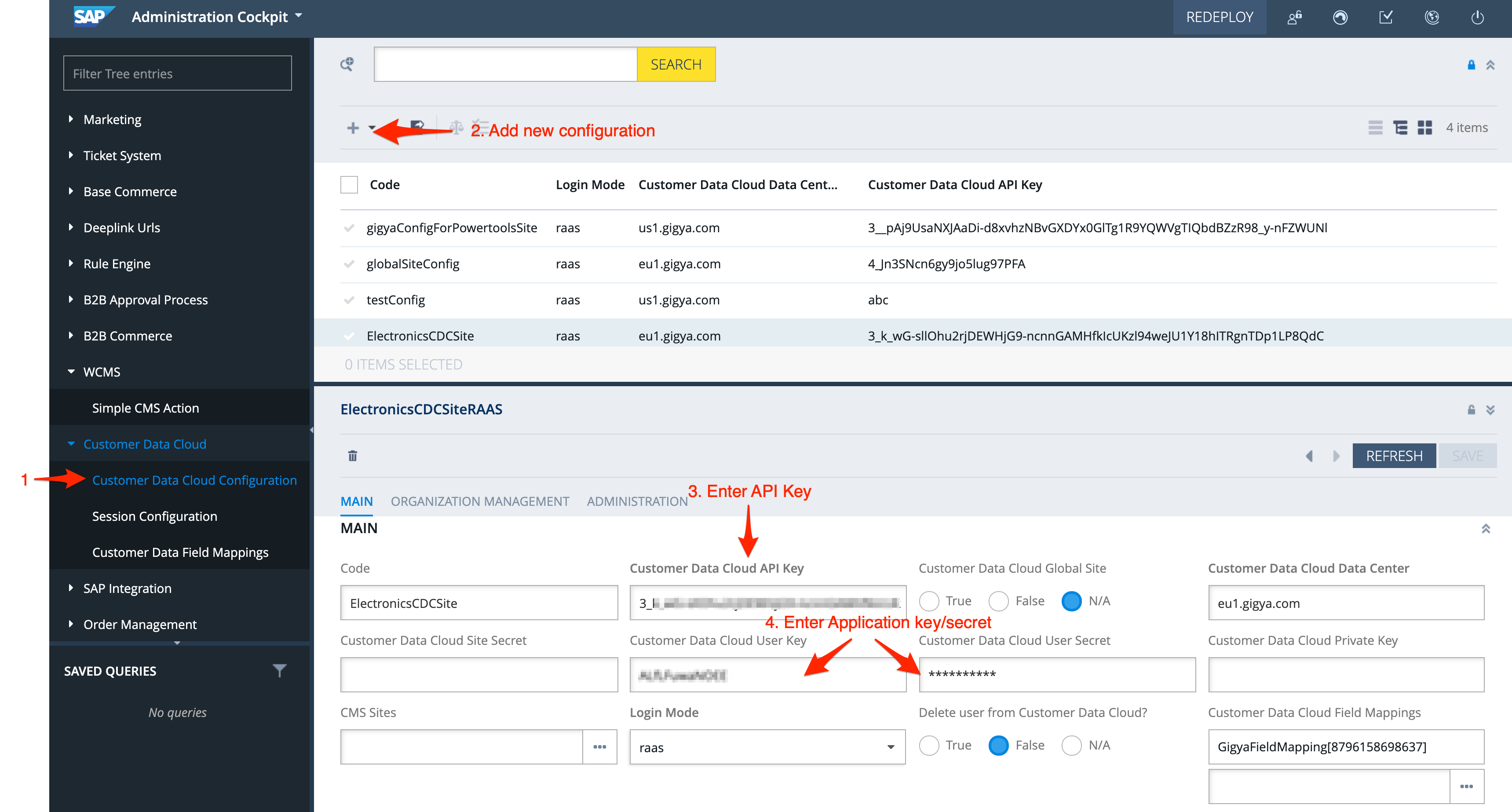
Define the Session configuration:
- Session Leading system (CDC vs. Commerce)
- Session Type (Fixed, Dynamic, Other)
- Session Duration

Define the Field Mapping:
- Direction (CDC -> Commerce, Commerce -> CDC, Bidirectional)
- Commerce Field name
- CDC Field name
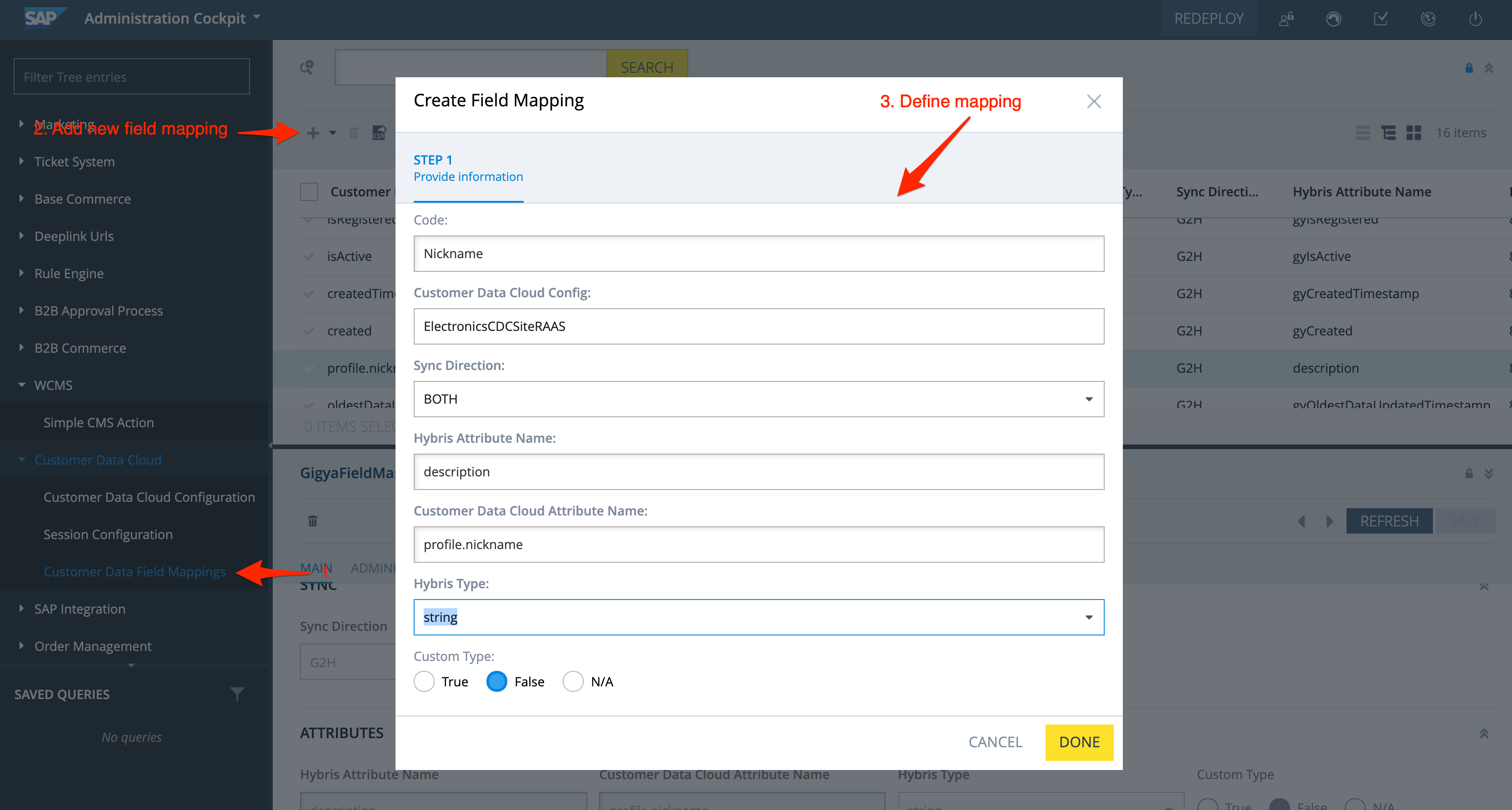
Conclusion
This blog has explained how to rapidly deliver a global commerce experience with SAP Customer Data Cloud and SAP Commerce Cloud. We have shared details about the standard integration between the two clouds and a high-level description of the implementation steps.
Webinar sign up
SAP Customer Data Cloud Webinar sessions are carried out by our product experts, covering a variety of topics spanning the full customer journey, from new capabilities, implementation best practices, release information, deep-dive sessions, to integration with other solutions.
Be sure to register for upcoming live webinars on the SAP CX Wiki, and subscribe to the Webinar Channel on enable.cx so you never miss out on new content.
- SAP Managed Tags:
- SAP Commerce Cloud,
- SAP Customer Data Cloud
Labels:
2 Comments
You must be a registered user to add a comment. If you've already registered, sign in. Otherwise, register and sign in.
Labels in this area
-
Business Trends
270 -
Business Trends
13 -
chitchat
1 -
customerexperience
1 -
Event Information
256 -
Event Information
19 -
Expert Insights
30 -
Expert Insights
53 -
Life at SAP
133 -
Life at SAP
1 -
Product Updates
666 -
Product Updates
34 -
SAP HANA Service
1 -
SAPHANACloud
1 -
SAPHANAService
1 -
Technology Updates
453 -
Technology Updates
16
Related Content
- Welcome to the Product Inspiration Series for Industries & CX in CRM and CX Blogs by SAP
- SAP Sales and Service Cloud side-by-side extensions - Development Patterns in CRM and CX Blogs by Members
- Labs Talk: Customer Experience & Web 3 in CRM and CX Blogs by SAP
- Clean Core within SAP Sales and Service Cloud extensions in CRM and CX Blogs by Members
- When is the right time to compose? in CRM and CX Blogs by SAP
Top kudoed authors
| User | Count |
|---|---|
| 7 | |
| 2 | |
| 1 | |
| 1 | |
| 1 | |
| 1 | |
| 1 | |
| 1 | |
| 1 | |
| 1 |