
CRM and CX Blogs by SAP
Stay up-to-date on the latest developments and product news about intelligent customer experience and CRM technologies through blog posts from SAP experts.
Turn on suggestions
Auto-suggest helps you quickly narrow down your search results by suggesting possible matches as you type.
Showing results for
former_member24
Participant
Options
- Subscribe to RSS Feed
- Mark as New
- Mark as Read
- Bookmark
- Subscribe
- Printer Friendly Page
- Report Inappropriate Content
09-11-2019
10:17 PM
Hello!
I am writing this blog post to show you how to create Dashboards in the Responsive User Interface, also known as Fiori. 🙂
A dashboard allows you to have a friendly visualization of your business data. It can also store multiple data sources/reports into one.
A consistent and organized dashboard is very important in the decision making process, as it aggregates all the required information and allows you to check trends and making comparisons.
In order to create a dashboard, please follow with the steps below:
1. Go to Business Analytics work center and Design Dashboards view;
2. Click on New button;
3. Type a Name;
4. Click on Ok button;
5. In the right panel, under All Reports, select the needed report views;
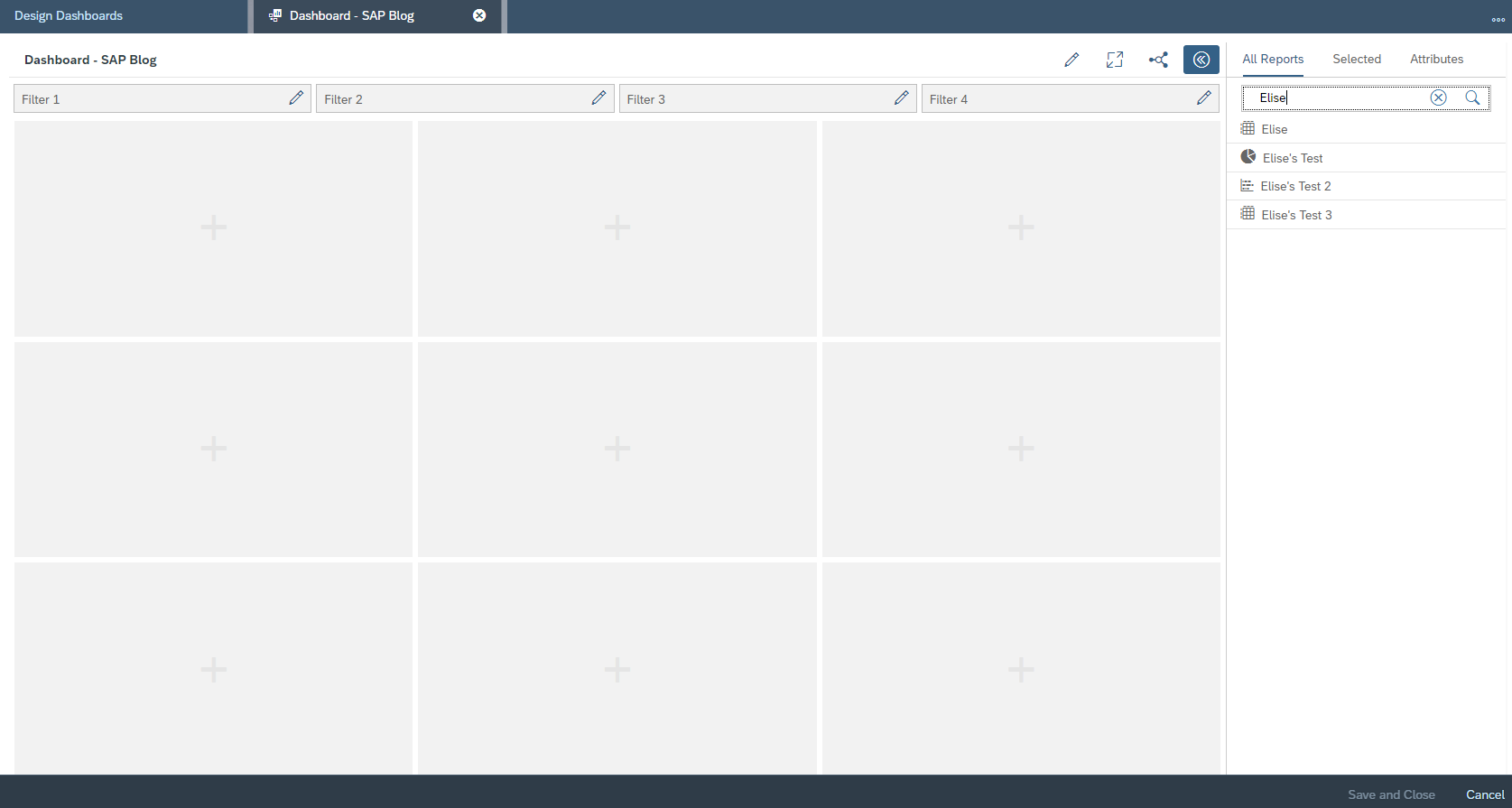
6. Drag and drop the selected reports to the available squares;
7. Select between the available Report Selections for each Report Views;
8. In order to create connections between the Dashboards, click on Define Connections button (connection icon);
9. Select the source dashboard for building the connection;
10. Drag and drop the source dashboard to the target dashboard;
11. In the new screen that has been opened, drag and drop the source field to the Define Connections area;
12. Then drag and drop the target field from the left pane to the Define Connections area;

13. You can also create Global Filters, by dragging and dropping fields from the Attributes tab to the Filter 1, 2, 3 or 4;
14. Click on Save and Close button.
Dashboard connections are interactions between the titles and they can be manually defined by you, as per your business requirements. 🙂 They are going to work as a filter from a source tile to a target one. 🙂
This option will allow you to change the selection of the reports within the dashboard at once. With this option you can change the selection of multiple reports within the dashboard at once.
So, do you have any additional doubts about Dashboards? I would be more than happy on figuring it out with you, in case you decide to comment it below. 😄
Sincerely,
Elise.
I am writing this blog post to show you how to create Dashboards in the Responsive User Interface, also known as Fiori. 🙂
But... What is a Dashboard?
A dashboard allows you to have a friendly visualization of your business data. It can also store multiple data sources/reports into one.
A consistent and organized dashboard is very important in the decision making process, as it aggregates all the required information and allows you to check trends and making comparisons.
How to create a Dashboard?
In order to create a dashboard, please follow with the steps below:
1. Go to Business Analytics work center and Design Dashboards view;
2. Click on New button;
3. Type a Name;
4. Click on Ok button;
5. In the right panel, under All Reports, select the needed report views;
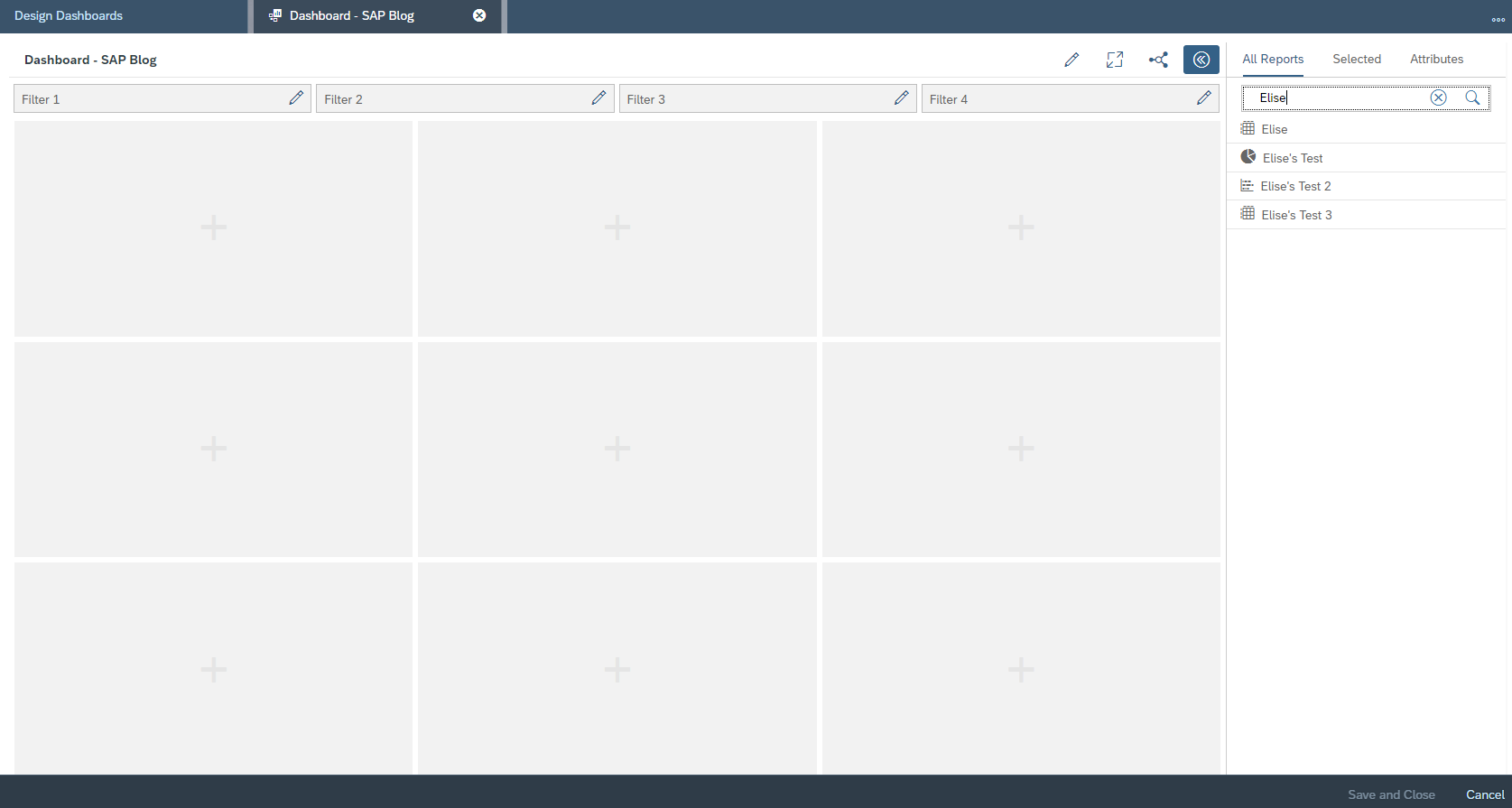
6. Drag and drop the selected reports to the available squares;
7. Select between the available Report Selections for each Report Views;
8. In order to create connections between the Dashboards, click on Define Connections button (connection icon);
9. Select the source dashboard for building the connection;
10. Drag and drop the source dashboard to the target dashboard;
11. In the new screen that has been opened, drag and drop the source field to the Define Connections area;
12. Then drag and drop the target field from the left pane to the Define Connections area;

13. You can also create Global Filters, by dragging and dropping fields from the Attributes tab to the Filter 1, 2, 3 or 4;
14. Click on Save and Close button.
Dashboard Connections
Dashboard connections are interactions between the titles and they can be manually defined by you, as per your business requirements. 🙂 They are going to work as a filter from a source tile to a target one. 🙂
Global Filters
This option will allow you to change the selection of the reports within the dashboard at once. With this option you can change the selection of multiple reports within the dashboard at once.
So, do you have any additional doubts about Dashboards? I would be more than happy on figuring it out with you, in case you decide to comment it below. 😄
Sincerely,
Elise.
- SAP Managed Tags:
- Data and Analytics,
- C4C Analytics,
- C4C Sales,
- C4C Service
Labels:
9 Comments
You must be a registered user to add a comment. If you've already registered, sign in. Otherwise, register and sign in.
Labels in this area
-
Business Trends
270 -
Business Trends
14 -
chitchat
1 -
customerexperience
1 -
Event Information
256 -
Event Information
20 -
Expert Insights
30 -
Expert Insights
57 -
Life at SAP
133 -
Life at SAP
1 -
Product Updates
666 -
Product Updates
36 -
SAP HANA Service
1 -
SAPHANACloud
1 -
SAPHANAService
1 -
Technology Updates
453 -
Technology Updates
16
Related Content
- How to bring tasks from multiple backends(CRM/ECC) to fiori inbox in CRM and CX Questions
- Ticket Configuration in SAP C4C in CRM and CX Blogs by Members
- App ID F4920 Create Sales Orders - Automatic Extraction in CRM and CX Questions
- How to update Config data via CRM_ORDER_MAINTAIN ? in CRM and CX Questions
- Effectively adopting Recurring Service process from S/4 HANA Service Management into your business in CRM and CX Blogs by SAP
Top kudoed authors
| User | Count |
|---|---|
| 9 | |
| 2 | |
| 2 | |
| 1 | |
| 1 | |
| 1 | |
| 1 | |
| 1 | |
| 1 | |
| 1 |