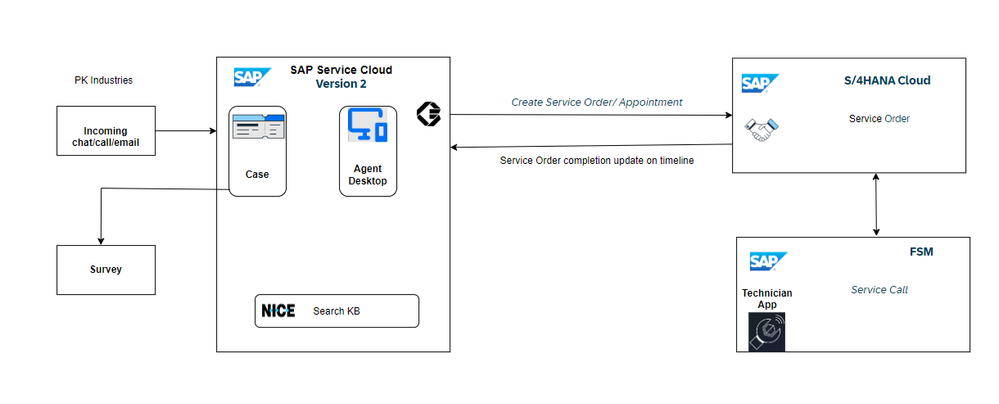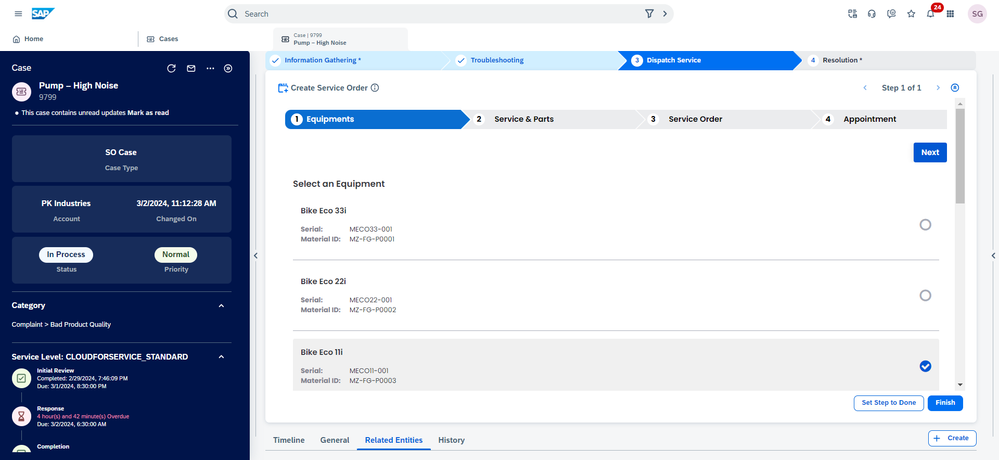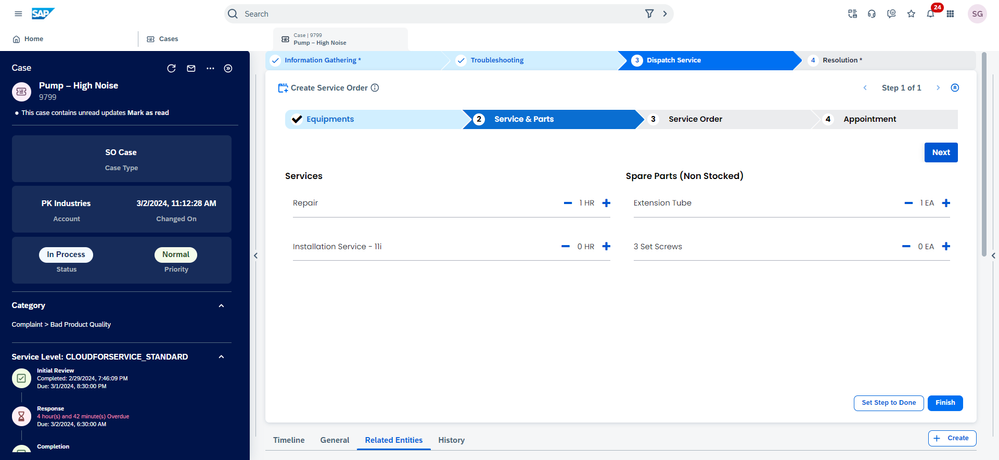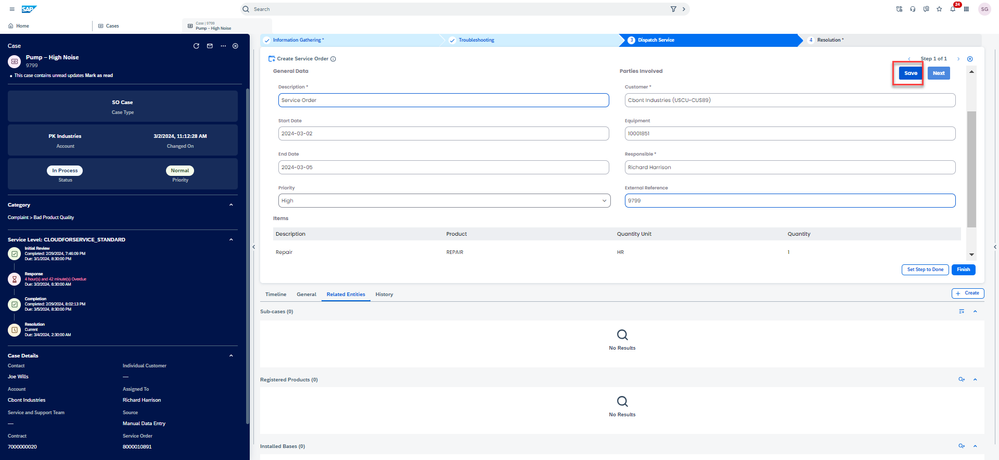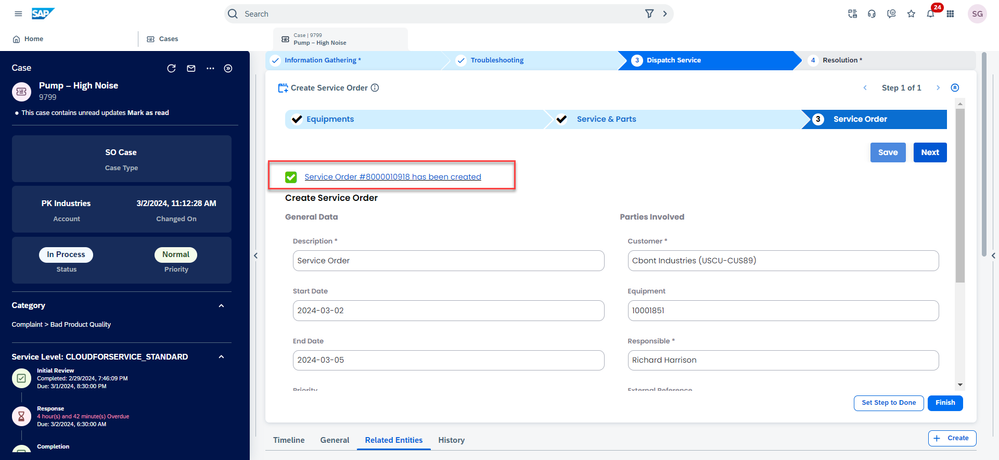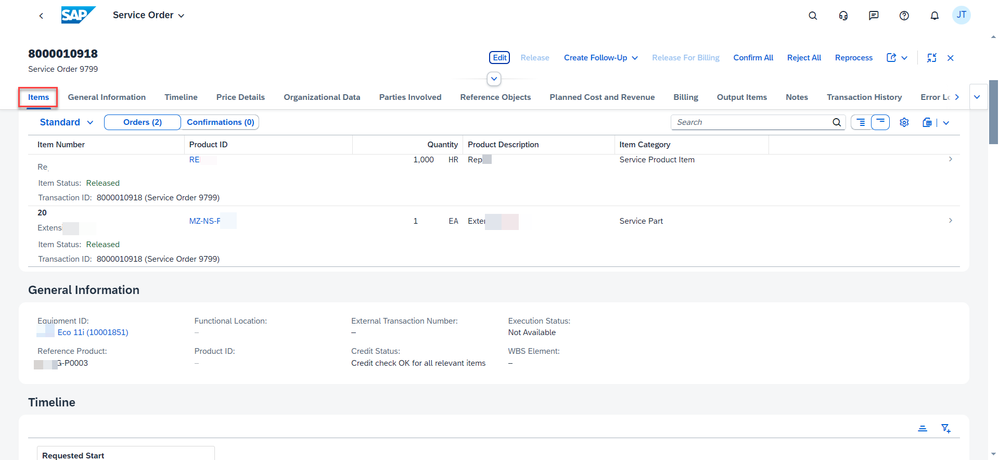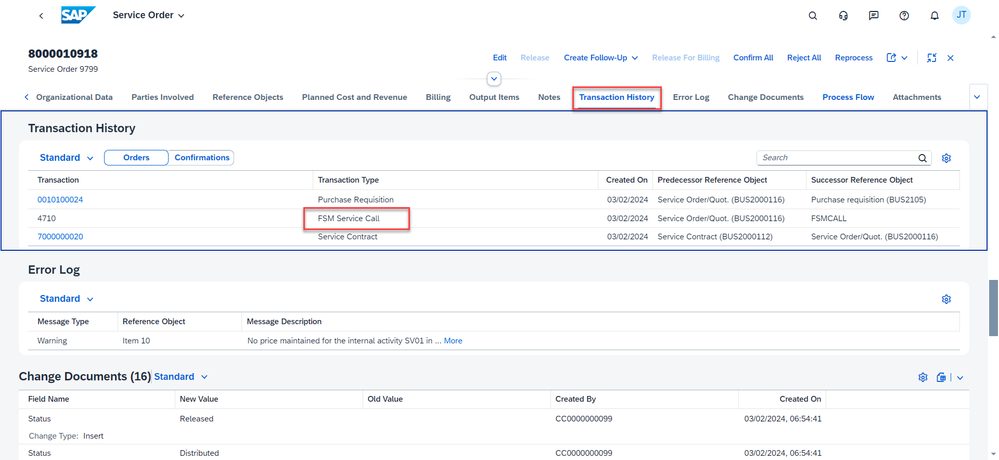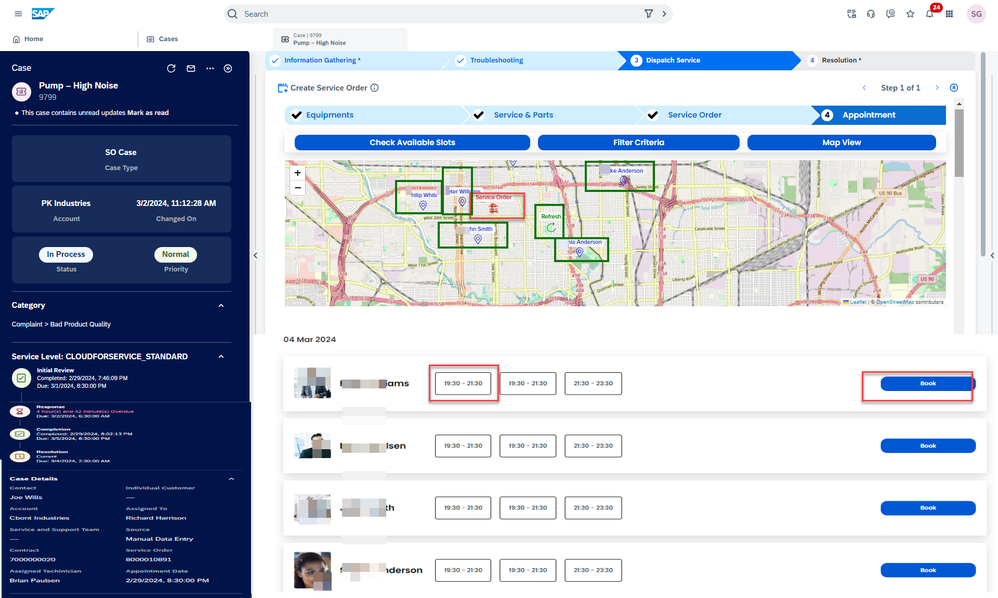- SAP Community
- Products and Technology
- CRM and Customer Experience
- CRM and CX Blogs by Members
- Side-by-Side Extensibility with SAP Build Apps -E2...
- Subscribe to RSS Feed
- Mark as New
- Mark as Read
- Bookmark
- Subscribe
- Printer Friendly Page
- Report Inappropriate Content
Integrating SAP S/4HANA Service Order and FSM appointment offerings within SAP Sales & Service Cloud V2 using SAP Build Apps can be demonstrated as follows:
Story
Prasad , a customer service representative at a leading manufacturing company, receives a service request from PK Industries, one of their key clients. The request is to schedule maintenance for their Bike Eco 11i Products. Prasad knows that He can use the integrated Build Apps interface in Service Cloud V2 to manage this request seamlessly.
He starts by creating a new service order in S/4HANA, detailing the maintenance requirements and scheduling preferences provided by PK Industries. Once the service order is created, Prasad switches to the FSM module within the same interface.
In FSM, Prasad checks the availability of service technicians and identifies a suitable appointment slot that aligns with PK Industries' preferences. He then links this appointment slot to the service order in S/4HANA, ensuring that all relevant information is synchronized between the two systems.
With the appointment scheduled, Prasad notifies PK Industries through the Service Cloud V2 interface, providing them with all the necessary details. Thanks to the integrated nature of the system, Prasad can easily track the progress of the service order and manage any updates or changes without switching between multiple applications.
PK Industries appreciates the efficiency and professionalism demonstrated by Prasad and the service team. They are impressed by how quickly and seamlessly their maintenance request was processed, thanks to the integrated capabilities of Service Cloud V2.
Architecture diagram
GAP has been identified: A functional disparity exists in SAP Intelligent Service Cloud V2, S/4HANA, and FSM, wherein agents face limitations in scheduling appointments on behalf of customers. This results in a standard product gap between V2, S/4HANA Cloud, and FSM. To bridge this gap, SAP Build Apps is utilized to create custom applications, enabling agents to effortlessly initiate service orders and FSM appointments for customers through their interface.
Closed the loop: By leveraging the capabilities of SAP Build Apps, seamless integration between SAP S4 Service Order and FSM appointment features is achievable within the SAP Intelligent Service Cloud V2 ecosystem. SAP Build Apps, a low-code application development platform, serves as a powerful bridge, facilitating the connection between these essential service management components.
In the integration process, SAP Build Apps acts as the orchestrator, synchronizing data and actions between SAP S4 Service Order and FSM appointment functionalities. This ensures a unified and streamlined experience for service personnel, enabling them to seamlessly transition from service order creation in SAP S/4HANA to scheduling and managing appointments through FSM, all within the SAP Intelligent Service Cloud V2 environment.
- Equipment Retrieval: Retrieves equipment information from the S/4HANA system.
- Service & Parts Management: Allows the addition of various service components such as services, non-stocked spare parts, and stocked spare parts. For stocked items, a purchase requisition will be generated in SAP S/4HANA.
- Service Order Creation: Generates a comprehensive service order incorporating the selected service and parts. This service order is then released to the Field Service Management (FSM) system.
- Appointment Scheduling: Empowers agents to schedule appointments efficiently using the Map view functionality, ensuring optimal matches for appointments based on location and other relevant criteria.
Step 1 : When an incoming call is received, the Agent Desktop is opened automatically, and a case is created. The agent then selects the equipment.
Step 2 : Please select the relevant services and parts, and add the corresponding quantities.
Step 3 : When items are added to the service and parts, they will automatically appear in the service order tab. Please enter the relevant details and click save to create a service order.
Step 4: You can see that a service order has been created, and you can click on the hyperlink to navigate to the S/4HANA system.
Step 4: You can see that a service order has been created, and you can click on the hyperlink to navigate to the S/4HANA system.
Items are being replicated to S/4HANA systems.
It can be observed in the transaction history that the service order has been released to Field Service Management (FSM).
Step 5: Please click 'Next' to book a slot based on the customer's availability.
In the map view, service orders are displayed in red, while technicians are shown in green. The agent has a UI visibility that allows them to see the nearest technicians and book slots accordingly.
Step 6: Once the slot is booked, you can click on the hyperlink to open the FSM activity.
Step 7: You can observe that a service and activity have been created.
Conclusion
Agents can efficiently work across various systems without the need to switch between them. They can create an S/4HANA service order and schedule an appointment slot in FSM based on the customer's availability, all within the integrated Build Apps interface in Service Cloud V2.
You must be a registered user to add a comment. If you've already registered, sign in. Otherwise, register and sign in.
-
ABAP
1 -
API Rules
1 -
c4c
1 -
CAP development
1 -
clean-core
1 -
CRM
1 -
Custom Key Metrics
1 -
Customer Data
1 -
Determination
1 -
Determinations
1 -
Introduction
1 -
KYMA
1 -
Kyma Functions
1 -
open SAP
1 -
RAP development
1 -
Sales and Service Cloud Version 2
1 -
Sales Cloud
1 -
Sales Cloud v2
1 -
SAP
1 -
SAP Community
1 -
SAP CPQ
1 -
SAP CRM Web UI
1 -
SAP Customer Data Cloud
1 -
SAP Customer Experience
1 -
SAP CX
1 -
SAP CX extensions
1 -
SAP Integration Suite
1 -
SAP Sales Cloud v2
1 -
SAP Service Cloud v2
1 -
SAP Service Cloud Version 2
1 -
Service and Social ticket configuration
1 -
Service Cloud v2
1 -
side-by-side extensions
1 -
Ticket configuration in SAP C4C
1 -
Validation
1 -
Validations
1
- How to Extend Order Integration from SAP Order Management Foundation to SAP S/4HANA in CRM and CX Blogs by SAP
- Get and Stay Certified for Customer Experience Certifications in CRM and CX Blogs by SAP
- SAP Commerce 2205 - rush link generates wrong symbolic link for custom smartedit extension in CRM and CX Questions
- SAP Premium Engagement Session 'A new SAP UX experience utilizing the BTP platform', April 11, 2024 in CRM and CX Blogs by SAP