
- SAP Community
- Products and Technology
- CRM and Customer Experience
- CRM and CX Blogs by Members
- SAP Commerce Cloud Integration Basics
CRM and CX Blogs by Members
Find insights on SAP customer relationship management and customer experience products in blog posts from community members. Post your own perspective today!
Turn on suggestions
Auto-suggest helps you quickly narrow down your search results by suggesting possible matches as you type.
Showing results for
PriyankaChak
Active Contributor
Options
- Subscribe to RSS Feed
- Mark as New
- Mark as Read
- Bookmark
- Subscribe
- Printer Friendly Page
- Report Inappropriate Content
09-17-2023
5:51 PM
Overview:
In this blog post, I will share the basics of SAP Commerce Cloud integration.
Integration API Module:
It is a set of extensions used for data integration. It uses ODATA protocol. The data is passed as Integration Object.
Integration Object:
An Integration Object describes the structure of a business-level entity. It is the foundation for an EDMX schema. It is composed of several commerce Items. The structure can be defined either at the backoffice or via Impex or using meta API.

The integrationKey property serves as a unique identifier for each EDMX entity.
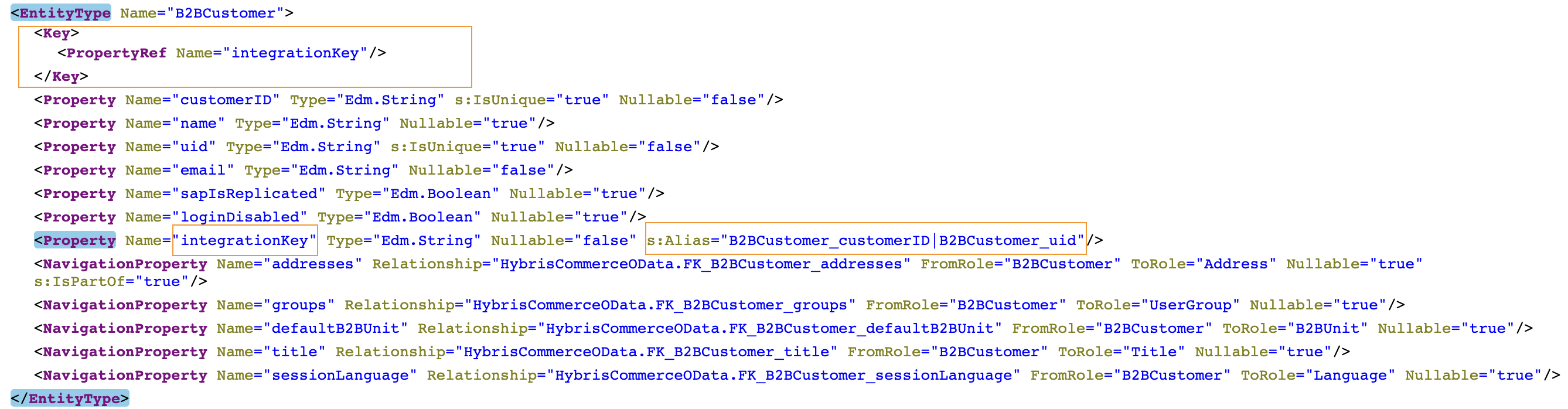
Integration Object Modelling:
Go to SAP Commerce Portal -> BackOffice -> Integration UI tool

After creating the structure, view the EDMX structure using 'META' icon.
Tutorial Link: Create an Integration Object and Model its Metadata - SAP Commerce Cloud
For the generated service, we can use POST/GET methods.
URL: https://<backoffice_endpoint>/odata2webservices/<IntegrationObject>;
Inbound Communication:
There are out-of-the-box (OOTB) integration objects available that are used for master data integration. For example -
| Integration Object | Use Case |
| InboundB2BUnit | BP replication from S/4HANA to Commerce Cloud |
| InboundB2BCustomer | BP Contact replication from S/4HANA to Commerce Cloud |
| InboundProduct | Material Replication from S/4 HANA to Commerce Cloud |
To access these APIs, set up Inbound channel configuration.
Integration APIs -> Authentication -> Select the Integration Object and authentication type (Basic or OAuth2).
At the Integration API level, group membership provides access control.
Reference Link: Users and Group Authorization
Inbound Monitoring:
To enable monitoring inbound requests in backoffice, set property 'inboundservices.monitoring.enabled' to true in Hybris Administrative Console (Platform -> Configuration).
To monitor inbound requests, go to
Integration UI Tools -> Monitoring -> Inbound.
Retention Period for messages can be configured from Backoffice -> System -> Retention Rule.
Inbound payload retention can be configured by setting the below properties in HAC.
- inboundservices.monitoring.success.payload.retention
- inboundservices.monitoring.error.payload.retention
ODATA Receiver Adapter Configuration at Cloud Integration:


Outbound Communication:
There are multiple options for outbound communication.
- Outbound Sync: Replicate data externally based on a preconfigured schedule.
- Webhooks: Event-based approach
- Outbound Service: Send data to an outbound destination based on an SAP Commerce Cloud process or custom logic.
Webhooks:
To create webhooks, follow the below path:
Backoffice -> Integration UI Tool -> Webhooks ->
- Select an Integration Object
- Select Consumed Destination (destination target should be webhookServices).
- Select event types to trigger webhook notifications

To create consumed destination, follow the below path:
Backoffice -> Administration Cockpit -> System –>API –> Destinations –> Consumed Destination
Supported credential type is Basic or OAuth (System –>API –> Credentials).
Outbound Sync:
Outbound sync uses delta detection to identify new and modified Items in SAP Commerce Cloud.
Configure an outbound channel (Backoffice -> Integration UI Tool -> Outbound Sync -> Configuration -> Channels). Select an Integration Object, choose a Consumed Destination and then select 'Generate Related Configurations'. The 'Generate Related Configurations' option is used to autogenerate the container, stream(s), job, and cronjob for the configuration.
Outbound Service:
Use 'OutboundServiceFacade' to send Integration Object Items. Tutorial Link
Outbound Monitoring:
To enable monitoring outbound requests in backoffice, set property 'outboundservices.monitoring.enabled' to true in HAC (Platform -> Configuration).
To monitor outbound requests, go to
Integration UI Tools -> Monitoring -> Outbound.
Outbound payload retention can be configured by setting the below properties in HAC.
- outboundservices.monitoring.success.payload.retention
- outboundservices.monitoring.error.payload.retention
Persistence Hooks:
It is used to execute business logic before or after a request to persist an item in SAP Commerce Cloud.
We can invoke the hook by specifying its name in the header of an HTTP POST request. There are 2 types of hooks:
- PrePersistHook
- PostPersistHook
There can be only one PrePersistHook and one PostPersistHook per request at most. If there is no value in a Pre- or PostPersistHook header, the header is ignored and the object is persisted as usual.
The following shows an example of an inbound persistence hook call from standard integration package.

Conclusion:
This blog post serves as a foundational introduction to Commerce Cloud integration. Thank you for reading this. Please feel free to share your feedback or thoughts or ask questions in the Q&A tag below.
QA link
Regards,
Priyanka Chakraborti
- SAP Managed Tags:
- Cloud Integration,
- SAP Commerce Cloud
You must be a registered user to add a comment. If you've already registered, sign in. Otherwise, register and sign in.
Labels in this area
-
ABAP
1 -
API Rules
1 -
c4c
1 -
CAP development
1 -
clean-core
1 -
CRM
1 -
Custom Key Metrics
1 -
Customer Data
1 -
Determination
1 -
Determinations
1 -
Introduction
1 -
KYMA
1 -
Kyma Functions
1 -
open SAP
1 -
RAP development
1 -
Sales and Service Cloud Version 2
1 -
Sales Cloud
1 -
Sales Cloud v2
1 -
SAP
1 -
SAP Community
1 -
SAP CPQ
1 -
SAP CRM Web UI
1 -
SAP Customer Data Cloud
1 -
SAP Customer Experience
1 -
SAP CX
1 -
SAP CX extensions
1 -
SAP Integration Suite
1 -
SAP Sales Cloud v2
1 -
SAP Service Cloud v2
1 -
SAP Service Cloud Version 2
1 -
Service and Social ticket configuration
1 -
Service Cloud v2
1 -
side-by-side extensions
1 -
Ticket configuration in SAP C4C
1 -
Validation
1 -
Validations
1
Related Content
- When is the right time to compose? in CRM and CX Blogs by SAP
- Power of E-commerce Subscription Models in Increasing Conversions and Boosting Average Order Value in CRM and CX Blogs by SAP
- SAP Commerce Cloud Q1 ‘24 Release Highlights in CRM and CX Blogs by SAP
- Get and Stay Certified for Customer Experience Certifications in CRM and CX Blogs by SAP
- Unlock the Power of AI with Intelligent Selling Services for SAP Commerce Cloud in CRM and CX Blogs by SAP
Top kudoed authors
| User | Count |
|---|---|
| 1 | |
| 1 | |
| 1 | |
| 1 | |
| 1 |