
- SAP Community
- Products and Technology
- CRM and Customer Experience
- CRM and CX Blogs by Members
- Configure Attachment Size for Upload files
CRM and CX Blogs by Members
Find insights on SAP customer relationship management and customer experience products in blog posts from community members. Post your own perspective today!
Turn on suggestions
Auto-suggest helps you quickly narrow down your search results by suggesting possible matches as you type.
Showing results for
Amita1
Participant
Options
- Subscribe to RSS Feed
- Mark as New
- Mark as Read
- Bookmark
- Subscribe
- Printer Friendly Page
- Report Inappropriate Content
03-30-2023
8:10 AM
Hello All,
Greetings for the day!!
As this is my first blog :-), I would like to take this opportunity to introduce myself: I have been working in SAP Sales Cloud as a Functional Consultant for 3 years and worked deeply in topics such as Account Management, Lead, Opportunities and many more..
Configure Attachment Size for Upload file in Attachments
In 2302 Release briefing of SAP Sales Cloud & Service Cloud, SAP has introduced a new enhancement towards the size of the attachment file. Due to which it will improve the efficiency and performance of the system.
Now, the Business Users will be able to configure the size of the attachment in C4C which will be then applied for all the Business objects (Accounts Opportunities, etc.). To do so, as an Administrator we need to navigate to: User Menu --> Settings --> Company Settings section --> Attachment Size tab (Please refer to the screenshot below)

Note:
Demo:
1. For example: In Company Settings, we have maintained the values for both Local file and Drag and drop file. Wherein the users are not allowed to upload the file beyond the maximum set value.
2. For testing, we will upload a file for a Prospect account (say: Test lead1.) --> Attachments facet. Here we will try attach an image (say: test 3) whose size is 63.7 KB which is less than 10 MB. So it will allow us to upload and save the file in system.
If in case: it exceeds the restriction number, then the user will receive a message and will not allow to upload the file successfully or to retrieve it in C4C. Let's say we are trying to upload a video whose size is 39 MB which is more than the max. number that we have set into the settings.
In the same manner for Drag and drop files, if it exceed the max. value set then the system will throw an error and will not allow us to save the file successfully.
With this I conclude, that we can now set the upload limits for Attachments for both Local and Drag & drop file. The limits maintained by the Admin will be applied for all the business objects and if the file exceeds the value then the system will not allow to save it successfully.
Please find the reference link below for more information and feel free to provide your valuable feedback. Looking forward to post more blogs to share my knowledge either for the new release briefing topics of SAP or any other topics. If you wish kindly let me know the topic you want me to work and provide you a detailed summary of the same.
Link: https://help.sap.com/docs/SAP_CLOUD_FOR_CUSTOMER/24765b551a014b779b95c7b07d8e9079/1db854c356f54dada5...
Thank you!!
Regards,
Amita Biradar
Greetings for the day!!
As this is my first blog :-), I would like to take this opportunity to introduce myself: I have been working in SAP Sales Cloud as a Functional Consultant for 3 years and worked deeply in topics such as Account Management, Lead, Opportunities and many more..
Configure Attachment Size for Upload file in Attachments
In 2302 Release briefing of SAP Sales Cloud & Service Cloud, SAP has introduced a new enhancement towards the size of the attachment file. Due to which it will improve the efficiency and performance of the system.
Now, the Business Users will be able to configure the size of the attachment in C4C which will be then applied for all the Business objects (Accounts Opportunities, etc.). To do so, as an Administrator we need to navigate to: User Menu --> Settings --> Company Settings section --> Attachment Size tab (Please refer to the screenshot below)

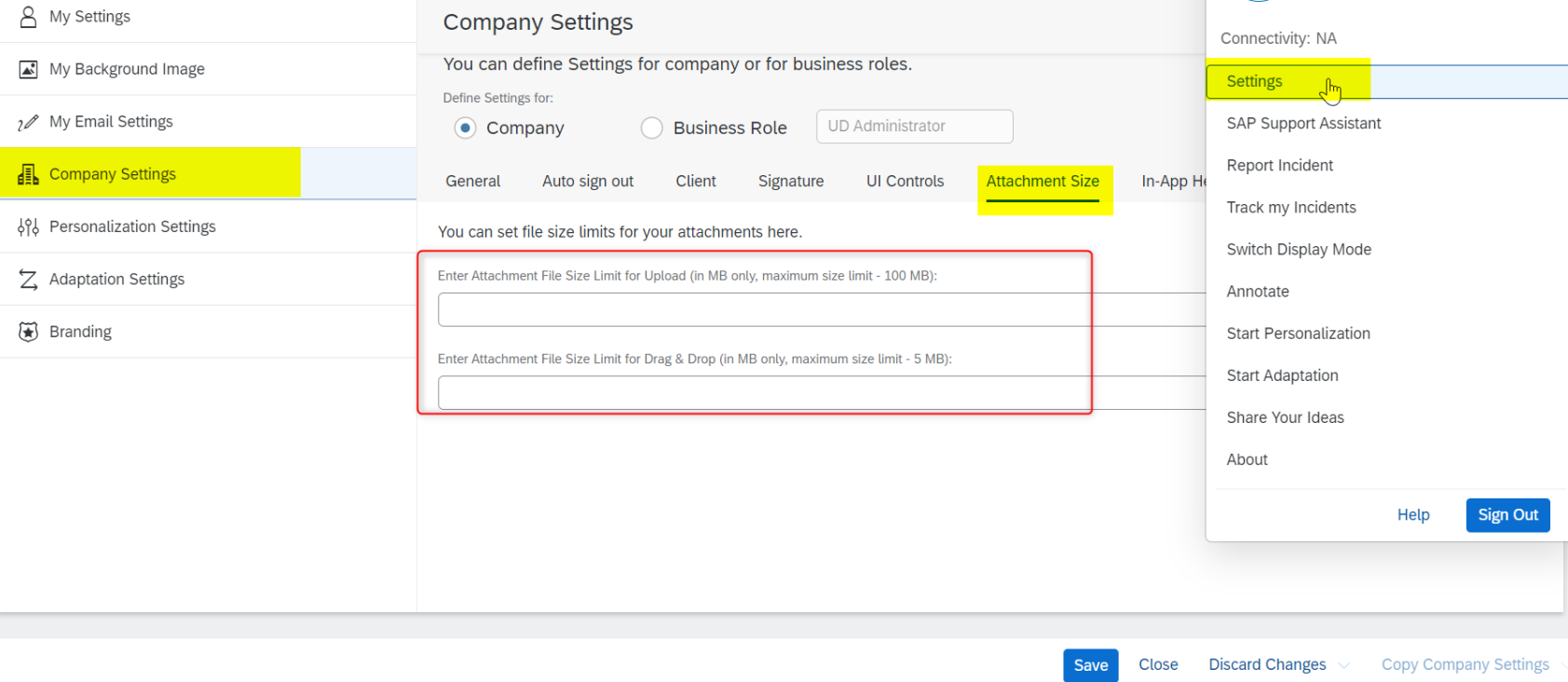
Note:
- The maximum limit to upload for Local file = 100 MB and for Drag and Drop file = 5MB.
- If in case we don't maintain any limits in settings then, by default it will consider the standard attachment size.
Demo:
1. For example: In Company Settings, we have maintained the values for both Local file and Drag and drop file. Wherein the users are not allowed to upload the file beyond the maximum set value.
- Local file = 10 MB and
- Drag and Drop file = 2 MB

2. For testing, we will upload a file for a Prospect account (say: Test lead1.) --> Attachments facet. Here we will try attach an image (say: test 3) whose size is 63.7 KB which is less than 10 MB. So it will allow us to upload and save the file in system.


If in case: it exceeds the restriction number, then the user will receive a message and will not allow to upload the file successfully or to retrieve it in C4C. Let's say we are trying to upload a video whose size is 39 MB which is more than the max. number that we have set into the settings.

In the same manner for Drag and drop files, if it exceed the max. value set then the system will throw an error and will not allow us to save the file successfully.

With this I conclude, that we can now set the upload limits for Attachments for both Local and Drag & drop file. The limits maintained by the Admin will be applied for all the business objects and if the file exceeds the value then the system will not allow to save it successfully.
Please find the reference link below for more information and feel free to provide your valuable feedback. Looking forward to post more blogs to share my knowledge either for the new release briefing topics of SAP or any other topics. If you wish kindly let me know the topic you want me to work and provide you a detailed summary of the same.
Link: https://help.sap.com/docs/SAP_CLOUD_FOR_CUSTOMER/24765b551a014b779b95c7b07d8e9079/1db854c356f54dada5...
Thank you!!
Regards,
Amita Biradar
- SAP Managed Tags:
- C4C Sales
You must be a registered user to add a comment. If you've already registered, sign in. Otherwise, register and sign in.
Labels in this area
-
ABAP
1 -
API Rules
1 -
c4c
1 -
CAP development
1 -
clean-core
1 -
CRM
1 -
Custom Key Metrics
1 -
Customer Data
1 -
Determination
1 -
Determinations
1 -
Introduction
1 -
KYMA
1 -
Kyma Functions
1 -
open SAP
1 -
RAP development
1 -
Sales and Service Cloud Version 2
1 -
Sales Cloud
1 -
Sales Cloud v2
1 -
SAP
1 -
SAP Community
1 -
SAP CPQ
1 -
SAP CRM Web UI
1 -
SAP Customer Data Cloud
1 -
SAP Customer Experience
1 -
SAP CX
1 -
SAP CX extensions
1 -
SAP Integration Suite
1 -
SAP Sales Cloud v2
1 -
SAP Service Cloud v2
1 -
SAP Service Cloud Version 2
1 -
Service and Social ticket configuration
1 -
Service Cloud v2
1 -
side-by-side extensions
1 -
Ticket configuration in SAP C4C
1 -
Validation
1 -
Validations
1
Related Content
- Unable to attach encrypted file to Billing Document in CRM and CX Questions
- Not able to add attachments to Job Definition in CRM and CX Questions
- SAP Customer Data Cloud Integration with Commerce Cloud and Composable Storefront in CRM and CX Blogs by SAP
- Upload Mass Data for Shared Service Framework Configuration in CRM and CX Questions
- Pricing in V2 how to integrate with ERP and or upload price records in mass in CRM and CX Questions
Top kudoed authors
| User | Count |
|---|---|
| 1 | |
| 1 | |
| 1 | |
| 1 | |
| 1 |