
- SAP Community
- Products and Technology
- CRM and Customer Experience
- CRM and CX Blogs by Members
- Assignment Change Logs for SAP C4C Reports
CRM and CX Blogs by Members
Find insights on SAP customer relationship management and customer experience products in blog posts from community members. Post your own perspective today!
Turn on suggestions
Auto-suggest helps you quickly narrow down your search results by suggesting possible matches as you type.
Showing results for
Prachiti
Explorer
Options
- Subscribe to RSS Feed
- Mark as New
- Mark as Read
- Bookmark
- Subscribe
- Printer Friendly Page
- Report Inappropriate Content
01-09-2024
9:19 AM
This article focuses on how we can track work center assignment and business roles assignment changes performed on SAP C4C reports.
Unlike other objects or transactions where we have the option to check the Change History in the Change Tab, C4C Reporting Tool does not directly provide this information. We get the information about Change Date and Changed By but this data is for the configuration changes that are performed on the report and not the assignment changes.
Step 1: Get the report id for which you need to check the assignment changes.
Step 2: Go to the work center Administrator -> General Settings.
Step 3: Scroll to the Adaptation Changes section and click Layout Change History.
Step 4: Run the query All UI Changes
Step 5: Filter for the type “AddRemoveAssignedObject”
Step 6: Provide Report id in Filter for Text Search
Step 7: Click on the File Path Name
Created By is the Changed By who modified the assignment. Created On is the Changed On date.
Step 8: Hover on the value in the Change Details.
This provides information on whether the report was assigned to work center or business role, or the assignment was removed.
The tag “RemoveAssignedObject” is used when assignment is removed. Similarly tag “AddAssignedObject” is used when assignment is assigned.
It also displays Report Id.
Unlike other objects or transactions where we have the option to check the Change History in the Change Tab, C4C Reporting Tool does not directly provide this information. We get the information about Change Date and Changed By but this data is for the configuration changes that are performed on the report and not the assignment changes.
Step 1: Get the report id for which you need to check the assignment changes.
Step 2: Go to the work center Administrator -> General Settings.
Step 3: Scroll to the Adaptation Changes section and click Layout Change History.
Step 4: Run the query All UI Changes
Step 5: Filter for the type “AddRemoveAssignedObject”
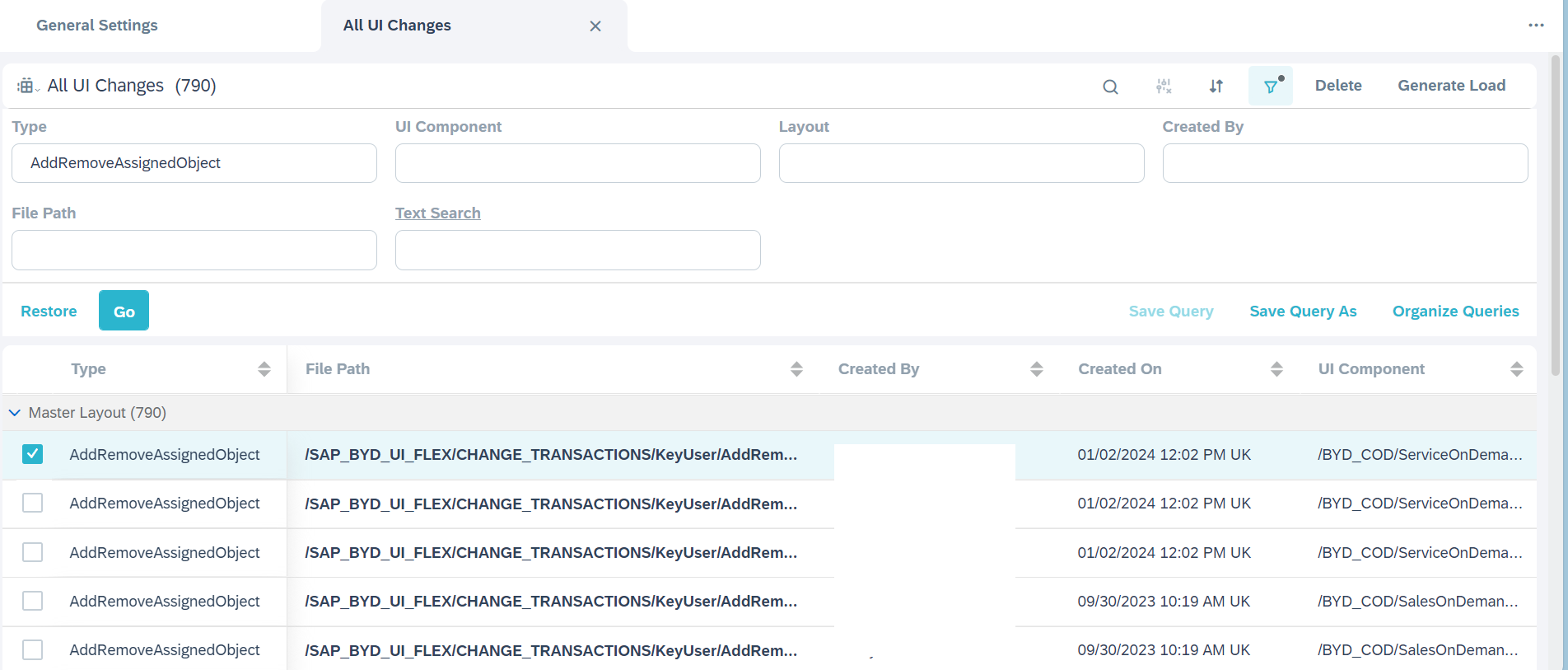
Step 6: Provide Report id in Filter for Text Search

Step 7: Click on the File Path Name
Created By is the Changed By who modified the assignment. Created On is the Changed On date.

Step 8: Hover on the value in the Change Details.
This provides information on whether the report was assigned to work center or business role, or the assignment was removed.
The tag “RemoveAssignedObject” is used when assignment is removed. Similarly tag “AddAssignedObject” is used when assignment is assigned.
It also displays Report Id.

- SAP Managed Tags:
- SAP Sales Cloud
You must be a registered user to add a comment. If you've already registered, sign in. Otherwise, register and sign in.
Labels in this area
-
ABAP
1 -
API Rules
1 -
c4c
1 -
CAP development
1 -
clean-core
1 -
CRM
1 -
Custom Key Metrics
1 -
Customer Data
1 -
Determination
1 -
Determinations
1 -
Introduction
1 -
KYMA
1 -
Kyma Functions
1 -
open SAP
1 -
RAP development
1 -
Sales and Service Cloud Version 2
1 -
Sales Cloud
1 -
Sales Cloud v2
1 -
SAP
1 -
SAP Community
1 -
SAP CPQ
1 -
SAP CRM Web UI
1 -
SAP Customer Data Cloud
1 -
SAP Customer Experience
1 -
SAP CX
1 -
SAP CX extensions
1 -
SAP Integration Suite
1 -
SAP Sales Cloud v2
1 -
SAP Service Cloud v2
1 -
SAP Service Cloud Version 2
1 -
Service and Social ticket configuration
1 -
Service Cloud v2
1 -
side-by-side extensions
1 -
Ticket configuration in SAP C4C
1 -
Validation
1 -
Validations
1
Related Content
- CRM Basic Technical Info for ABAPers in CRM and CX Blogs by Members
- Determination and Validation in SAP Sales / Service Cloud version 2 – Part 1 in CRM and CX Blogs by Members
- SAP Marketing Cloud Release 2402 is Here! in CRM and CX Blogs by SAP
- SAP Commerce Cloud Updates in 2023: A Not-So-Brief Summary for Technical Users in CRM and CX Blogs by SAP
Top kudoed authors
| User | Count |
|---|---|
| 1 | |
| 1 | |
| 1 | |
| 1 | |
| 1 |