- SAP Community
- Products and Technology
- Supply Chain Management
- SCM Q&A
- Treasury Term is calculating interest incorrect
- Subscribe to RSS Feed
- Mark Question as New
- Mark Question as Read
- Bookmark
- Subscribe
- Printer Friendly Page
- Report Inappropriate Content
Treasury Term is calculating interest incorrect
- Subscribe to RSS Feed
- Mark Question as New
- Mark Question as Read
- Bookmark
- Subscribe
- Printer Friendly Page
- Report Inappropriate Content
on 12-29-2016 2:05 PM
Hi Experts,
I am facing some issue in fixed deposit Money Market on below matters, Appreciate your help and suggestion on this below.
a) I have created 1 Fixed Term deposit Start Dt: 01.01.2016 end date 31.01.2016, actually it should calculate interest for 31 days days based on above, but system is getting calculate 30days only. How do I get it interest for 31days.
b) whenever I create any Fixed Deposit if start date or end date is public holiday it should give some warning message for information. how do I get it this, my current system not prompting any message even if its public holiday i.e. sunday.
c) Can we make it default Contract Close Date same as Term Start Date, Close date is appearing default as current date, whenever I enter Start Date e.g. 01.01.2016 if I press enter system should take as defaulted for contract date e.g. 01.01.2016.
d) I have same product type 51A but 2 different GLs for Fixed Deposit, my system posting and picking always 1 GL only not picking 2nd GL even I maintained in Account Determination.
e) I have posted some TBB1 financial transactions, I want to see FI document with Business partner in FB03 or GL reporting, currently I can't see FI document is related to which Business Partner source?
Thanks
Rao
- SAP Managed Tags:
- SAP Financial Supply Chain Management,
- FIN Treasury
Accepted Solutions (1)
Accepted Solutions (1)
- Mark as New
- Bookmark
- Subscribe
- Subscribe to RSS Feed
- Report Inappropriate Content
Hi Srini Rao,
Is your drivation step is above "Standard" derivation step or bellow? It has to be above!!! according to my screenshot it has to have step number from 1 to 25, but not 27 and so on.
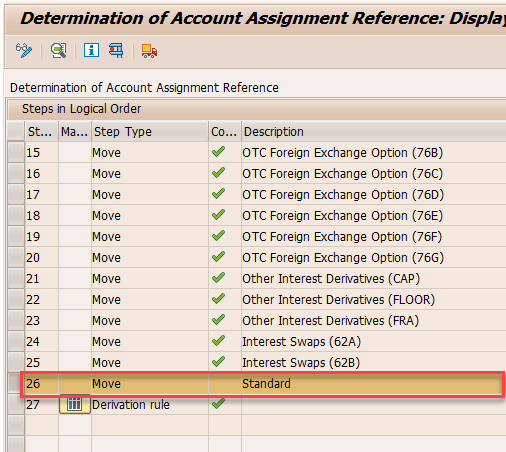
As Gustavo suggested, check your derivation step. Here is my article how to test it. https://blogs.sap.com/2014/10/08/derivation-test-your-derivation-steps/
Can you show us your "Analyze derivation steps" screenshot?
You must be a registered user to add a comment. If you've already registered, sign in. Otherwise, register and sign in.
- Mark as New
- Bookmark
- Subscribe
- Subscribe to RSS Feed
- Report Inappropriate Content
Hi Grigoriy, Gustavo,
I followed both of your suggestions, I resolved my issues in Treasury. Thank you very much for your help to resolve my issues for both of you guys!! Especially your articles or blogs giving me additional boost. I want to assign points I am not sure how to assign to you, its appreciated your suggestions! could you please share if you have any article on Hedge Management & Risk Mgt.
I used Step Number 3 'Move' Standard one 10300 and condition I changed it to 51B after that I assigned in Account Determination AAR 10300 and Valuation Area 001 to Account Symbols 1 and 3.1, then it works fine placement and maturity accounting entries.
Step 27 'Derivation Rule' I used for another product type 51A, this also works fine for Account Determination.
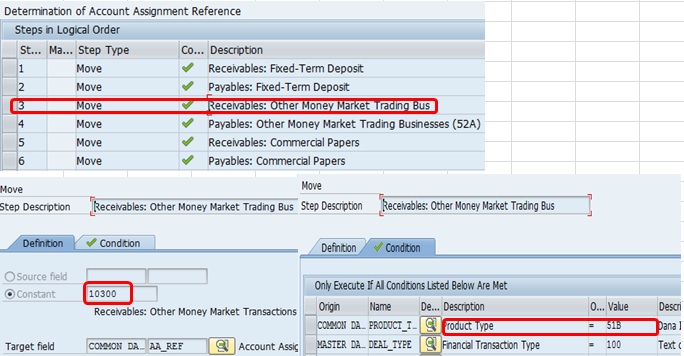

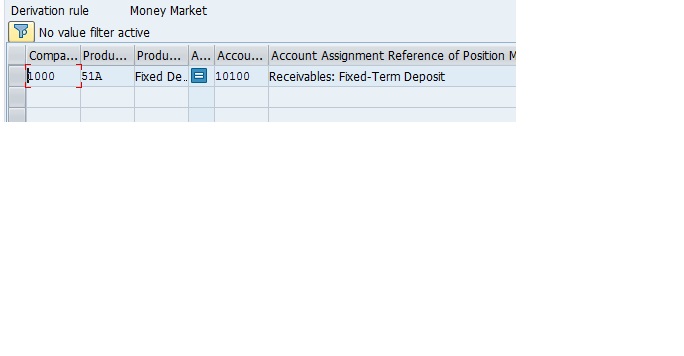
Regards
Rao
Answers (5)
Answers (5)
- Mark as New
- Bookmark
- Subscribe
- Subscribe to RSS Feed
- Report Inappropriate Content
Hello Srini Rao,
Check my article about derivation: https://blogs.sap.com/2014/10/08/derivation-type-move/ . It is better to use MOVE step type. And check my TIP inside the article, because i think your derivation is not working!!!
You must be a registered user to add a comment. If you've already registered, sign in. Otherwise, register and sign in.
- Mark as New
- Bookmark
- Subscribe
- Subscribe to RSS Feed
- Report Inappropriate Content
Hi Grigoriy,
Thank you for Info.. I had followed same steps as mentioned in above..I tried with 'MOVE' functionality as well, but still same error.
my Product: 51B, transaction 100, GL: A13102, I have done product type 51A it working fine for all scenarios. I have attached error screen shots for your reference, is there any alternative way to achieve this, I have 2 different type of FD GL Accounts. i.e. (51A & 51B also 2 different A13101 & A13101 Transaction Type: 100 for both cases)
I am using AAR: 10110, Kindly suggest is there any work around, do I am missing any step here?
One more thing I would like to highlight you that Badi 'FTR_TR_GENERIC' I checked with my Developer they saying its not workign to copy FD start date to Contract close date. is there any other badi available for the same?
Appreciate your help its really useful for me.
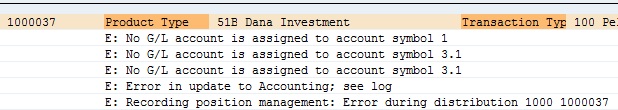
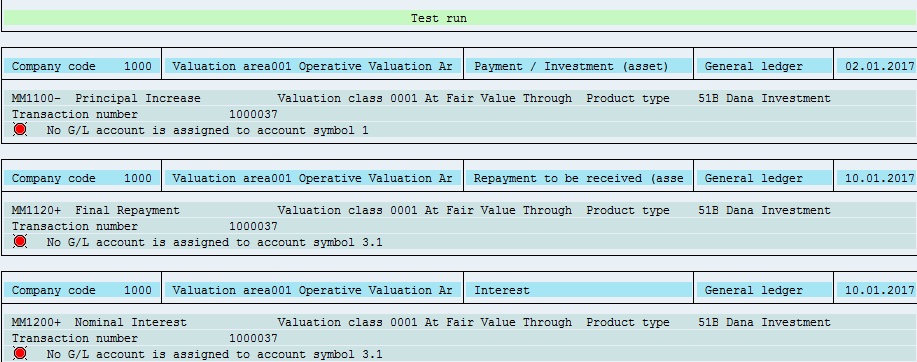
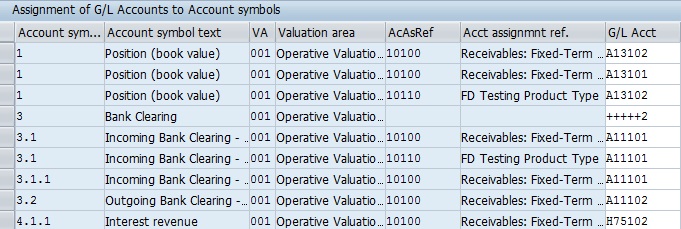
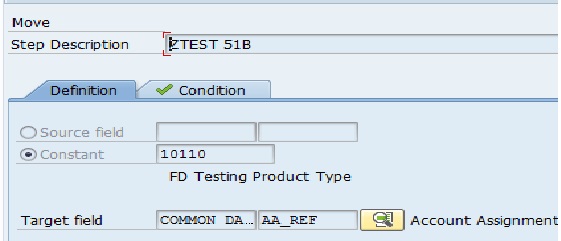
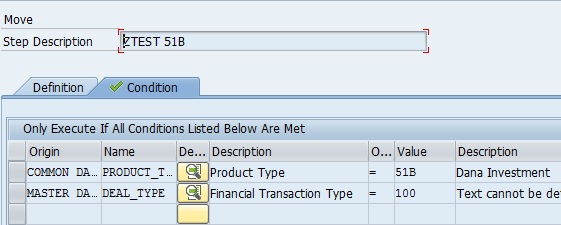
Thanks
Rao..
- Mark as New
- Bookmark
- Subscribe
- Subscribe to RSS Feed
- Report Inappropriate Content
Hi Grigoriy, Gustavo,
New Year Greetings!! 2017
Thank you for your valuable suggestion, above my issues was resolved. i.e. interest calculation, warning message on public holiday, and TPM20 reports were resolved. regarding Badi 'Copy Start date to Close Date' I will work with my Developer. I am not familiar with Badi. I will let you know feedback on this soon.
Now only one issue still I am facing.. "No GL Account is Assigned to Account Symbol 1" I have defined another product type 51B( different purpose e.g. interest is not fixed for this product type) GL Account also different this FD, as advised by you I have defined different AAR e.g. Z51B, and assigned GL account xxxxx for this AAR. I have attached error screen shot for your advise, all scenarios working fine for my nother Product Type 51A(Normal FD with Fixed Interest Rate). I am maintained similar config for 51B with different GL but while posting FI transaction in TBB1 its giving me error "No GL Account is Assigned to Account Symbol 3.1" Please Refer attachments and help me to resolve my issue.
Thank you very much! Have good Day!
- Rao
You must be a registered user to add a comment. If you've already registered, sign in. Otherwise, register and sign in.
- Mark as New
- Bookmark
- Subscribe
- Subscribe to RSS Feed
- Report Inappropriate Content
How do I get it interest for 31days.Check Interest Calculation Method. This field specifies days in periods and days in the year. You need somethins like "Act/...". Check F1 help for this help to understands what does it mean.

... it should give some warning message for information. how do I get it this, my current system not prompting any message even if its public holiday i.e. sunday.Check you configuration.
SPRO -> Financial Supply Chain Management -> Treasury and Risk Management -> Transaction Manager -> General Settings -> Organization -> Define User Data.
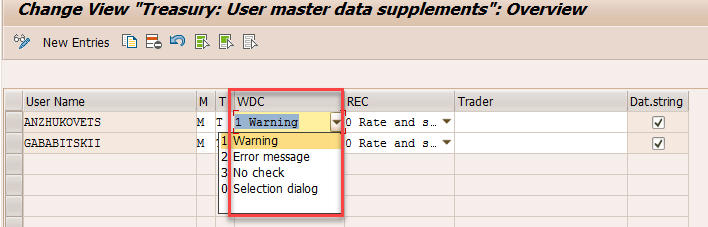
Can we make it default Contract Close Date same as Term Start DateYou can try badi FTR_TR_GENERIC, method EVT_TRANSACTION_SAVE_READY. It should copy Start date to Close date.
I have same product type 51A but 2 different GLs for Fixed Deposit, my system posting and picking always 1 GL only not picking 2nd GL even I maintained in Account Determination.SPRO -> Financial Supply Chain Management -> Treasury and Risk Management -> Transaction Manager -> General Settings -> Accounting -> Link to Other Accounting Components -> Define Account Assignment Reference Determination (OTC Transactions)
here we define derivation of AAR (account assignment reference) for deals. Check what's the difference between your transaction that you need to use 2 different accounts. Then use this differnce to define 2 different AAR for your transction. And use AAR to define 2 different accounts.
I have posted some TBB1 financial transactions, I want to see FI document with Business partner in FB03 or GL reporting, currently I can't see FI document is related to which Business Partner source?You can use report tr. TPM20.
You must be a registered user to add a comment. If you've already registered, sign in. Otherwise, register and sign in.
- Mark as New
- Bookmark
- Subscribe
- Subscribe to RSS Feed
- Report Inappropriate Content
Hi Grigoriy,
Good Day!
Please suggest me on below issue, Actually my FD will be created start date is 01.03.2017 and end date 31.03.2017 it means I am doing FD for 31 days say principle Amount USD 100,000 and Rate of Interest 4% return should come for 31 days Interest USD 339.73 . as my start date and end date also working days. but system is taking only for 30 days, even i tried other interest options as well Act/366 days etc...but this calculation is not accurate. I need Actual+1 day based on start date and end maturity date.
- Mark as New
- Bookmark
- Subscribe
- Subscribe to RSS Feed
- Report Inappropriate Content
- Mark as New
- Bookmark
- Subscribe
- Subscribe to RSS Feed
- Report Inappropriate Content
Hi Rao,
You can test AAR assignment with TPM32 in the check function.
In TBB1, can you add AAR field in the ALV Layout (Ctrl+F8) after the test run.
Try to run TBB1 upto 03.01.2017, so the update type MM1100- is the only one executed.
In the "Assignment of GL accounts", if you leave VA blank, do you get the error ?
Kind Regards
You must be a registered user to add a comment. If you've already registered, sign in. Otherwise, register and sign in.
- Mark as New
- Bookmark
- Subscribe
- Subscribe to RSS Feed
- Report Inappropriate Content
Hi Rao,
One more thing to add to Grigoriy answer. Assign a calendar per currency
IMG: Financial Supply Chain Management -> Treasury and Risk Management -> Transaction Manager -> General Settings -> Transaction Management -> Currencies -> Assign Calendar
kind Regards
You must be a registered user to add a comment. If you've already registered, sign in. Otherwise, register and sign in.
- /CCEE/RSFI_RFDUZI - Calculate Interest on Arrears in Supply Chain Management Q&A
- TM in SAP S/4HANA 2023: Maintain Carbon Emission on Vehicle Type in Supply Chain Management Blogs by SAP
- SAP S/4HANA Finance For advanced payment management in Integration with SAP Multi-Bank Connectivity in Supply Chain Management Blogs by Members
- SNP Location Heuristic Incorrect calculation at the Total level for SOH (projected) in Supply Chain Management Q&A
- Incorrect Projected stock calculations in Supply Chain Management Q&A
| User | Count |
|---|---|
| 12 | |
| 2 | |
| 1 | |
| 1 | |
| 1 | |
| 1 | |
| 1 | |
| 1 | |
| 1 | |
| 1 |
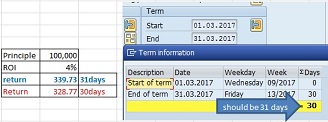
You must be a registered user to add a comment. If you've already registered, sign in. Otherwise, register and sign in.