- SAP Community
- Products and Technology
- Technology
- Technology Q&A
- Unable to Login to Development Infrastructure - lo...
- Subscribe to RSS Feed
- Mark Question as New
- Mark Question as Read
- Bookmark
- Subscribe
- Printer Friendly Page
- Report Inappropriate Content
Unable to Login to Development Infrastructure - login context could not be retrieved
- Subscribe to RSS Feed
- Mark Question as New
- Mark Question as Read
- Bookmark
- Subscribe
- Printer Friendly Page
- Report Inappropriate Content
on 10-09-2018 4:31 PM
Hi experts,
I am trying to log on to a Development Infrastructure and I get the error below:
An internal error occured during: "Logon to".
logon context could not be retrieved.
I can also confirm that the issue is with my local config for NWDS 7.5 only since my colleague can log in to the infrastructure using his personal workstation.
When we tried to use his credentials as well on my workstation, the same error appeared.
Below is the version of my Eclipse...
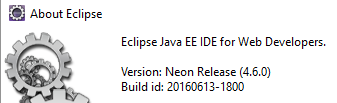
Any advise on what else I need to double check in my settings and config?
Thanks in advance,
Vey
- SAP Managed Tags:
- NW Java Developer Studio (NWDS),
- NW Java Development Infrastructure (NWDI)
Accepted Solutions (1)
Accepted Solutions (1)
- Mark as New
- Bookmark
- Subscribe
- Subscribe to RSS Feed
- Report Inappropriate Content
Hello Vey,
I agree with Ervin. The change of the name server MUST be done on SLD level, and not in any settings (of any kind) of the NWDS.
Please contact the SLD administrator to ensure the relevant SLD has this Name Server role.
Please consider that ONLY one SLD is allowed to have Name Server role in the entire system landscape!
Regards,
P.S.: You have mentioned that even with the user credentials of your colleague, you have observed this error after re-logging. In case the Name Server is configured correctly, is it possible you have re-logged from different part of the network (f.e. where there is proxy server in place on the route between you PC and the SLD). Please consider that the NWDS is unable to connect to the SLD, when there is a Proxy on the way of the network communication. If this is the case I would recommend you to set bypassing the proxy, on the NWDS...
- Add the SLD host in the proxy bypass list by navigating to:NWDS - > Window - > Preferences - > General - > Network Connections.
- Switch "Active Provider" to Manual.
- Add the SLD host to the Proxy bypass list.
You must be a registered user to add a comment. If you've already registered, sign in. Otherwise, register and sign in.
- Mark as New
- Bookmark
- Subscribe
- Subscribe to RSS Feed
- Report Inappropriate Content
Thanks Milen for the quick turnaround !
- Mark as New
- Bookmark
- Subscribe
- Subscribe to RSS Feed
- Report Inappropriate Content
Hello Milan
that workaround is not fixing this issue on my environment
I've still get this error, when I'm trying to logon to target system.
is there any other suggestion, what the root cause could be?
thank you in advance
kind regards
Matthias
example log:
!ENTRY org.eclipse.core.jobs 4 2 2020-02-25 14:53:20.013
!MESSAGE An internal error occurred during: "Logon to".
!STACK 0
java.lang.RuntimeException: login context could not be retrieved.
at com.sap.ide.dii05.lib.internal.login.AbstractDevConfContext.setOnline(AbstractDevConfContext.java:297)
at com.sap.ide.dii05.ui.internal.login.DevConfContext.setOnline(DevConfContext.java:50)
at com.sap.ide.login.ui.LoginDialog$2.run(LoginDialog.java:469)
at org.eclipse.core.internal.jobs.Worker.run(Worker.java:56)
Update: I've solved that ussie by deleting full Development Configuration at NWDS workspace and recreate it be importing from sld again. now login is working fine.
Answers (3)
Answers (3)
- Mark as New
- Bookmark
- Subscribe
- Subscribe to RSS Feed
- Report Inappropriate Content
Hi Ervin, Milen,
Thank you both for your help and suggestions.
I will raise this to our SLD admin.
But in terms of the issue raised, I was not able to encounter it anymore when I installed a new NWDS - SP8.
I noticed my colleagues were using SP8 while I was still at SP7.
No direct reason how it fixed the issue, but it now works well for me!
Regards,
Vey
You must be a registered user to add a comment. If you've already registered, sign in. Otherwise, register and sign in.
- Mark as New
- Bookmark
- Subscribe
- Subscribe to RSS Feed
- Report Inappropriate Content
Hello Vey,
here you can read more what is the relation between NWDI, NWDS, The RSTs, SLD, etc:
https://blogs.sap.com/2014/03/26/nwdi-vs-nwdi-content/
Cheers,
Ervin
P.S.: at the same time I am glad if the problem does not persist any more, please accept one of the answers if you feel they helped.
- Mark as New
- Bookmark
- Subscribe
- Subscribe to RSS Feed
- Report Inappropriate Content
Hello Vey,
I am not sure that editing the local .confdef file is the way to go. milen.dontcheff , szabolcs.renyo , zsolt.szunyoghy what do you say ?
Cheers,
Ervin
You must be a registered user to add a comment. If you've already registered, sign in. Otherwise, register and sign in.
- Mark as New
- Bookmark
- Subscribe
- Subscribe to RSS Feed
- Report Inappropriate Content
Hi,
- can you please confirm that you are using an NWDS and not a pure eclipse ?
- Also, please check how your development configuration is configured. Does the connection test to SLD work ?
This other thread might help https://answers.sap.com/questions/210641/could-not-import-development-configuration-sap-net.html
Take a look at the screenshot provided there by Szabolcs
Regards,
Ervin
You must be a registered user to add a comment. If you've already registered, sign in. Otherwise, register and sign in.
- Mark as New
- Bookmark
- Subscribe
- Subscribe to RSS Feed
- Report Inappropriate Content
Hi Ervin,
Yes, I am using NWDS.
Please see below screenshot of what I get during startup.

I am also able to ping the SLD:
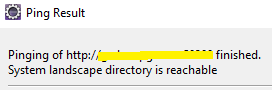
I failed to mention as well in the original thread that I am able to import a Development Configuration and Sync/Create Project for DCs - which means I am logged in during this time. It is when I log off (or turn off NWDS) and then log in again when I get the error.
Not sure if it has anything to do with this as well, but I also modified the name-server-url inside the .confdef file of my workspace.jdi.
This was needed as the original Name Server is incorrect (colleagues also did this).
Thank you,
Vey
- First steps to work with SAP Cloud ALM Deployment scenario for SAP ABAP systems (7.40 or higher) in Technology Blogs by SAP
- Tracking HANA Machine Learning experiments with MLflow: A technical Deep Dive in Technology Blogs by SAP
- SAP BTP FAQs - Part 2 (Application Development, Programming Models and Multitenancy) in Technology Blogs by SAP
- SAP BTP FAQs - Part 1 (General Topics in SAP BTP) in Technology Blogs by SAP
- Terraform Provider for SAP BTP version 1.3.0 - what’s new in Technology Blogs by SAP
| User | Count |
|---|---|
| 77 | |
| 9 | |
| 8 | |
| 6 | |
| 6 | |
| 6 | |
| 6 | |
| 6 | |
| 5 | |
| 4 |
You must be a registered user to add a comment. If you've already registered, sign in. Otherwise, register and sign in.