- SAP Community
- Products and Technology
- Technology
- Technology Q&A
- Scenario-Specific My Inbox not working
- Subscribe to RSS Feed
- Mark Question as New
- Mark Question as Read
- Bookmark
- Subscribe
- Printer Friendly Page
- Report Inappropriate Content
Scenario-Specific My Inbox not working
- Subscribe to RSS Feed
- Mark Question as New
- Mark Question as Read
- Bookmark
- Subscribe
- Printer Friendly Page
- Report Inappropriate Content
on 04-16-2018 9:49 PM
Hi all, I´m executing the step "Configuring the SAP Fiori Launchpad for Your Scenario-Specific Tiles" from App Implementation: My Inbox. The dynamic tile shows the correct number of work items, but at the moment of loading the page no workitem is shown. This is my problem. There has other scenario-specific tiles, but my implementation is not working.
This is my configuration: N.GW central hub. (browser-gateway-erp)
this is transaction SWI5

The tile shows itens
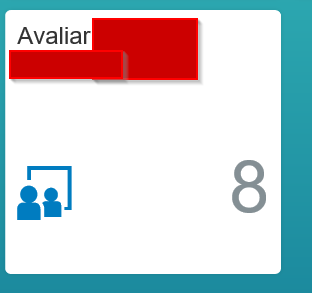
but inbox don´t

In gateway, my task gateway service > scenario definition is as follows:
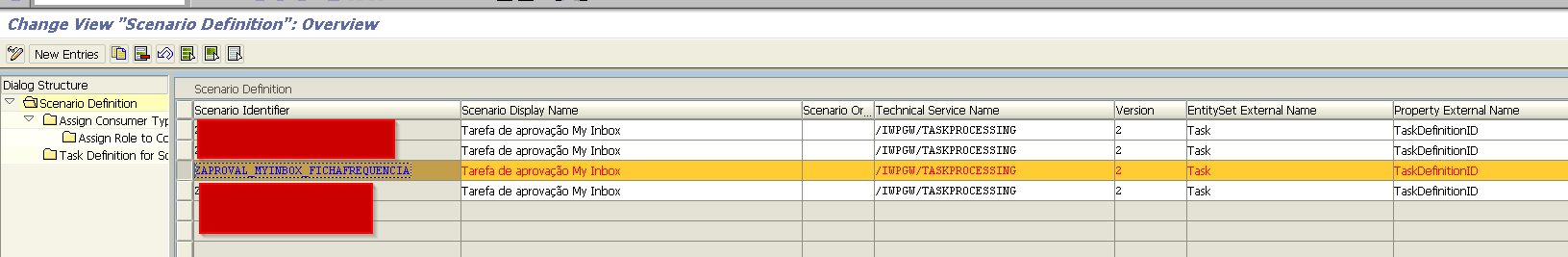
task definition

the filter is enabled and taks defined.

tile configuration
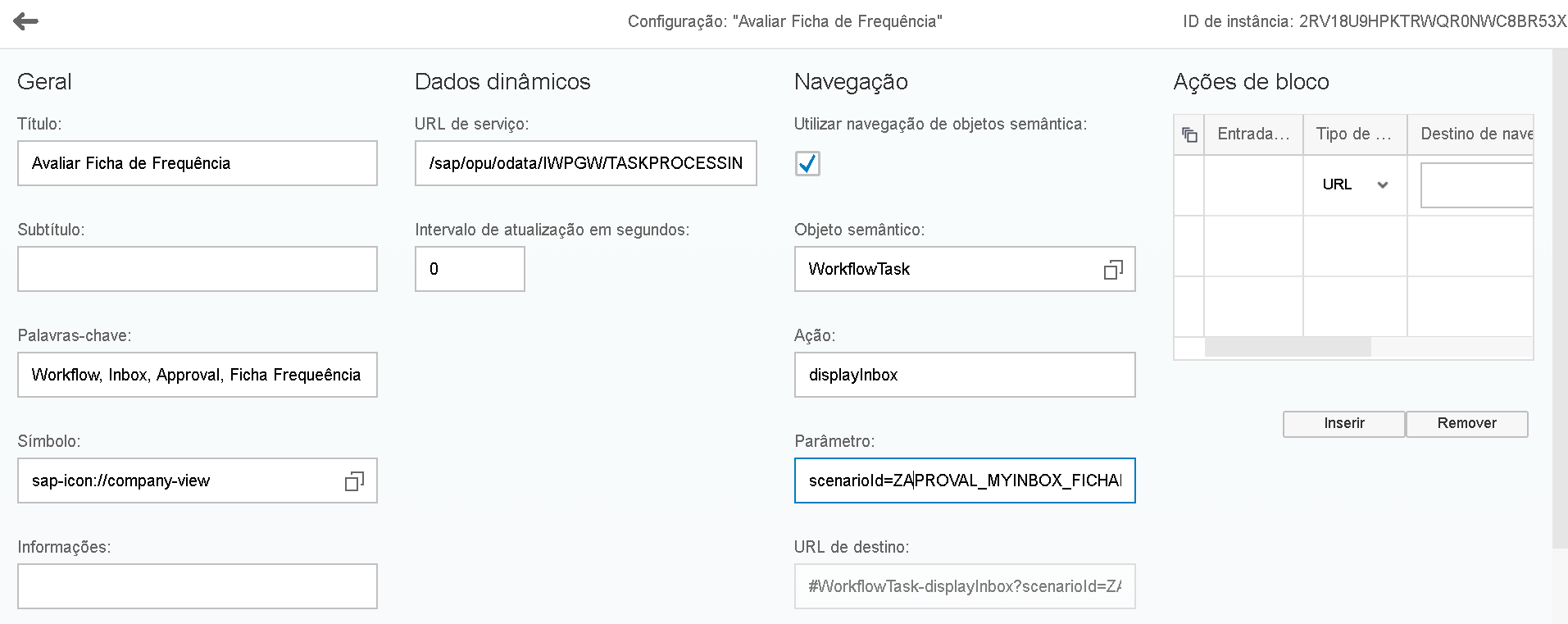
checking url in browser

- SAP Managed Tags:
- SAP Fiori,
- SAP Business Workflow
Accepted Solutions (1)
Accepted Solutions (1)
- Mark as New
- Bookmark
- Subscribe
- Subscribe to RSS Feed
- Report Inappropriate Content
Hi Christiano,
Have you activated task filter on the backend system?
Also, are you able to see those workitems in My Inbox All Items tile?
You must be a registered user to add a comment. If you've already registered, sign in. Otherwise, register and sign in.
- Mark as New
- Bookmark
- Subscribe
- Subscribe to RSS Feed
- Report Inappropriate Content
Answers (1)
Answers (1)
- Mark as New
- Bookmark
- Subscribe
- Subscribe to RSS Feed
- Report Inappropriate Content
Hi Cristiano,
Add '&allItems=true' to the URL parameters in the Fiori Launchpad Designer. Check below note.
2504045 - My Inbox Fiori App shows 'X' Items but displays "No Items are currently available"
Thanks,
JC
You must be a registered user to add a comment. If you've already registered, sign in. Otherwise, register and sign in.
- Mark as New
- Bookmark
- Subscribe
- Subscribe to RSS Feed
- Report Inappropriate Content
- Can RSWUWFML2 Send an e-Mail Notification with the Link to the Work Item in My Fiori Inbox? in Technology Q&A
- User Experience Advances with SAP S/4HANA 2023 FPS01 (Private Cloud and On-Premise) in Technology Blogs by SAP
- Open Task Button is not working from BTP workzone standard edition - CF in Technology Q&A
- SAP Build Work Zone My Inbox Tasks not visible in Technology Q&A
- Business Application Studio: Error: service not found when use cds deploy in Technology Q&A
| User | Count |
|---|---|
| 75 | |
| 9 | |
| 7 | |
| 7 | |
| 6 | |
| 6 | |
| 6 | |
| 6 | |
| 5 | |
| 4 |
You must be a registered user to add a comment. If you've already registered, sign in. Otherwise, register and sign in.