- SAP Community
- Products and Technology
- Technology
- Technology Q&A
- Maintenance Planner: Generate XML for SolMan 7.1 s...
- Subscribe to RSS Feed
- Mark Question as New
- Mark Question as Read
- Bookmark
- Subscribe
- Printer Friendly Page
- Report Inappropriate Content
Maintenance Planner: Generate XML for SolMan 7.1 sps16
- Subscribe to RSS Feed
- Mark Question as New
- Mark Question as Read
- Bookmark
- Subscribe
- Printer Friendly Page
- Report Inappropriate Content
on 02-28-2018 12:06 AM
Greetings!
I have a SolMan 7.1 system, and I need to apply a Support Package Stack update to it. Yes, I know that 7.1 went out of mainstream maintenance as of almost two months ago. Yes, I know that the recommendation is to upgrade to 7.2, and eventually we'll get there. However, that's a fairly intensive operation, involving acquiring new hardware, performing a dual-stack split, then independent ABAP and Java upgrades... you get the picture. I'm under the gun and will have to defer that for the time being.
So, I figured I could "buy some time" by at least getting my 7.1 system on the last sp stack, 16, which was just released in December. No new hardware, no split, and a less-intensive operation than a full upgrade.
But there's a problem! Maintenance Planner will not allow me to create a plan, and related stack XML file, for anything less than the full upgrade. This seems rather silly, given that sps16 was only released two weeks before the end-of-maintenance.
I know you're all going to advise me to skip the sps update and go for the full upgrade, but I'm going to respond up front that I do not have time for that -- I am a one-man Basis team, and I have a lot of projects that are rapidly getting behind schedule -- so I need an alternative path.
Is there a way to put Maintenance Planner into some kind of "expert" mode that will allow planning for out-of-maintenance releases? Or would going back to the long-desupported and absolutely horrible MOpz be the only way to do that? Egads, that might be worse than taking on the upgrade. What are the risks if I perform the ABAP update via SPAM without an XML file, and the Java update via SUM using "manually prepared directory"? After all, it's not difficult to determine exactly which support pack and Java files are required to match the sp stack.
Bartosz, I'm sure you have some trick up your sleeve for situations like this. Share! 🙂
Cheers,
Matt
Accepted Solutions (0)
Answers (6)
Answers (6)
- Mark as New
- Bookmark
- Subscribe
- Subscribe to RSS Feed
- Report Inappropriate Content
Hi Matt,
perhaps you can open an incident on component XX-SER-REL and explain your situation. Maybe the colleagues of this department will discuss your special case internally and make an exception and a kind of temporary release. I do not know, but give it a try as well.
Cheers,
Andreas
You must be a registered user to add a comment. If you've already registered, sign in. Otherwise, register and sign in.
- Mark as New
- Bookmark
- Subscribe
- Subscribe to RSS Feed
- Report Inappropriate Content
Thanks, Andreas, and coming from you gives me some hope that such a course of action might work.
For the moment, however, I think I've managed to find a way forward without updating SolMan (yet). Basically, by applying some Notes in my source systems, and making a few adjustments in LMDB, it looks like I can improve the quality of the data being sent up to Maintenance Planner enough so that I can move forward on my high priority projects. It's not working perfectly yet, but I think I can get by, and this will give me some breathing room to plan a SolMan upgrade to 7.2 later in the year, which I'm pretty sure we can all agree is a preferred course of action. So, I'll hold off for now on pleading "special circumstances" to obtain an exception.
Hmm. "Special Circumstances." Wasn't that the name of the shadowy secret organization under the "Contact" division in the Iain M Banks "Culture" novels? Yes, I believe it was. 😉
- Mark as New
- Bookmark
- Subscribe
- Subscribe to RSS Feed
- Report Inappropriate Content
Hello Matt!
Firstly, I would like to say that you should always use the latest Solution Manager and in your case, the recommendation is to upgrade the system to the 7.2 release. (sorry, I couldn't resist)
I had a look into my landscape (yes, I also have SM7.1) and I tried to run Maintenance Planner to generate the stack.xml for the update, but exactly as in your case I could only upgrade to SM7.2.
In my opinion, SAP disabled the update option on purpose to encourage people to upgrade their SMs to 7.2. I would raise a ticket as I'm pretty sure there is a magic tick somewhere in the backend saying "Allow the update".
But I would be careful with the update to the latest Support Package available. As the SM71 is now out-of-maintenance doesn't that mean SAP won't fix any bugs you encounter? If you don't have problems with your current installation I would just upgrade the CR content (or use SP15 where all the bugs should have respective notes)
I don't like to use the manual calculation of the queue, but when I entered to Software Downloads -> Support Packages -> Solution Manager -> Older versions -> Support Package Stack download it redirected me to this old page, where you could see all components of each SP. If you have some time I believe that could be the way to go without contacting SAP Support - especially that there is even a button Generate Stack XML, so the packages should be consistent.
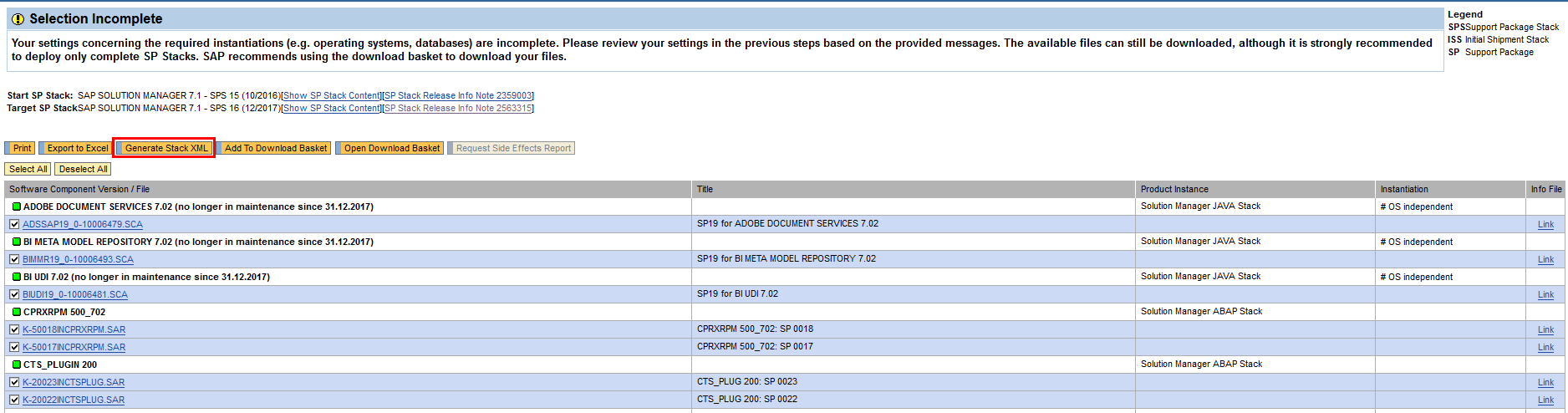
Good luck!
You must be a registered user to add a comment. If you've already registered, sign in. Otherwise, register and sign in.
- Mark as New
- Bookmark
- Subscribe
- Subscribe to RSS Feed
- Report Inappropriate Content
Thanks for your response! You couldn't resist, could you? 😉
I hadn't really noticed that "Generate Stack XML" button on the stack page before. I wonder if that would work?
Basically, the problem I'm having with my SolMan system today is that it doesn't seem to properly understand the latest product instance names, and so every time it sends an update to the Customer Portfolio for use in Maintenance Planner, it causes the system definition there to become invalid and need reverification. I can perform the Verify System step, and run the stack XML it produces through SUM to 'correct' the system in question, and all goes green, but a few days later when SolMan sends another update it puts it right back to red. This is with the latest CR content in my SLD. So, I've been assuming that it's a problem with SolMan (or LMDB?) itself.
All right, I'm going to give this some more thought and research before committing to a course of action. You've given me some ideas, that maybe I can solve this with some Notes instead, which would definitely be the least amount of work, and if that doesn't work, I can always try a Customer Incident. What's the worst that can happen? They say, "Sorry, that's consulting, because it's out of maintenance," and I'm no worse off than I am now.
Cheers,
Matt
- Mark as New
- Bookmark
- Subscribe
- Subscribe to RSS Feed
- Report Inappropriate Content
I also had a problem with re-verification from time to time, but usually after processing the correction stack.xml it works fine.
Maybe there is a different issue in your landscape - are you sure your components are updated in SLD/LMDB after processing the stack.xml?
BTW. It's confirmed, you should use this old tool to get the stack.xml for SM71.
- Mark as New
- Bookmark
- Subscribe
- Subscribe to RSS Feed
- Report Inappropriate Content
Here it is, more than a year since I asked this question, and I realize that I never closed it, nor did I ever come up with a real answer. I'll close it now, as it is no longer relevant to me, but... I never did find a way to apply sps16 to SolMan 7.1
In the end, I was finally forced to bite the bullet and perform the full upgrade, including dual-stack split, to SolMan 7.2. This came about later in 2018 when I began my current project for implementing Fiori LaunchPad for ESS/MSS scenarios. I installed the FLP on a Fiori Front End Server 4.0 (since updated to 5.0) on an AS ABAP 7.52 system. Try as I might, I found the SolMan 7.1 simply could not understand the software components for this system, and so it continually mangled the data on its way to Maintenance Planner, which made obtaining valid software combinations for applying further updates an absolute nightmare.
I told my boss I had to put Fiori aside and focus on SolMan for a bit, and I did just that, and I was right. Until we got SolMan up to 7.2, Fiori was a no-go.
And... I wish I had done this much sooner! SolMan 7.2 is definitely more stable and user-friendly than 7.1, and many of our Maintenance Planner issues have simply gone away as a result.
You must be a registered user to add a comment. If you've already registered, sign in. Otherwise, register and sign in.
- Mark as New
- Bookmark
- Subscribe
- Subscribe to RSS Feed
- Report Inappropriate Content
Hello Matt Fraser,
SAP Solution Manager 7.2 is the way to go now but I respect the situation as basis guy 🙂
Only alternative you have is - to find someone who already running SAP Solution manager 7.1 with SPS16 and match with their software components.
Download them one by one manually and apply through SPAM and JSMP 😞
Feel free to shout back if you have any other question.
Cheers,
Yogesh
PS: If you have any issue with application SAP will not support it 😞 😞
You must be a registered user to add a comment. If you've already registered, sign in. Otherwise, register and sign in.
- Mark as New
- Bookmark
- Subscribe
- Subscribe to RSS Feed
- Report Inappropriate Content
That said, it's not difficult to determine what the various support package levels should be. As db8ac33b71d34a778adf273b064c4883 wrote above, it's still possible to pull up the full list online, and even to generate a "generic" stack XML from there. So, for purposes of tricking SUM into working, I'm reasonably certain that could be done. But, I would prefer to have something that is more inline with SAP recommendations.
For now, I'm going to proceed without taking direct action on the SolMan system, and then address the full upgrade later in the year.
(p.s., what the heck is going on with paragraph spacing in this reply? I'm having a lot of trouble getting it to do what I want, and I'm pretty sure it's going to look a mess when I hit "submit").
- Mark as New
- Bookmark
- Subscribe
- Subscribe to RSS Feed
- Report Inappropriate Content
Hmm, yeah, even the font got changed during the 'submit.' I swear I did not mess with font sizes intentionally! I think AnswerHub is having hiccups today.
- Mark as New
- Bookmark
- Subscribe
- Subscribe to RSS Feed
- Report Inappropriate Content
Hi Sir matt.fraser
Please check Sir db8ac33b71d34a778adf273b064c4883 answer in my Q&A-
https://answers.sap.com/questions/401016/sap-mopz-and-maintenance-planner.html
Sir Bartosz gave me two options which are:
- (recommended) You can use Solution Manager to update the system data in Maintenance Planner
https://help.sap.com/viewer/62c8d2b1a71046a09b9c7ec745910ae4/latest/en-US/6eba8fa681af4ac28836084853... - (exceptional use) You can upload the system data from XML file generated in SPAM tcode:
2287046 - How to Generate the System Info XML and upload to Maintenance Planner
You must be a registered user to add a comment. If you've already registered, sign in. Otherwise, register and sign in.
- Mark as New
- Bookmark
- Subscribe
- Subscribe to RSS Feed
- Report Inappropriate Content
- Mark as New
- Bookmark
- Subscribe
- Subscribe to RSS Feed
- Report Inappropriate Content
- Mark as New
- Bookmark
- Subscribe
- Subscribe to RSS Feed
- Report Inappropriate Content
Hello Michael,
Thank you for your answer. Unfortunately, this isn't the question I had. This isn't about MOpz, which has been retired for sometime -- we have been using Maintenance Planner for a while now. This is about planning a stack XML in Maintenance Planner for a software version that has gone out of maintenance (recently). Our system data is already populating in Maintenance Planner, so we don't need to generate a system XML file from SPAM and upload it.
Cheers,
Matt
- Mark as New
- Bookmark
- Subscribe
- Subscribe to RSS Feed
- Report Inappropriate Content
Solution Manager 7.1 is out of maintenance, the Maintenance Planner will not allow the planning to a target that is not in maintenance.
David
You must be a registered user to add a comment. If you've already registered, sign in. Otherwise, register and sign in.
- Mark as New
- Bookmark
- Subscribe
- Subscribe to RSS Feed
- Report Inappropriate Content
That much is clear (it was the second sentence in my problem statement). However, it doesn't help me with this issue! Indeed, providing an entire support package stack for an application release with a narrow two-week window during which it could possibly be downloaded and installed is sort of silly, no?
So, for now, I'm finding other ways to solve my problem that do not involve updating SolMan at all. I'll upgrade it eventually, but as I pointed out, with tightly scheduled projects that provide actual business value, I cannot justify the time for doing it right now, nor could I at pretty much any point last year.
- Log for RAP Table Maintenance Generator in Technology Q&A
- Embedding Business Context with the SAP HANA Cloud, Vector Engine in Technology Blogs by SAP
- SAP BTP FAQs - Part 2 (Application Development, Programming Models and Multitenancy) in Technology Blogs by SAP
- Dynamic Extensions of the Planning Area Defined by the Table Context QRC2 2024 in Technology Blogs by SAP
- BASIS SPAM UPDATE – HIDDEN GLITCH #ATR in Technology Blogs by Members
| User | Count |
|---|---|
| 74 | |
| 9 | |
| 7 | |
| 6 | |
| 6 | |
| 6 | |
| 6 | |
| 6 | |
| 5 | |
| 4 |

You must be a registered user to add a comment. If you've already registered, sign in. Otherwise, register and sign in.