- SAP Community
- Products and Technology
- Technology
- Technology Q&A
- When scrolling down the lines disappear on Chart
- Subscribe to RSS Feed
- Mark Question as New
- Mark Question as Read
- Bookmark
- Subscribe
- Printer Friendly Page
- Report Inappropriate Content
When scrolling down the lines disappear on Chart
- Subscribe to RSS Feed
- Mark Question as New
- Mark Question as Read
- Bookmark
- Subscribe
- Printer Friendly Page
- Report Inappropriate Content
on 02-14-2018 3:33 AM
- SAP Managed Tags:
- SAP BusinessObjects Design Studio,
- SAP Lumira
Accepted Solutions (0)
Answers (1)
Answers (1)
- Mark as New
- Bookmark
- Subscribe
- Subscribe to RSS Feed
- Report Inappropriate Content
Hello Ekaterina - I recommend trying to use the scrolling container - see the SAP Help here: https://help.sap.com/viewer/4f58d91f03e441b68d3187e94be27df2/2.1.0.0/en-US/0da9369884134014aff6519f3...
You must be a registered user to add a comment. If you've already registered, sign in. Otherwise, register and sign in.
- Mark as New
- Bookmark
- Subscribe
- Subscribe to RSS Feed
- Report Inappropriate Content
Hellow Tammy!
Problem in choosing the type of line in the standard setting:

After dropping settings with the type of line solid all is well:
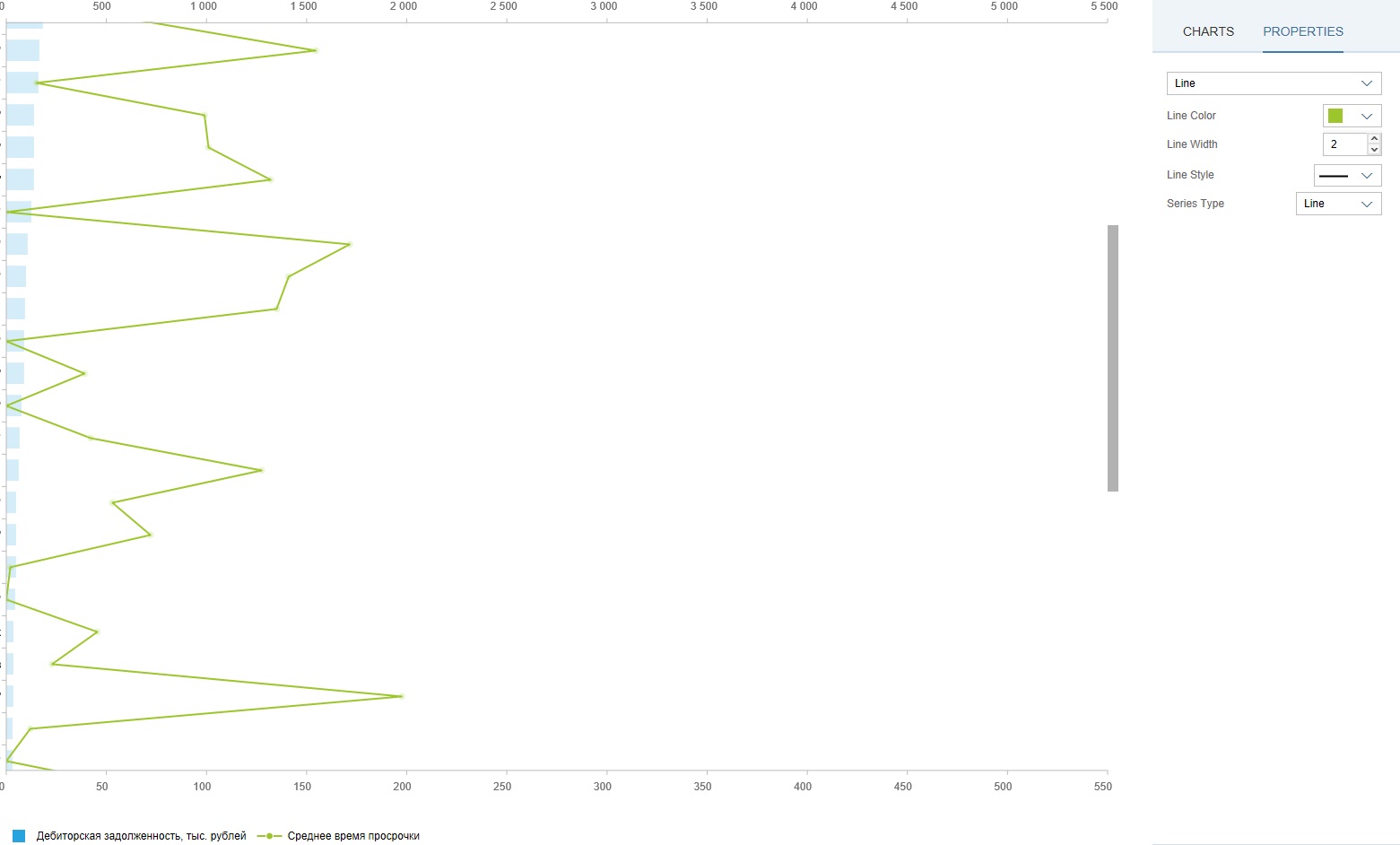
Color of the line is registered in css:
.customChartA .v-morphable-line
{ stroke: #F38E30!important;
color: #F38E30!important; }
Сhanging the line style in the css does not work:
.customChartB .v-morphable-line
{ stroke-style: dashed !important; }
- Mark as New
- Bookmark
- Subscribe
- Subscribe to RSS Feed
- Report Inappropriate Content
- Mark as New
- Bookmark
- Subscribe
- Subscribe to RSS Feed
- Report Inappropriate Content
Hello - Unfortunately, this method did not fit, because it was not possible to dynamically change the size of the chart, the X axis is not visible on the initial screen and the productivity of the report is greatly reduced. I hope that SAP will correct this problem in the standard graphics settings.
- New filter by member experience coming in SAP Analytics Cloud in Technology Blogs by SAP
- CSS Designs for a Stylish and Optimized SAP Analytics Cloud Experience in Technology Blogs by Members
- Gantt chart disappears when selecting delta lines and setting language. in Technology Q&A
- What’s New in SAP Analytics Cloud Release 2023.15 in Technology Blogs by SAP
- The New Optimized Story Experience: Mobile Enhancements in Technology Blogs by SAP
| User | Count |
|---|---|
| 78 | |
| 9 | |
| 8 | |
| 6 | |
| 6 | |
| 6 | |
| 6 | |
| 6 | |
| 5 | |
| 4 |

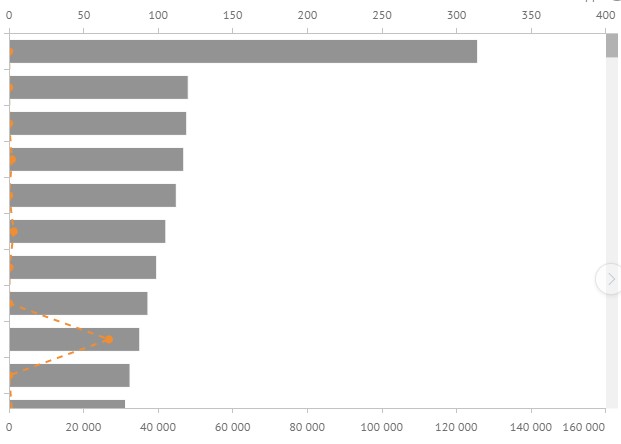

You must be a registered user to add a comment. If you've already registered, sign in. Otherwise, register and sign in.