- SAP Community
- Products and Technology
- Enterprise Resource Planning
- ERP Q&A
- how to transfer text from Business Partner to Purc...
- Subscribe to RSS Feed
- Mark Question as New
- Mark Question as Read
- Bookmark
- Subscribe
- Printer Friendly Page
- Report Inappropriate Content
how to transfer text from Business Partner to Purchase Order text?
- Subscribe to RSS Feed
- Mark Question as New
- Mark Question as Read
- Bookmark
- Subscribe
- Printer Friendly Page
- Report Inappropriate Content
on 09-07-2017 5:06 PM - last edited on 02-04-2024 12:51 AM by postmig_api_4
Previously, OMGA transction can be maintained to specify text for vendor. however, in business partner, this is not available anymore.
Control tab seems to have a free text for additional note but can anyone share how to link this to PO text?
Accepted Solutions (0)
Answers (2)
Answers (2)
- Mark as New
- Bookmark
- Subscribe
- Subscribe to RSS Feed
- Report Inappropriate Content
You must be a registered user to add a comment. If you've already registered, sign in. Otherwise, register and sign in.
- Mark as New
- Bookmark
- Subscribe
- Subscribe to RSS Feed
- Report Inappropriate Content
There is a tab 'Vendor text' for vendor / BP role FLVN00 or FLVN01. Have you tried to use those to link with PO.
You must be a registered user to add a comment. If you've already registered, sign in. Otherwise, register and sign in.
- Mark as New
- Bookmark
- Subscribe
- Subscribe to RSS Feed
- Report Inappropriate Content
i Mrinal,
I can't see the vendor text tab under BP roles FLVN00 and FLVN01. I've also checked field groups but can't seem to see where the vendor text is. Am i looking at this correctly?
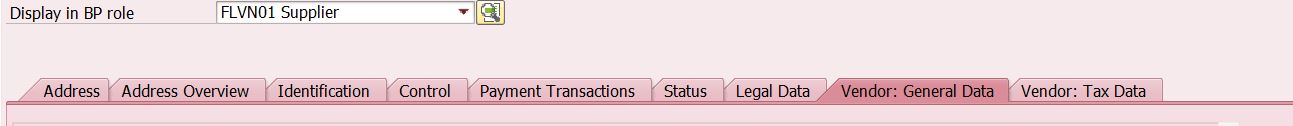
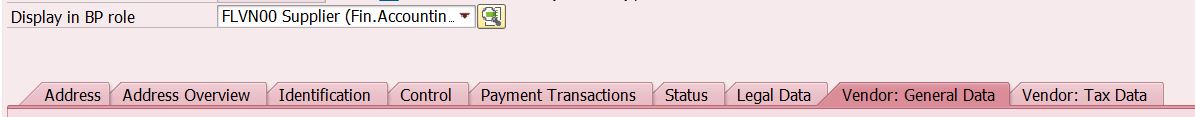
What i'm seeing to be possible fieilds are under 'control' tab however, i'm not sure how to connect or configure this to PO printout.
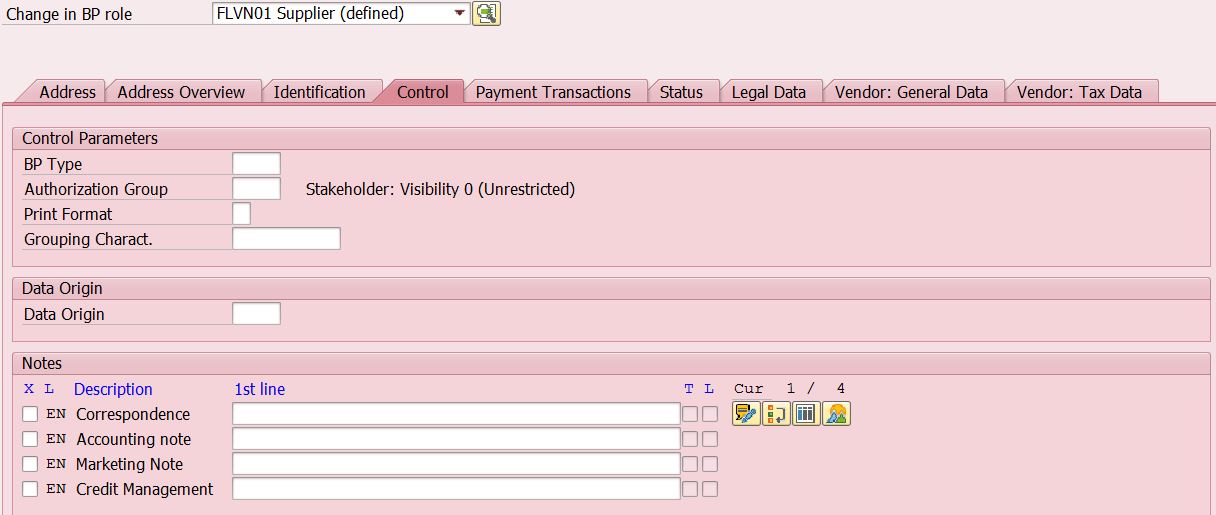
- Mark as New
- Bookmark
- Subscribe
- Subscribe to RSS Feed
- Report Inappropriate Content
- Mark as New
- Bookmark
- Subscribe
- Subscribe to RSS Feed
- Report Inappropriate Content
- Subscription Billing with Convergent Invoicing and Contract-Based Revenue Recognition in Enterprise Resource Planning Blogs by SAP
- Profit Center Transfer via Stock Transfer Order in Enterprise Resource Planning Q&A
- SAP S/4HANA Cloud Public Edition Integration Extensibility FAQ-1 in Enterprise Resource Planning Blogs by SAP
- Ways to create a purchase order in SAP in Enterprise Resource Planning Blogs by Members
- No Shipping Tab in newly created document type for Returns by Copying NB / NB2 in Enterprise Resource Planning Q&A
| User | Count |
|---|---|
| 99 | |
| 9 | |
| 8 | |
| 5 | |
| 4 | |
| 3 | |
| 3 | |
| 3 | |
| 3 | |
| 3 |


You must be a registered user to add a comment. If you've already registered, sign in. Otherwise, register and sign in.