- SAP Community
- Questions about SAP Websites
- Where to find the correct list of primary tags and...
- Subscribe to RSS Feed
- Mark Question as New
- Mark Question as Read
- Bookmark
- Subscribe
- Printer Friendly Page
- Report Inappropriate Content
Where to find the correct list of primary tags and how to follow them
- Subscribe to RSS Feed
- Mark Question as New
- Mark Question as Read
- Bookmark
- Subscribe
- Printer Friendly Page
- Report Inappropriate Content
10-10-2016 11:08 AM - edited 01-21-2024 9:52 PM
Hi all,
for about 3 hours I'm trying to find and follow my new primary tags now. Unfortunately I only found one tag out of three which is "PLM Product Lifecycle Management". I tried to follow also
- PLM Product Lifecycle Management (DMS)
- SAP Easy Document Management
But they cannot be found even when using "Browse community".
It seems that there are not all tags available now for selection. When will all the tags be in the system and maybe it would be great to have a sample way to get a list of all available tags and a "Follow" button beside the tag.
At the moment it is really frustrating!
- SAP Managed Tags:
- SAP Community
Accepted Solutions (0)
Answers (7)
Answers (7)
- Mark as New
- Bookmark
- Subscribe
- Subscribe to RSS Feed
- Report Inappropriate Content
The "Browse community" function does not allow you to browse tags but rather "community pages". From those community pages, at the bottom of the right column, you'll find a "See all content on" section. That is a list of relevant tags. You can then follow those links to the tag pages and follow the tags. You can't follow these community pages directly.
As far as I know right now, the only way to browse the tags themselves, to be able to follow them, is via the spreadsheet mentioned above by Jerry Janda. Although how you get from the tag name to its page is still a bit of a mystery to me. It would be nice if the spreadsheet had the links...
Yes
You must be a registered user to add a comment. If you've already registered, sign in. Otherwise, register and sign in.
- Mark as New
- Bookmark
- Subscribe
- Subscribe to RSS Feed
- Report Inappropriate Content
Agree. I believe there needs to be an easy/easier way to get to a specific Q&A topic than that...
- Mark as New
- Bookmark
- Subscribe
- Subscribe to RSS Feed
- Report Inappropriate Content
- Mark as New
- Bookmark
- Subscribe
- Subscribe to RSS Feed
- Report Inappropriate Content
- Mark as New
- Bookmark
- Subscribe
- Subscribe to RSS Feed
- Report Inappropriate Content
I found the Community, which is the main TAG (or whatever its called) for the whole set of other sub-tags(per the mentioned spreadsheet), but I can't see/find any of the sub-tags to follow.
So, if I followed the community page (main tag) - does that mean I'm now subscribed to the whole thing ? (all q&a, blogs etc) related to that tag ?
- Mark as New
- Bookmark
- Subscribe
- Subscribe to RSS Feed
- Report Inappropriate Content
OK, now I'm confused. I didn't think you could follow a community page, only tags. And I thought the browser only took you to community pages, not tags. So I suspect we're both confused in different directions and reality is somewhere in the middle. Either way, there's no doubt that "confusing" is the right word...
We'll get it, I'm sure.
- Mark as New
- Bookmark
- Subscribe
- Subscribe to RSS Feed
- Report Inappropriate Content
maybe I'm getting old and technology has moved on, but this "new" design is confusing and illogical to me right now... maybe I'll catch up 🙂
- Mark as New
- Bookmark
- Subscribe
- Subscribe to RSS Feed
- Report Inappropriate Content
I was *struggling to find appropriate English word* flabbergasted when I came across that suggestion to download, of all things, AN EXCEL with all tags 🙂 Since the "tag" is supposed to be the new king, where is the "tag application" - to work with them?
- Mark as New
- Bookmark
- Subscribe
- Subscribe to RSS Feed
- Report Inappropriate Content
- Mark as New
- Bookmark
- Subscribe
- Subscribe to RSS Feed
- Report Inappropriate Content
There is an Excel spreadsheet with the available primary tags at: http://go.sap.com/community/about/using-tags.html. If you scroll down to the Primary Tags section, you'll see a link for downloading.
I hope that helps.
You must be a registered user to add a comment. If you've already registered, sign in. Otherwise, register and sign in.
- Mark as New
- Bookmark
- Subscribe
- Subscribe to RSS Feed
- Report Inappropriate Content
spreadsheet - really ?
why isn't this integrated into the site and easy to search/follow ?
- Mark as New
- Bookmark
- Subscribe
- Subscribe to RSS Feed
- Report Inappropriate Content
- Mark as New
- Bookmark
- Subscribe
- Subscribe to RSS Feed
- Report Inappropriate Content
Hi all,
today I wrote a little UI5 app that displays all tags and enables searching. Have a look at this blog for more details.
Regards Helmut
You must be a registered user to add a comment. If you've already registered, sign in. Otherwise, register and sign in.
- Mark as New
- Bookmark
- Subscribe
- Subscribe to RSS Feed
- Report Inappropriate Content
Hi Moshe,
no, not the questions in the old SCN. I know they went to the Archive.
I mean that I choose tag "PLM Document Management System (DMS)" and now I would expect that there is an area where I only see questions for this tag.
BR
Christoph
You must be a registered user to add a comment. If you've already registered, sign in. Otherwise, register and sign in.
- Mark as New
- Bookmark
- Subscribe
- Subscribe to RSS Feed
- Report Inappropriate Content
- Mark as New
- Bookmark
- Subscribe
- Subscribe to RSS Feed
- Report Inappropriate Content
- Mark as New
- Bookmark
- Subscribe
- Subscribe to RSS Feed
- Report Inappropriate Content
- Mark as New
- Bookmark
- Subscribe
- Subscribe to RSS Feed
- Report Inappropriate Content
- Mark as New
- Bookmark
- Subscribe
- Subscribe to RSS Feed
- Report Inappropriate Content
- Mark as New
- Bookmark
- Subscribe
- Subscribe to RSS Feed
- Report Inappropriate Content
You must be a registered user to add a comment. If you've already registered, sign in. Otherwise, register and sign in.
- Mark as New
- Bookmark
- Subscribe
- Subscribe to RSS Feed
- Report Inappropriate Content
I am also for some crossroad Questions & Answers page with all "primary tags" (used to be Spaces on SCN). Or something like that... The same goes for Blogs, but I am not sure how they are categorized, also by "primary tags"?
To better understand: lets say I am mainly interested in "ABAP Development", but I am not sure which tag/s to follow now.
You must be a registered user to add a comment. If you've already registered, sign in. Otherwise, register and sign in.
- Mark as New
- Bookmark
- Subscribe
- Subscribe to RSS Feed
- Report Inappropriate Content
HI Tomas, You can click the Follow button on the top of this page to follow the tag, ABAP Development:
http://go.sap.com/community/tag.html?id=833755570260738661924709785639136
- Mark as New
- Bookmark
- Subscribe
- Subscribe to RSS Feed
- Report Inappropriate Content
- Mark as New
- Bookmark
- Subscribe
- Subscribe to RSS Feed
- Report Inappropriate Content
Hi Tomas, in the universal header, you would go to Community -> Browse the Community to get to a list of the tags for which there are topic pages. Please note only 102 of the tags of topic leader pages, but most of the most popular ones are there, and ABAP Development is one of them. We are working on a better way to get to the tag page for every tag.
- Mark as New
- Bookmark
- Subscribe
- Subscribe to RSS Feed
- Report Inappropriate Content
Thanks for the hints. I was able to follow my tags now. But is there a way to filter only questions from my tags? Because at the moment it seems to me that I still see all questions.
In my "Activity stream" there are more options to filter. But from moderator point of view the information provided here is not fine. Because for example I do not see how many replies already exists for a question.
You must be a registered user to add a comment. If you've already registered, sign in. Otherwise, register and sign in.
- Mark as New
- Bookmark
- Subscribe
- Subscribe to RSS Feed
- Report Inappropriate Content
- How to find the latest response in a thread on SCN in Questions about SAP Websites
- SAP Forum - if you want to use this tag in Questions about SAP Websites
- I need help finding the blog post "Nagivating Blogger Levels in the New SAP Community" in Questions about SAP Websites
- [Bug] Notifications does not work! in Questions about SAP Websites
- Moderator Alerts not processed in a reasonable time in Questions about SAP Websites

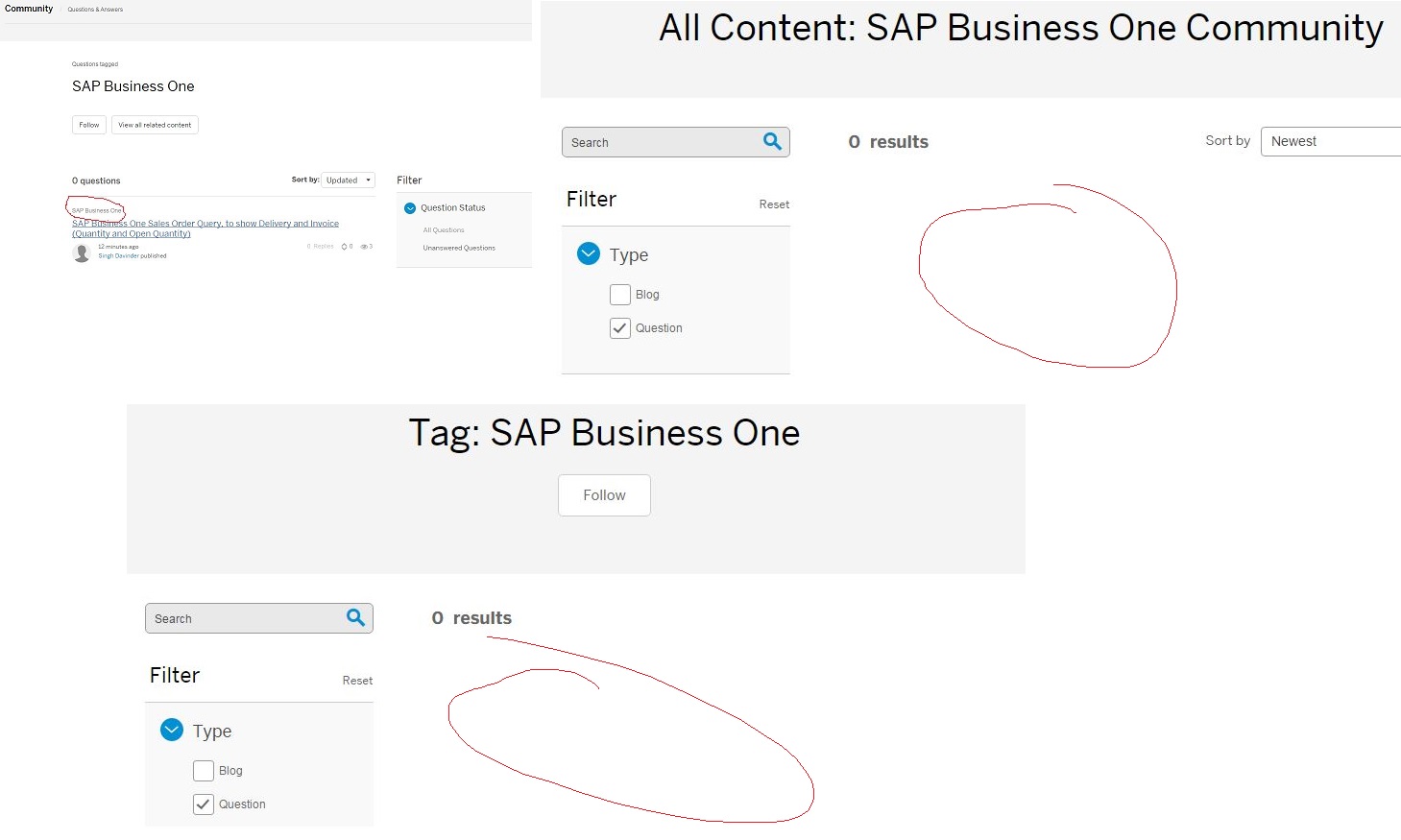

You must be a registered user to add a comment. If you've already registered, sign in. Otherwise, register and sign in.