- SAP Community
- Products and Technology
- Enterprise Resource Planning
- ERP Q&A
- Worklist for inspection lot layout for user specif...
- Subscribe to RSS Feed
- Mark Question as New
- Mark Question as Read
- Bookmark
- Subscribe
- Printer Friendly Page
- Report Inappropriate Content
Worklist for inspection lot layout for user specific
- Subscribe to RSS Feed
- Mark Question as New
- Mark Question as Read
- Bookmark
- Subscribe
- Printer Friendly Page
- Report Inappropriate Content
on 08-07-2017 2:31 AM
Dear experts,
would like to enquiry regarding QA33 user specific layout. Although we alredy tick and save to 'user specific' layout, but when going back to Qa33, the layout still default to another screen. How to change this one?

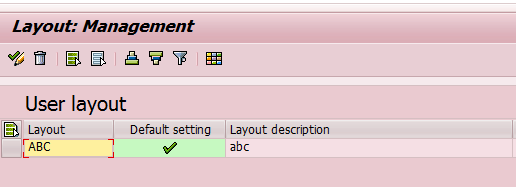
the default is as below. its keep to comeback to this default (1STANDARD) altho we already set to ABC layout.

Thanks.
Regards,
nur atikah
- SAP Managed Tags:
- SAP Data Quality Management,
- PLM Quality Management (QM)
Accepted Solutions (1)
Accepted Solutions (1)
- Mark as New
- Bookmark
- Subscribe
- Subscribe to RSS Feed
- Report Inappropriate Content
Hi nur atikah,
Please make sure, you have assigned your Default Layout : ABC in the selection screen ( as shown below)
Step 1:
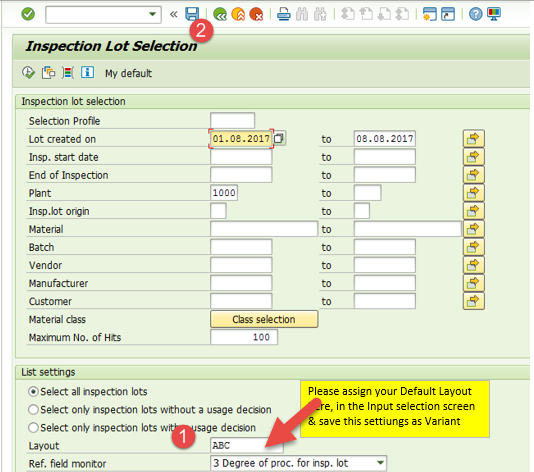
Step 2 : Once you click on save the next screen will be displayed as shown below
Give the Varinat Name : Ex : U_TEST, then save
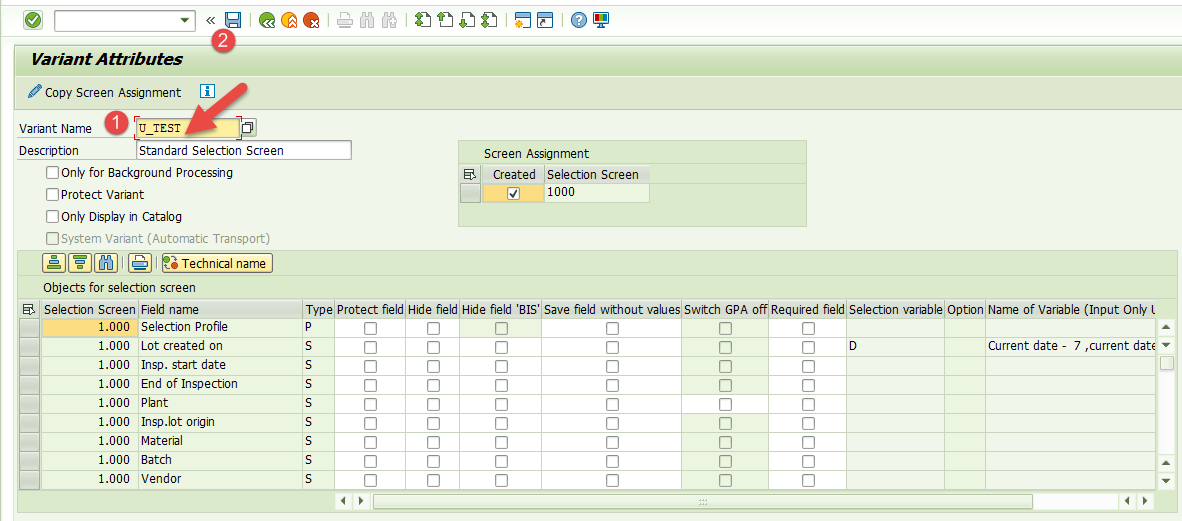
Execute the Transaction QA33 ( now the Default layout is set automatically in the input selection screen)

Make sure, input selection parameters are OK, then Execute
Step 4 : You can get the desired output in the set Default Layout ( EX : ABC)

Hope, this is clear now. Kindly check & update with your feedback/comments: Thanks & Regards : Raja S.. Reddy
You must be a registered user to add a comment. If you've already registered, sign in. Otherwise, register and sign in.
- Mark as New
- Bookmark
- Subscribe
- Subscribe to RSS Feed
- Report Inappropriate Content
Answers (2)
Answers (2)
- Mark as New
- Bookmark
- Subscribe
- Subscribe to RSS Feed
- Report Inappropriate Content
You must be a registered user to add a comment. If you've already registered, sign in. Otherwise, register and sign in.
- Mark as New
- Bookmark
- Subscribe
- Subscribe to RSS Feed
- Report Inappropriate Content
- Mark as New
- Bookmark
- Subscribe
- Subscribe to RSS Feed
- Report Inappropriate Content
- Mark as New
- Bookmark
- Subscribe
- Subscribe to RSS Feed
- Report Inappropriate Content
- Mark as New
- Bookmark
- Subscribe
- Subscribe to RSS Feed
- Report Inappropriate Content
You must be a registered user to add a comment. If you've already registered, sign in. Otherwise, register and sign in.
- Mark as New
- Bookmark
- Subscribe
- Subscribe to RSS Feed
- Report Inappropriate Content
- Advance Return Management complete configuration(SAP ARM) in Enterprise Resource Planning Blogs by Members
- Dynamizing Material Specifications and Inspection Plans in SAP in Enterprise Resource Planning Q&A
- The Role of SAP Business AI in the Chemical Industry. Overview in Enterprise Resource Planning Blogs by SAP
- Quick Start guide for PLM system integration 3.0 Implementation/Installation in Enterprise Resource Planning Blogs by SAP
- Print customer specific inspection plan results on Outbound Certificate of Analysis in SAP QM in Enterprise Resource Planning Q&A
| User | Count |
|---|---|
| 95 | |
| 9 | |
| 8 | |
| 5 | |
| 4 | |
| 3 | |
| 3 | |
| 3 | |
| 3 | |
| 2 |
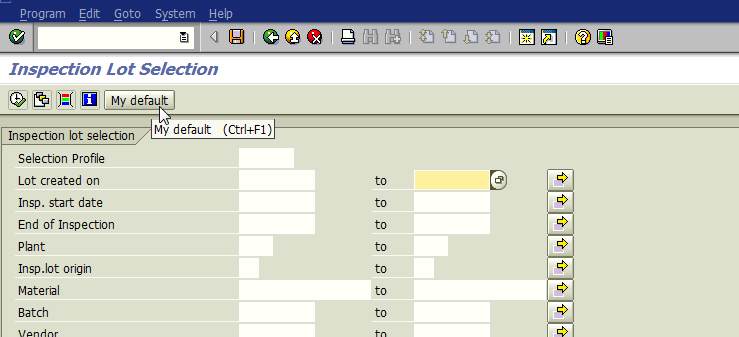
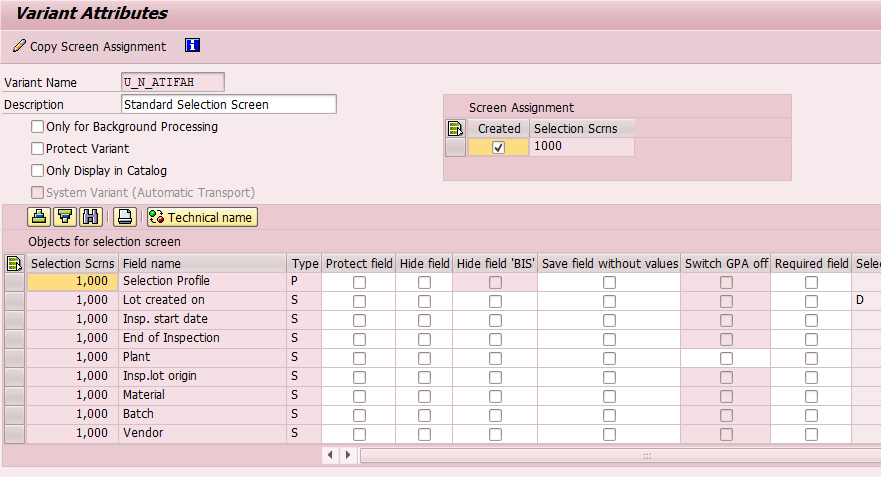
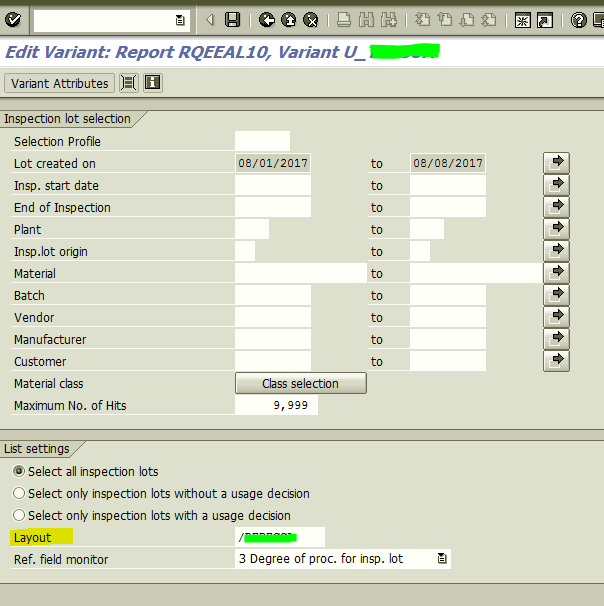
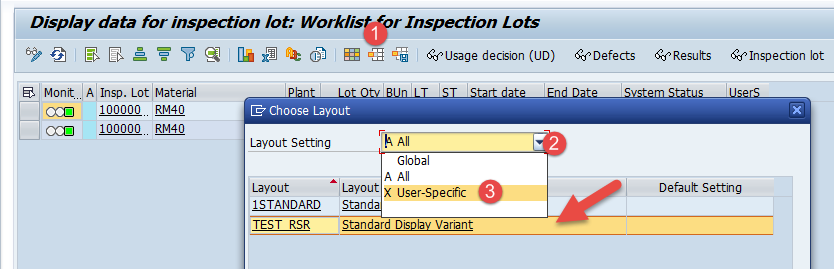

You must be a registered user to add a comment. If you've already registered, sign in. Otherwise, register and sign in.