- SAP Community
- Products and Technology
- Technology
- Technology Q&A
- Question on S/4Hana 1610 FPS01 fully activated app...
- Subscribe to RSS Feed
- Mark Question as New
- Mark Question as Read
- Bookmark
- Subscribe
- Printer Friendly Page
- Report Inappropriate Content
Question on S/4Hana 1610 FPS01 fully activated appliance trial/brf+ tcode
- Subscribe to RSS Feed
- Mark Question as New
- Mark Question as Read
- Bookmark
- Subscribe
- Printer Friendly Page
- Report Inappropriate Content
on 08-01-2017 3:53 PM
Hello,
Thanks always for the good/quick answers and guidance.
We have the 1610 fps01 trial active.
We want to get to tcode brf+. However, when it launches it goes to IE and fails.
If a show and tell is desired, contact me via Skype: Wallace.henry@volvo.com
Thanks, Wallace
- SAP Managed Tags:
- SAP Cloud Appliance Library,
- NW ABAP Business Rule Framework (BRFplus)
Accepted Solutions (1)
Accepted Solutions (1)
- Mark as New
- Bookmark
- Subscribe
- Subscribe to RSS Feed
- Report Inappropriate Content
Hi Wallace,
The transaction BRF+ is connected to a ABAP webdynpro Application for Business Rule Framework plus. You can call up the application directly using the following url:
You should get a logon screen before getting to the Business Rule Framework plus .

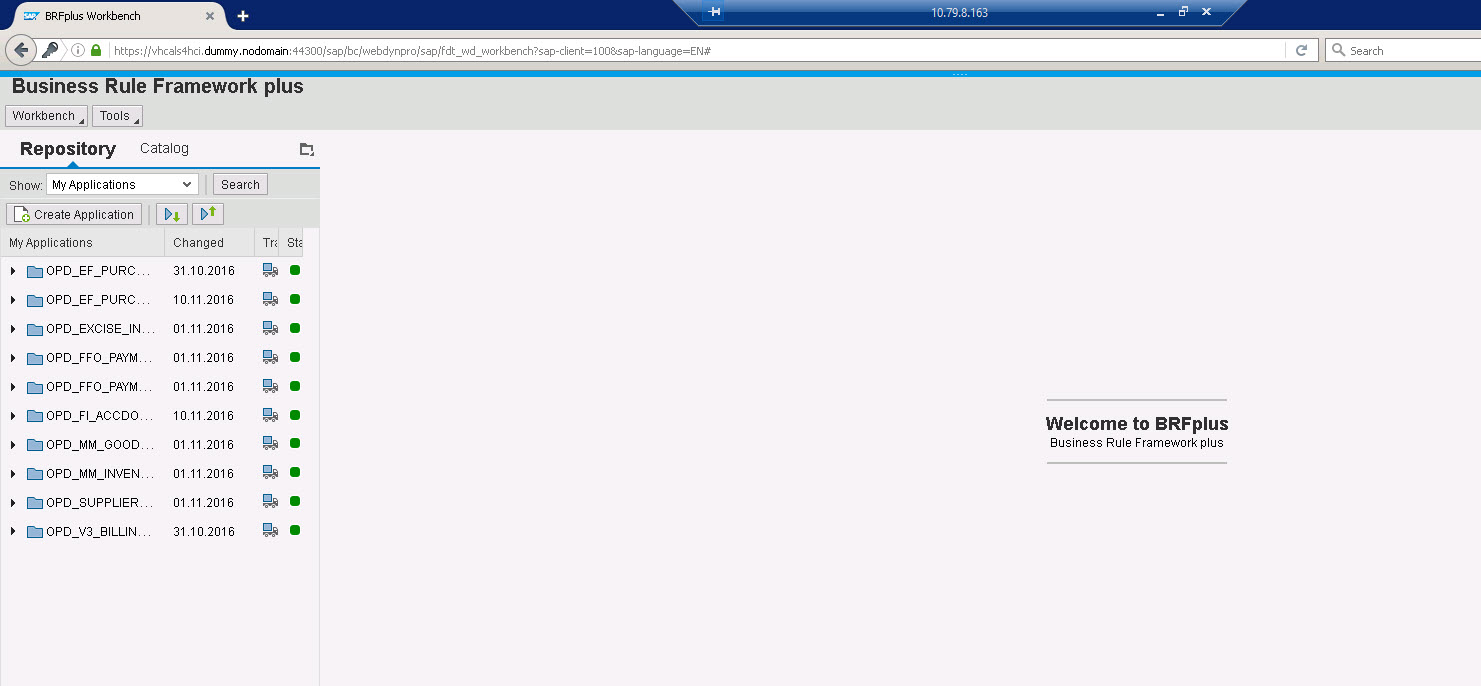
You must be a registered user to add a comment. If you've already registered, sign in. Otherwise, register and sign in.
- Mark as New
- Bookmark
- Subscribe
- Subscribe to RSS Feed
- Report Inappropriate Content
Thanks Willie; I'll work to remember this trick for similar future items 🙂
Wallace
- Mark as New
- Bookmark
- Subscribe
- Subscribe to RSS Feed
- Report Inappropriate Content
Answers (1)
Answers (1)
- Mark as New
- Bookmark
- Subscribe
- Subscribe to RSS Feed
- Report Inappropriate Content
Two other bits of information I neglected to add...
Access is via the RDP from CAL; so using the RDP desktop.
Firefox is default browser there and works well with Fiori. However, this tcode from Gui triggers IE.
Related post added to Process community; indicates this is still valid for 1610:
https://answers.sap.com/questions/273996/brfplus-s4hana-1610-fps01-how-to-launch.html
You must be a registered user to add a comment. If you've already registered, sign in. Otherwise, register and sign in.
- First steps to work with SAP Cloud ALM Deployment scenario for SAP ABAP systems (7.40 or higher) in Technology Blogs by SAP
- App UI5 in workzone show loading screen never end in Technology Q&A
- Syniti RDG provides an effortless way to create Data Model extension. in Technology Q&A
- Error in SBPA: Action 'XXXX' failed with the following error: 'Deployment is not activated'. in Technology Q&A
- SAP Build Process Automation - Error on action 'Deployment is not activated' in Technology Q&A
| User | Count |
|---|---|
| 75 | |
| 9 | |
| 8 | |
| 7 | |
| 7 | |
| 6 | |
| 6 | |
| 6 | |
| 5 | |
| 4 |

You must be a registered user to add a comment. If you've already registered, sign in. Otherwise, register and sign in.