- SAP Community
- Products and Technology
- CRM and Customer Experience
- CRM and CX Questions
- can i modify the standard field of sales data page...
- Subscribe to RSS Feed
- Mark Question as New
- Mark Question as Read
- Bookmark
- Subscribe
- Printer Friendly Page
- Report Inappropriate Content
can i modify the standard field of sales data page in account ti?
- Subscribe to RSS Feed
- Mark Question as New
- Mark Question as Read
- Bookmark
- Subscribe
- Printer Friendly Page
- Report Inappropriate Content
on 07-04-2017 10:52 AM
- SAP Managed Tags:
- C4C Sales
Accepted Solutions (0)
Answers (1)
Answers (1)
- Mark as New
- Bookmark
- Subscribe
- Subscribe to RSS Feed
- Report Inappropriate Content
Hello James,
The sales data key fields (sales org, distribution channel, division) are not editable in systems where integration (with ERP or CRM) is scoped, because such kind of key changes are not supported in ERP and CRM.
If data has not been replicated from external system then, the fields like Sales Org and Distribution channel are not editable form the Sales Data tab of the Account because they are set as Read-Only.
Please remove the Read-Only property from the Fields in the Adaptation Mode:
1. Open the Account.
2. Go to the "Sales Data" tab.
3. Adapt - Edit Master Layout.
4. Select the field e.g. Sales Org.
5. Click on Tool icon and remove the selected checkbox for Read-Only.
Once the fields are not read only, users should be able to edit the required data.
Regards,
Amit Kumar
You must be a registered user to add a comment. If you've already registered, sign in. Otherwise, register and sign in.
- Mark as New
- Bookmark
- Subscribe
- Subscribe to RSS Feed
- Report Inappropriate Content
Thanks for your help, Kumar.
but the "Read Only" attribute is hide by the system, I can see the "Visible" attribute only in the Adapt Model. Just like the Figure as below.
Your answer is good, especially in explanation of why these fields are not editable. I think i can pass your answer to our customer. Thanks.
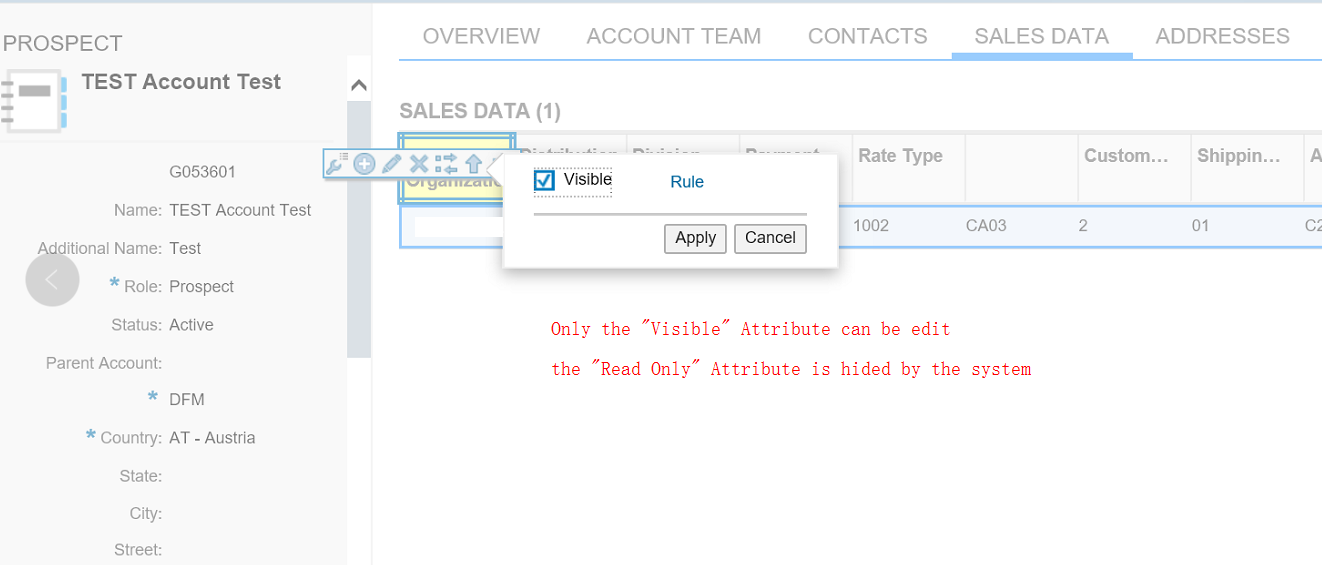
- SAP Sales cloud Report : Issue with Standard Account Master Data Source in CRM and CX Questions
- SAP Emarsys Customer Engagement - Enhanced Lead Integration to SAP Sales Cloud Version 1 in CRM and CX Blogs by SAP
- Efficient Contact Management with SAP Field Service Management in CRM and CX Blogs by SAP
- SAP CPQ with DocuSign - Standard vs Custom Integration in CRM and CX Blogs by SAP
- SAP Commerce Cloud: Be Smart, Be Optimized, Be green in CRM and CX Blogs by SAP
| User | Count |
|---|---|
| 2 | |
| 1 | |
| 1 | |
| 1 | |
| 1 | |
| 1 | |
| 1 | |
| 1 | |
| 1 | |
| 1 |
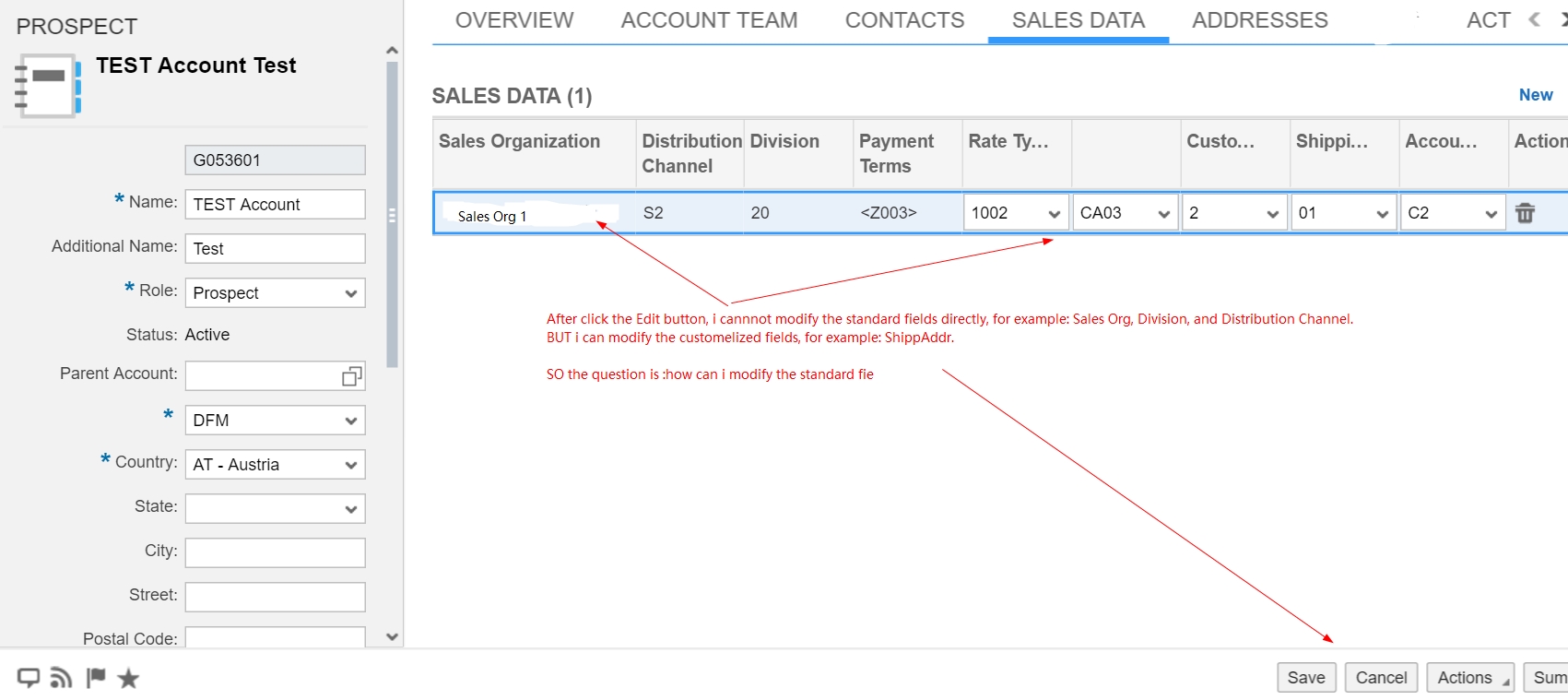
You must be a registered user to add a comment. If you've already registered, sign in. Otherwise, register and sign in.