- SAP Community
- Products and Technology
- Technology
- Technology Q&A
- problem while trying to add system in sap hana stu...
- Subscribe to RSS Feed
- Mark Question as New
- Mark Question as Read
- Bookmark
- Subscribe
- Printer Friendly Page
- Report Inappropriate Content
problem while trying to add system in sap hana studio ??
- Subscribe to RSS Feed
- Mark Question as New
- Mark Question as Read
- Bookmark
- Subscribe
- Printer Friendly Page
- Report Inappropriate Content
on 03-09-2017 12:04 PM
i try to add system in hana studio but it show me that error : the system cannot be reached the logon data could not be used
- SAP Managed Tags:
- SAP HANA
Accepted Solutions (1)
Accepted Solutions (1)
- Mark as New
- Bookmark
- Subscribe
- Subscribe to RSS Feed
- Report Inappropriate Content
Hi
When I create an entry in the systems view as "Add System" I only have to enter hostname and Instance number. From the instance number, supposing it is for example 00, studio gets the port number 30015 through which HANA Studio communicates with HANA database.
After entering host name, or as the following example IP address, and after entering the instance number it will looks like the following case:
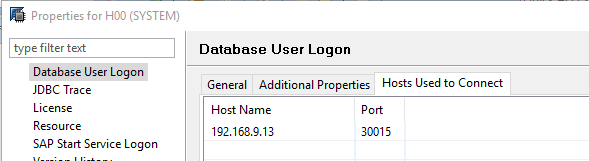
To get connected we just need to ensure the access to the host name is open and that the firewall is open for the port number 3<##>15. where <##> represents the instance number
If these requisites are fulfilled and HANA database is running in the server, then the connection should work properly. As stated above in the reply of Atul Prabhudesai you also need to check if database is running using the command HDB info. This is case sensitive as usual in Linux.
Access to Linux OS has nothing to do with HANA. To access Linux OS you can use PuTTY with a connection type SSH on port 22.

Hope it helps
Enjoy
A.Nunes
You must be a registered user to add a comment. If you've already registered, sign in. Otherwise, register and sign in.
Answers (8)
Answers (8)
- Mark as New
- Bookmark
- Subscribe
- Subscribe to RSS Feed
- Report Inappropriate Content
Please check on the OS level that all the HANA server processes are running without issue.
Log on to OS via Putty
Switch to sidadm
enter HDB info
You must be a registered user to add a comment. If you've already registered, sign in. Otherwise, register and sign in.
- Mark as New
- Bookmark
- Subscribe
- Subscribe to RSS Feed
- Report Inappropriate Content
- Mark as New
- Bookmark
- Subscribe
- Subscribe to RSS Feed
- Report Inappropriate Content
- Mark as New
- Bookmark
- Subscribe
- Subscribe to RSS Feed
- Report Inappropriate Content
In my case, the connection was blocked by linux firewall.
Check your linux firewall and as a test, disable and try to create connection.... if successful, configure the port in linux side and enable the firewall again.
You must be a registered user to add a comment. If you've already registered, sign in. Otherwise, register and sign in.
- Mark as New
- Bookmark
- Subscribe
- Subscribe to RSS Feed
- Report Inappropriate Content
thank you for your help
i resolve the problem ( it was about the VPN connection in my work area )
thank you again .
You must be a registered user to add a comment. If you've already registered, sign in. Otherwise, register and sign in.
- Mark as New
- Bookmark
- Subscribe
- Subscribe to RSS Feed
- Report Inappropriate Content
are you trying to add system via user credentials or SSO ?
You must be a registered user to add a comment. If you've already registered, sign in. Otherwise, register and sign in.
- Mark as New
- Bookmark
- Subscribe
- Subscribe to RSS Feed
- Report Inappropriate Content
This is usually to do with the host. Also, the username and password may be incorrect. I have yet to see any other issues that would cause this error.
You must be a registered user to add a comment. If you've already registered, sign in. Otherwise, register and sign in.
- Mark as New
- Bookmark
- Subscribe
- Subscribe to RSS Feed
- Report Inappropriate Content
- Mark as New
- Bookmark
- Subscribe
- Subscribe to RSS Feed
- Report Inappropriate Content
Have you tried logging on via SSH and checking if the system is reachable/started? If everything looks good there then check your firewall as your network may be blocking it.
- Mark as New
- Bookmark
- Subscribe
- Subscribe to RSS Feed
- Report Inappropriate Content
My problem is solved maybe was the network.
Thank you Michael.
- Mark as New
- Bookmark
- Subscribe
- Subscribe to RSS Feed
- Report Inappropriate Content
set instance ID to 0
You must be a registered user to add a comment. If you've already registered, sign in. Otherwise, register and sign in.
- Mark as New
- Bookmark
- Subscribe
- Subscribe to RSS Feed
- Report Inappropriate Content
- Mark as New
- Bookmark
- Subscribe
- Subscribe to RSS Feed
- Report Inappropriate Content
What is the version of SAP HANA? Please check the instance ID as well.
You must be a registered user to add a comment. If you've already registered, sign in. Otherwise, register and sign in.
- Mark as New
- Bookmark
- Subscribe
- Subscribe to RSS Feed
- Report Inappropriate Content
- Mark as New
- Bookmark
- Subscribe
- Subscribe to RSS Feed
- Report Inappropriate Content
1. Please try to ping the host from your local machine
2. If yes, then please check if you're using the correct username and passwords.
You must be a registered user to add a comment. If you've already registered, sign in. Otherwise, register and sign in.
- Mark as New
- Bookmark
- Subscribe
- Subscribe to RSS Feed
- Report Inappropriate Content
- Mark as New
- Bookmark
- Subscribe
- Subscribe to RSS Feed
- Report Inappropriate Content
- Dealy in updating custom values for Visibility Scenario SAP BUILD AUTOMATION in Technology Q&A
- SAP LICENSE RENEWAL FROM BASIS END #ATR in Technology Blogs by Members
- Crystal Report for Visual Studio 2022 on Windows 11 ARM in Technology Q&A
- On Uploading PDF or PPt File Getting 403 Error Forbidden in Technology Q&A
- Demystifying the Common Super Domain for SAP Mobile Start in Technology Blogs by SAP
| User | Count |
|---|---|
| 87 | |
| 10 | |
| 10 | |
| 10 | |
| 7 | |
| 6 | |
| 6 | |
| 5 | |
| 5 | |
| 4 |
You must be a registered user to add a comment. If you've already registered, sign in. Otherwise, register and sign in.