- SAP Community
- Products and Technology
- Technology
- Technology Q&A
- Authentication Error in BAS When Linking Cloud Fou...
- Subscribe to RSS Feed
- Mark Question as New
- Mark Question as Read
- Bookmark
- Subscribe
- Printer Friendly Page
- Report Inappropriate Content
Authentication Error in BAS When Linking Cloud Foundry for App Deployment
- Subscribe to RSS Feed
- Mark Question as New
- Mark Question as Read
- Bookmark
- Subscribe
- Printer Friendly Page
- Report Inappropriate Content
3 weeks ago
Hello, I am a beginner using SAP Business Application Studio (BAS) and facing an issue while trying to deploy an application. I need to link my Cloud Foundry account to BAS, but I get an authentication error during the Cloud Foundry sign-in process, despite entering the correct credentials. I am using a trial account and don’t have an S-user ID as I am in the learning phase. How can I resolve this authentication issue? Are there specific steps or settings I should check in this scenario? Any help or guidance would be greatly appreciated. Thank you!
- SAP Managed Tags:
- SAP BTP, Cloud Foundry runtime and environment
Accepted Solutions (1)
Accepted Solutions (1)
- Mark as New
- Bookmark
- Subscribe
- Subscribe to RSS Feed
- Report Inappropriate Content
Use the SSO password option. Then you can login in Browser, copy and paste the Temporary Authentication Code.
You must be a registered user to add a comment. If you've already registered, sign in. Otherwise, register and sign in.
- Mark as New
- Bookmark
- Subscribe
- Subscribe to RSS Feed
- Report Inappropriate Content
- Mark as New
- Bookmark
- Subscribe
- Subscribe to RSS Feed
- Report Inappropriate Content
You are doing what is described in step 2.1 in this tutorial, aren’t you.
https://developers.sap.com/tutorials/appstudio-sapui5-create.html
Share a picture of the error.
- Mark as New
- Bookmark
- Subscribe
- Subscribe to RSS Feed
- Report Inappropriate Content
- Mark as New
- Bookmark
- Subscribe
- Subscribe to RSS Feed
- Report Inappropriate Content
- Setup legacy password in SAP universal ID manager.
How:
login to https://account.sap.com
Choose your ID, starting with P.
Choose Reset Account password.
Now you can use Default Identity provider and login to cloud foundry with your legacy password you set.
- Mark as New
- Bookmark
- Subscribe
- Subscribe to RSS Feed
- Report Inappropriate Content
Answers (0)
- Using Integration Suite API's with Basic Auth in Technology Q&A
- Extract blob data (PDF) from CAPM using python library of Document information extraction service. in Technology Blogs by Members
- Govern SAP APIs living in various API Management gateways in a single place with Azure API Center in Technology Blogs by Members
- Dealy in updating custom values for Visibility Scenario SAP BUILD AUTOMATION in Technology Q&A
- SAP Cloud ALM and Identity Authentication Service (IAS) in Technology Blogs by SAP
| User | Count |
|---|---|
| 78 | |
| 11 | |
| 10 | |
| 7 | |
| 7 | |
| 6 | |
| 6 | |
| 6 | |
| 5 | |
| 5 |
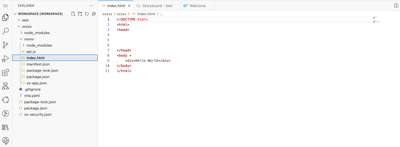
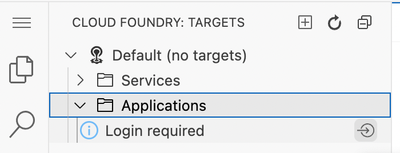
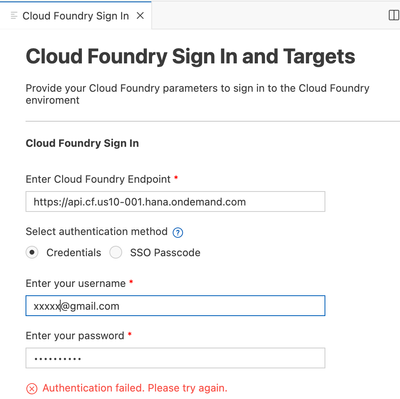
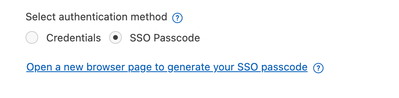
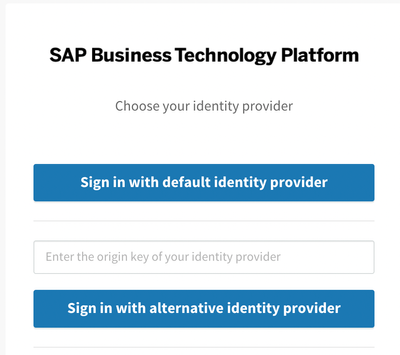
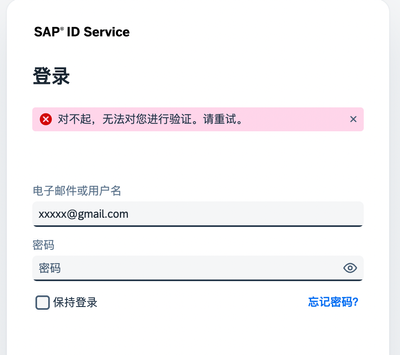
You must be a registered user to add a comment. If you've already registered, sign in. Otherwise, register and sign in.