- SAP Community
- Products and Technology
- Enterprise Resource Planning
- ERP Q&A
- PP - Planning Calendars GR vs AVL Date
- Subscribe to RSS Feed
- Mark Question as New
- Mark Question as Read
- Bookmark
- Subscribe
- Printer Friendly Page
- Report Inappropriate Content
PP - Planning Calendars GR vs AVL Date
- Subscribe to RSS Feed
- Mark Question as New
- Mark Question as Read
- Bookmark
- Subscribe
- Printer Friendly Page
- Report Inappropriate Content
on 03-14-2024 8:23 PM
Hi SAP Gurus, recently i had a request to activate the planning, Calendars.
The original request is, how do I set up the MRP to receive the POs on specific days of the week??, for instance this list of materials I only want to receive it on Monday.
We set up the Planning Calendars and they are working fine, however we discovered that the requirements are align to the calendar but only the Availability date is aligned to the calendar, not the GR Date.
(The Calendar in the example the period is only Monday)
if I check it against the calendar everything is matching to Monday. (Except one day, but is because Monday is a holiday, so it is moving it to the next day)
However, if I change the view to display the GR Date, the GR Date is simply AV-GR days in the material master.
Are you aware of a method to consider the GR not the availability date using the planning calendar?
This is the current set up of the lot size used in the example.
An easy change would be to remove the GR time and add it to the plan delivery time, however they want to keep the GR time.
Best Regards
- SAP Managed Tags:
- SAP ERP
Accepted Solutions (0)
Answers (0)
- PIR date at start of month in Enterprise Resource Planning Q&A
- Kanban with production orders: Scheduling of orders in Enterprise Resource Planning Q&A
- Manage Supply Shortage and Excess Supply with MRP Material Coverage Apps in Enterprise Resource Planning Blogs by SAP
- Introducing the GROW with SAP, core HR add-on in Enterprise Resource Planning Blogs by SAP
- Billing date determination in billing plan in Enterprise Resource Planning Q&A
| User | Count |
|---|---|
| 104 | |
| 12 | |
| 10 | |
| 5 | |
| 4 | |
| 3 | |
| 3 | |
| 3 | |
| 3 | |
| 2 |
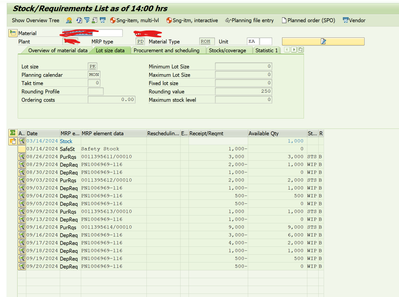

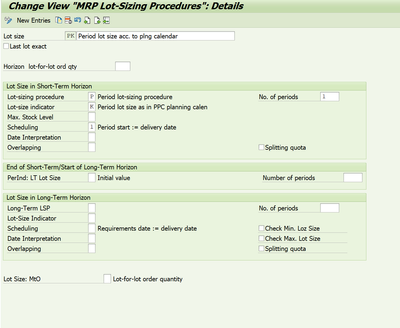
You must be a registered user to add a comment. If you've already registered, sign in. Otherwise, register and sign in.