
- SAP Community
- Products and Technology
- CRM and Customer Experience
- CRM and CX Blogs by SAP
- SAP Marketing Cloud - Campaign Success and Bounce ...
CRM and CX Blogs by SAP
Stay up-to-date on the latest developments and product news about intelligent customer experience and CRM technologies through blog posts from SAP experts.
Turn on suggestions
Auto-suggest helps you quickly narrow down your search results by suggesting possible matches as you type.
Showing results for
former_member19
Active Contributor
Options
- Subscribe to RSS Feed
- Mark as New
- Mark as Read
- Bookmark
- Subscribe
- Printer Friendly Page
- Report Inappropriate Content
08-10-2017
1:46 PM
This block should give an high level overview about how bounces for email are handled in SAP Marketing Cloud and how the Bounce information is reflected in the Campaign Success Details.
The sample is taken from the development system so the campaign success diagram may differ from the previous releases, the data however should be the same.
The the process flow the following. There is a target group containing 5 members, and an email campaign executed for that target group.

The initial information is that 4 emails have been delivered to the email service provider, 1 is failing due to missing marketing permissions.
Outbound Email:
On executing the campaign an outbound email interaction is created for all valid email addresses.
For the sample campaign, there are the following interactions created:
4 EMAIL_OUTBOUND interactions
1 OUTBOUND_CHCK_FAILED interaction


Campaign Success Screen
In the campaign success screen the figures are displayed as following - this figures are calculated based on the campaign interactions.

There are the following key figures filled:
Marketing Permission Check Failed: 1
Number of Sent Messages: 4
Number of Delivered Messages: 4
Those key figures are calculated based on the following formulas:
Delivered Messages = Number of EMAIL_OUTBOUND Interactions
Sent Messages = (Number of Delivered Messages + Number of Bounce Messages)
The success key figures 'Sent Messages' and 'Delivered Messages' do not yet give any information that the email was delivered to the contact email account but just gives the information that the email is sent to the email provider (AmazonSES or SAP Mobile Service).
Bounce Handling
SAP Marketing Cloud receives the bounce information from the email provider with a background job executed every minute. If there are bounce records returned the SAP Marketing Bounce Handler takes the information received from the email provider and creates the interactions accordingly.
Soft Bounce:
A soft bounce is usually returned if the recipient's email address is valid but the mail server bounced back. Typical examples for soft bounces are when the recipient's mailbox is full or when the mail server is currently down. This creates an EMAIL_BOUNCE_SOFT interaction for the contact. SAP Marketing Cloud has no follow up processing implemented for soft bounces.
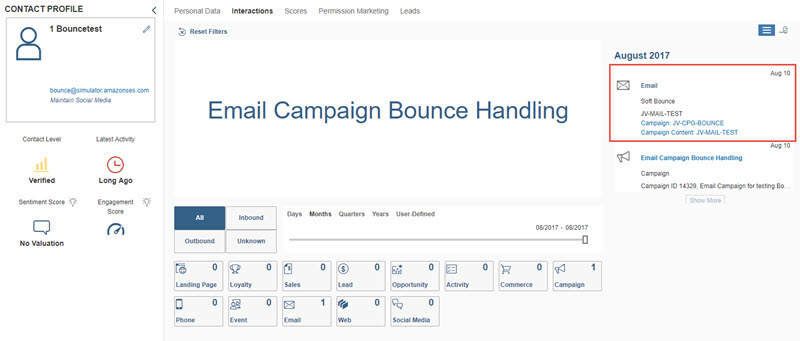
Hard Bounce:
A hard bounce is returned when the recipient's mail address is permanently rejected, for example if the email address is not valid or does not exist.This creates an EMAIL_BOUNCE_HARD interaction for the contact. SAP Marketing Cloud invalidates the EMAIL ORIGIN ID and removes the email address from the golden record.

Campaign Success Screen
The bounced email addresses are reflected in the campaign success accordingly.

There are the now following key figures filled:
Marketing Permission Check Failed: 1
Number of Sent Messages: 4
Number of Hard Bounces: 2
Number of Soft Bounces: 1
Number of Delivered Messages: 1
Those key figures are calculated based on those formulas:
Sent Messages = (Number of Delivered Messages + Number of Bounce Messages)
4 Sent Messages = 1 delevered + 2 hard bounce + 1 soft bounce
Email Open and Click Through:
When a contact receives the email and opens the email or clicks a trackable link from the email, an EMAIL_OPENED and CLICK_THROUGH interaction is created. The EMAIL_OPENED interaction is created when initially opening the email only, whereas the CLICK_THROUGH interaction is created each time a link is opened from the email. The interaction is created with having a reference to the EMAIL_OUTBOUND interaction.

Campaign Success Screen
The email open and the click through information is available in the campaign success as well.

When a link inside an email is clicked more often the number of clicks might increase.

Delivered Email + Soft Bounce:
In some cases it might happen that the email service provider first sends a soft bounce response to SAP Marketing Cloud but later on delivers the mail successfully. In that case Hybris Marketing creates a soft bounce information first. If the contact than opens the email, the soft bounce will be transferred into an email outbound interaction again.

This happens only if the contact opens the email or opens a trackable link from the email. If the email is delivered despite a soft bounce response, and the contact does not open the email, SAP Marketing Cloud cannot update the interaction - in that case the bounce information remains in the system.
The sample is taken from the development system so the campaign success diagram may differ from the previous releases, the data however should be the same.
The the process flow the following. There is a target group containing 5 members, and an email campaign executed for that target group.

The initial information is that 4 emails have been delivered to the email service provider, 1 is failing due to missing marketing permissions.
Outbound Email:
On executing the campaign an outbound email interaction is created for all valid email addresses.
For the sample campaign, there are the following interactions created:
4 EMAIL_OUTBOUND interactions
1 OUTBOUND_CHCK_FAILED interaction


Campaign Success Screen
In the campaign success screen the figures are displayed as following - this figures are calculated based on the campaign interactions.

There are the following key figures filled:
Marketing Permission Check Failed: 1
Number of Sent Messages: 4
Number of Delivered Messages: 4
Those key figures are calculated based on the following formulas:
Delivered Messages = Number of EMAIL_OUTBOUND Interactions
Sent Messages = (Number of Delivered Messages + Number of Bounce Messages)
The success key figures 'Sent Messages' and 'Delivered Messages' do not yet give any information that the email was delivered to the contact email account but just gives the information that the email is sent to the email provider (AmazonSES or SAP Mobile Service).
Bounce Handling
SAP Marketing Cloud receives the bounce information from the email provider with a background job executed every minute. If there are bounce records returned the SAP Marketing Bounce Handler takes the information received from the email provider and creates the interactions accordingly.
Soft Bounce:
A soft bounce is usually returned if the recipient's email address is valid but the mail server bounced back. Typical examples for soft bounces are when the recipient's mailbox is full or when the mail server is currently down. This creates an EMAIL_BOUNCE_SOFT interaction for the contact. SAP Marketing Cloud has no follow up processing implemented for soft bounces.
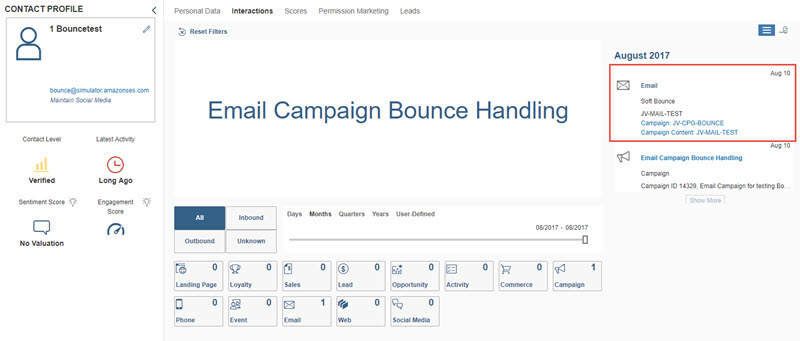
Hard Bounce:
A hard bounce is returned when the recipient's mail address is permanently rejected, for example if the email address is not valid or does not exist.This creates an EMAIL_BOUNCE_HARD interaction for the contact. SAP Marketing Cloud invalidates the EMAIL ORIGIN ID and removes the email address from the golden record.

Campaign Success Screen
The bounced email addresses are reflected in the campaign success accordingly.

There are the now following key figures filled:
Marketing Permission Check Failed: 1
Number of Sent Messages: 4
Number of Hard Bounces: 2
Number of Soft Bounces: 1
Number of Delivered Messages: 1
Those key figures are calculated based on those formulas:
Sent Messages = (Number of Delivered Messages + Number of Bounce Messages)
4 Sent Messages = 1 delevered + 2 hard bounce + 1 soft bounce
Email Open and Click Through:
When a contact receives the email and opens the email or clicks a trackable link from the email, an EMAIL_OPENED and CLICK_THROUGH interaction is created. The EMAIL_OPENED interaction is created when initially opening the email only, whereas the CLICK_THROUGH interaction is created each time a link is opened from the email. The interaction is created with having a reference to the EMAIL_OUTBOUND interaction.

Campaign Success Screen
The email open and the click through information is available in the campaign success as well.

When a link inside an email is clicked more often the number of clicks might increase.

Delivered Email + Soft Bounce:
In some cases it might happen that the email service provider first sends a soft bounce response to SAP Marketing Cloud but later on delivers the mail successfully. In that case Hybris Marketing creates a soft bounce information first. If the contact than opens the email, the soft bounce will be transferred into an email outbound interaction again.

This happens only if the contact opens the email or opens a trackable link from the email. If the email is delivered despite a soft bounce response, and the contact does not open the email, SAP Marketing Cloud cannot update the interaction - in that case the bounce information remains in the system.
- SAP Managed Tags:
- SAP Marketing
Labels:
13 Comments
You must be a registered user to add a comment. If you've already registered, sign in. Otherwise, register and sign in.
Labels in this area
-
Business Trends
270 -
Business Trends
14 -
chitchat
1 -
customerexperience
1 -
Event Information
256 -
Event Information
20 -
Expert Insights
30 -
Expert Insights
57 -
Life at SAP
133 -
Life at SAP
1 -
Product Updates
666 -
Product Updates
36 -
SAP HANA Service
1 -
SAPHANACloud
1 -
SAPHANAService
1 -
Technology Updates
453 -
Technology Updates
16
Related Content
- Firebase Cloud Messaging API v1 invalid token handling in CRM and CX Questions
- Campaign Build - Segmentation Best Practice in CRM and CX Blogs by SAP
- Introduction to Permission Marketing in CRM and CX Blogs by SAP
- SAP Marketing Cloud Release 2402 is Here! in CRM and CX Blogs by SAP
- more than one email address with opt-in - which email will receive the email campaign? in CRM and CX Questions
Top kudoed authors
| User | Count |
|---|---|
| 10 | |
| 2 | |
| 2 | |
| 1 | |
| 1 | |
| 1 | |
| 1 | |
| 1 | |
| 1 | |
| 1 |