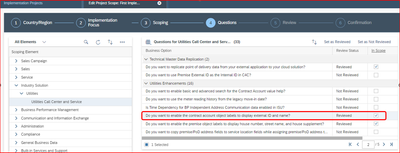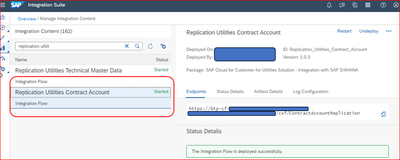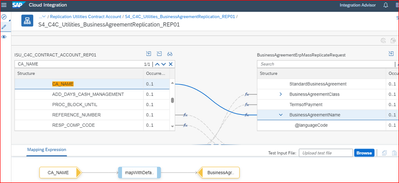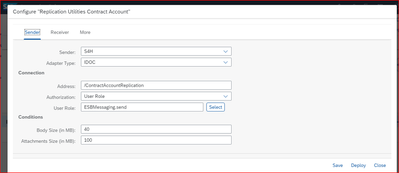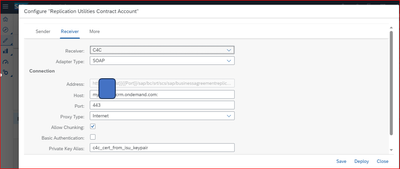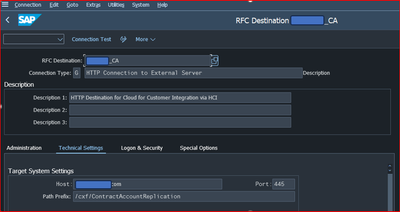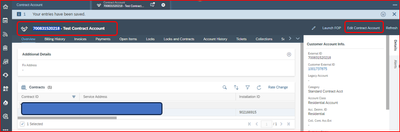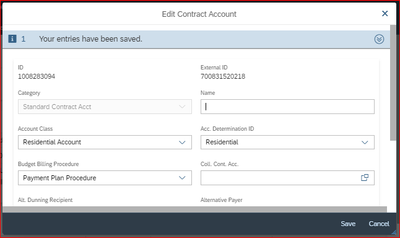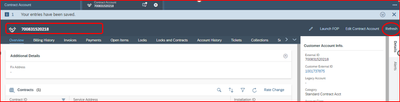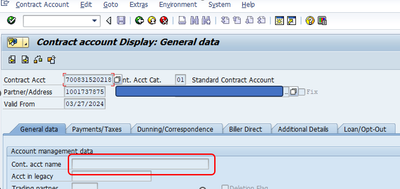- SAP Community
- Products and Technology
- CRM and Customer Experience
- CRM and CX Blogs by Members
- Delete & Rename Contract Account Name from SAP Clo...
- Subscribe to RSS Feed
- Mark as New
- Mark as Read
- Bookmark
- Subscribe
- Printer Friendly Page
- Report Inappropriate Content
Hi everyone!
In this blog I am going to cover how to remove Contract Account Name from SAP – C4C (Cloud for Customer) Application.
Before we proceed further, please review this information.
I have come across where C4C business users reporting, not able to remove contract account name completely. It needed several configuration changes at SAP Cloud for Customer (C4C), SAP – CPI & S/4 HANA systems as a pre-requisite. If this is missing at your end, then this could be one of the reasons that you might not be able to change or save without contract account name from C4C application. We followed the below steps to fix it.
We have downloaded and upgraded the i-Flow package in SAP - CPI system & made necessary updates in respective systems which are integrated to SAP - C4C.
All the views/steps suggesting below are my professional experiences and doesn't necessarily reflect for all the instances.
Pre-requisite & Configurations:
Below are the applications / system integrated to SAP Cloud for Customer (C4C)
- SAP Cloud Platform Integration (CPI) – Middleware Application
- IBM Data Power Gateway – Middleware Application
- SAP S/4 HANA (ISU) – On premise System
- Review & check this business configuration – scoping into for the Contract Account within SAP – C4C Cloud solution first.
Do you want to enable the contract account object labels to display external ID and name?
Install/deploy the latest version (Ver 1.0.3) of i-Flow in your SAP-CPI System for Contract Account Replication – Replication Utilities Contract Account
The above i-Flow has default mapping between CA_Name & Business Agreement Name as shown in below.
Please check other settings covered within SAP – CPI Application.
Sender Connection
Receiver Connection
- Logon to SAP S/4 HANA System & Access SM59 Transaction (SAP Basis Administrative settings)
FYI – We are using IDOC services for replication of contract account business object, please maintain the below changes in S/4 HANA – Basis System.
There must be RFC (Remote Function Call) created for Contract Account Replication.
RFC Destination ID would be your C4C System ID_CA | Example: 0X1234X0_CA
Path Prefix would be the endpoint of CPI i-Flow (Replication Utilities Contract Account), please check second screenshot endpoint URL within the blog.
Typically host URL would be your C4C system URL, here we are using another middleware application called IBM Data Power Gateway in our case we have given Data Power application URL in Host.
After following all the pre-requisites/configurations. Now Login into SAP – Cloud for Customer (C4C) application & open a contract account which has name.
Click on Edit Contract Account Button
Remove the Name from the field and click on Save and close the window.
Click on Refresh Button to see the changes. Contract Account Name is removed now.
Now Logon to S/4 HANA access CAA3 Transaction (Display Contract Account)
After the removing Contract Account Name from C4C application, changes saved in S/4 HANA Successfully. We can also rename the Contract Account Name.
Thank You!
You must be a registered user to add a comment. If you've already registered, sign in. Otherwise, register and sign in.
-
ABAP
1 -
API Rules
1 -
c4c
1 -
CAP development
2 -
clean-core
2 -
CRM
1 -
Custom Key Metrics
1 -
Customer Data
1 -
Determination
1 -
Determinations
1 -
Introduction
1 -
KYMA
1 -
Kyma Functions
1 -
open SAP
1 -
RAP development
1 -
Sales and Service Cloud Version 2
1 -
Sales Cloud
1 -
Sales Cloud v2
1 -
SAP
1 -
SAP Community
1 -
SAP CPQ
1 -
SAP CRM Web UI
1 -
SAP Customer Data Cloud
1 -
SAP Customer Experience
1 -
SAP CX
2 -
SAP CX Cloud
1 -
SAP CX extensions
2 -
SAP Integration Suite
1 -
SAP Sales Cloud v1
2 -
SAP Sales Cloud v2
2 -
SAP Service Cloud
2 -
SAP Service Cloud v2
2 -
SAP Service Cloud Version 2
1 -
SAP Utilities
1 -
Service and Social ticket configuration
1 -
Service Cloud v2
1 -
side-by-side extensions
2 -
Ticket configuration in SAP C4C
1 -
Validation
1 -
Validations
1
- Support Case vs Service Request – What's the difference? in CRM and CX Blogs by SAP
- SAP Emarsys Customer Engagement - Enhanced Lead Integration to SAP Sales Cloud Version 1 in CRM and CX Blogs by SAP
- Creation of an Excel Sheet and attaching it automatically to an Email in CRM and CX Questions
- Utility Product Integration Layer (UPIL) in S/4HANA Utilities for Customer Engagement – Part 1 in CRM and CX Blogs by Members
- SAP Commerce Cloud Q1 ‘24 Release Highlights in CRM and CX Blogs by SAP