- SAP Community
- Products and Technology
- Technology
- Technology Q&A
- The amount format changes based on destination cou...
- Subscribe to RSS Feed
- Mark Question as New
- Mark Question as Read
- Bookmark
- Subscribe
- Printer Friendly Page
- Report Inappropriate Content
The amount format changes based on destination country
- Subscribe to RSS Feed
- Mark Question as New
- Mark Question as Read
- Bookmark
- Subscribe
- Printer Friendly Page
- Report Inappropriate Content
on 03-14-2024 1:38 AM
Hello experts...
While printing the pdf of a billing document, we have a statement that says:
Now, because of the nature of the Write statement, the format of the amount changes based on the destination country.
Meaning, if let's say GB is the destination country
The format of the amount is like this: X,XXX.XX (Comma first and period second)
But if the destination country is, let's say, France
The format of the amount is: X.XXX,XX (Period first and comma second)
I have understood that it is like so because the of format used globally by GB
But how do I get the same format for amount in the billing document regardless of the destination country?
The correct format to be displayed is the second one X.XXX,XX (Period first and comma second)
Thanks a lot, in advance!
Regards,
Sharon
- SAP Managed Tags:
- ABAP Development
Accepted Solutions (1)
Accepted Solutions (1)
- Mark as New
- Bookmark
- Subscribe
- Subscribe to RSS Feed
- Report Inappropriate Content
As you said, the "number format" (switch of comma and dot as decimal and thousands separators) depends on the Text Environment which depends by default on the logon language but can be dynamically changed with the SET COUNTRY statement (number format by country in the table T005X).
In your case, there's probably somewhere a SET COUNTRY executed before your WRITE, so you may:
- use SET COUNTRY space to revert back to the default number format of the logon.
- You may save the original country with GET LOCALE LANGUAGE lang COUNTRY country, and restore it after your WRITE.
See the ABAP documentation for more information.
You must be a registered user to add a comment. If you've already registered, sign in. Otherwise, register and sign in.
- Mark as New
- Bookmark
- Subscribe
- Subscribe to RSS Feed
- Report Inappropriate Content
Answers (1)
Answers (1)
- Mark as New
- Bookmark
- Subscribe
- Subscribe to RSS Feed
- Report Inappropriate Content
You can try to find FM for currency conversion as per the destination country. and it will be solved
You must be a registered user to add a comment. If you've already registered, sign in. Otherwise, register and sign in.
- Mark as New
- Bookmark
- Subscribe
- Subscribe to RSS Feed
- Report Inappropriate Content
- Mark as New
- Bookmark
- Subscribe
- Subscribe to RSS Feed
- Report Inappropriate Content
- Mark as New
- Bookmark
- Subscribe
- Subscribe to RSS Feed
- Report Inappropriate Content
- Maximize Your XP Points with Linea Surge Referral Code 'aMb3UVLbcZ' in Technology Q&A
- CSGOROLL Promo Code 'CSGOGAMERY': Unlock a 5% Bonus! in Technology Q&A
- For application 'Training': Routes cannot be mapped to destinations in different spaces in Technology Q&A
- SAP Build Apps - より簡単になったSAP Build Process Automationとの連携 in Technology Blogs by SAP
- Expanding Our Horizons: SAP's Build-Out and Datacenter Strategy for SAP Business Technology Platform in Technology Blogs by SAP
| User | Count |
|---|---|
| 75 | |
| 10 | |
| 10 | |
| 7 | |
| 7 | |
| 6 | |
| 6 | |
| 6 | |
| 5 | |
| 4 |
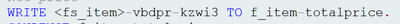
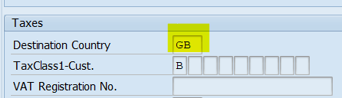
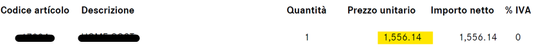
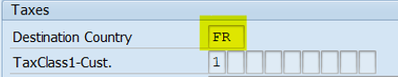

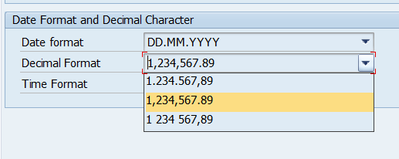
You must be a registered user to add a comment. If you've already registered, sign in. Otherwise, register and sign in.