- SAP Community
- Products and Technology
- Technology
- Technology Q&A
- SET CUROSOR FIELD xxx OFFSET yyy doesn't work with...
- Subscribe to RSS Feed
- Mark Question as New
- Mark Question as Read
- Bookmark
- Subscribe
- Printer Friendly Page
- Report Inappropriate Content
SET CUROSOR FIELD xxx OFFSET yyy doesn't work with filled field and/or without debugging
- Subscribe to RSS Feed
- Mark Question as New
- Mark Question as Read
- Bookmark
- Subscribe
- Printer Friendly Page
- Report Inappropriate Content
on 03-21-2024 8:19 AM
Hello ABAPers,
My requirement is to get cursor at the end of a field in my dynpro.
So I use (in my PBO):
SET CURSOR FIELD my_field OFFSET my_offset.
It works well when my field is empty : (for this example, i use 3 as offset (on a 50 field char length) :
But as soon as I filled with content this field, all the content became selected :
Even if a put more or less char than the offset.
I dont want the user to do an action for getting at the end of the field.
Fun fact, if I put a breakpoint anywhere, It works !
I don't understand why.
I have same behaviour in demo program DEMO_DYNPRO_SET_CURSOR.
Thanks for any help.
- SAP Managed Tags:
- ABAP Development
Accepted Solutions (1)
Accepted Solutions (1)
- Mark as New
- Bookmark
- Subscribe
- Subscribe to RSS Feed
- Report Inappropriate Content
SAP GUI Options > Interaction Design > Keyboard Settings > Deactivate "Automatically select complete value when entering a field in insert mode (INS)"
You must be a registered user to add a comment. If you've already registered, sign in. Otherwise, register and sign in.
Answers (0)
- Embracing TypeScript in SAPUI5 Development in Technology Blogs by Members
- Debugger getting detached in SAP SAM in Technology Q&A
- Kyma Integration with SAP Cloud Logging. Part 2: Let's ship some traces in Technology Blogs by SAP
- Transferring of Data between Enhancements using Singleton Class in Technology Q&A
- Gamifying SAP C4C with BTP, the Flutter or Build Apps way. in Technology Blogs by SAP
| User | Count |
|---|---|
| 83 | |
| 10 | |
| 10 | |
| 9 | |
| 7 | |
| 6 | |
| 6 | |
| 6 | |
| 5 | |
| 4 |
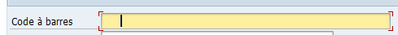
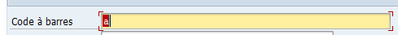
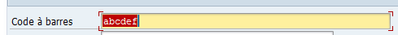
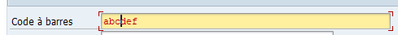
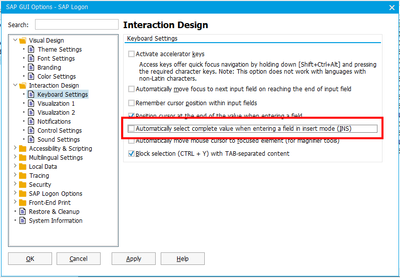
You must be a registered user to add a comment. If you've already registered, sign in. Otherwise, register and sign in.