- SAP Community
- Products and Technology
- Technology
- Technology Q&A
- SE72 Format to ADOBE Styles
- Subscribe to RSS Feed
- Mark Question as New
- Mark Question as Read
- Bookmark
- Subscribe
- Printer Friendly Page
- Report Inappropriate Content
SE72 Format to ADOBE Styles
- Subscribe to RSS Feed
- Mark Question as New
- Mark Question as Read
- Bookmark
- Subscribe
- Printer Friendly Page
- Report Inappropriate Content
on 08-10-2022 2:19 PM
Dear gurus,
I'm having an issue regarding the Styles in Adobe Forms.
In former SAPScript we have defined the Paragraph Format and Character Format.
In SMARTSTYLE we have defined the ZSD_DELNOTE Style accordingly.
SE71 à Forms SMARTSTYLE
 Whenever we read a SO10 Text ( e.g: ZCA_11_FOOTER ) we would need ADOBE to interpret the paragraphs accordingly.
Whenever we read a SO10 Text ( e.g: ZCA_11_FOOTER ) we would need ADOBE to interpret the paragraphs accordingly.

In the Form Context, will connect the Style to the object we want to print it.

Theorically we will have the information available on the Layout when we bind it.
- Is there any way to get this style up and running in the ADOBE Form?
- Is there any way to "migrate" the SAPScript format characters into ADOBE?
- How can we define and connect it on the Layout?
It'd be just marvelous if someone could help me at that one!.
Kind Regards.
Raúl
- SAP Managed Tags:
- SAP Forms service by Adobe
Accepted Solutions (1)
Accepted Solutions (1)
- Mark as New
- Bookmark
- Subscribe
- Subscribe to RSS Feed
- Report Inappropriate Content
Hi Raul,
For styles in Adobe forms you simply designate the Font & Paragraph settings that are desired in the layout designer for the element(s) in question - the outcome is WYSIWYG instead of relying on styles maintained in another transaction. If you want to try by continuing to use styles, then you can use the text module option that is described in this blog - https://blogs.sap.com/2013/08/16/include-smart-texts-in-adobe-forms/
Regards,
Ryan Crosby
You must be a registered user to add a comment. If you've already registered, sign in. Otherwise, register and sign in.
- Mark as New
- Bookmark
- Subscribe
- Subscribe to RSS Feed
- Report Inappropriate Content
Dear Ryan,
Thank you very much for your suggestion!!!. 🙂
The goal to be achieved would be to keep the same font, paragraph and character settings ( such like <B>, <U>) of the former SO10 text in Adobe Layout.
My thought was to connect the Style to the TEXT object - TDNAME, TDOBJECT, TDID and SPRAS - in the form context and do the binding on the Layout.
But, checking the post you specified, I could not see the XHTML format when binding.

Does it have something to do with the Adobe LifeCycle Version?. I'm having the 11.09
Kind Regards.
Raúl
- Mark as New
- Bookmark
- Subscribe
- Subscribe to RSS Feed
- Report Inappropriate Content
- Mark as New
- Bookmark
- Subscribe
- Subscribe to RSS Feed
- Report Inappropriate Content
- Mark as New
- Bookmark
- Subscribe
- Subscribe to RSS Feed
- Report Inappropriate Content
- Mark as New
- Bookmark
- Subscribe
- Subscribe to RSS Feed
- Report Inappropriate Content
Answers (0)
- Magic Numbers : A Solution to Foreign Characters in SAP CPI in Technology Blogs by Members
- Long text format is not proper in adobe offline interactive forms in Technology Q&A
- Generate Custom Legal Certificates in SAP DRC in Technology Blogs by SAP
- Converting Adobe form PDF output to ZPL in Technology Q&A
- Percentage format in Adobe form - has it been fixed? in Technology Q&A
| User | Count |
|---|---|
| 82 | |
| 10 | |
| 10 | |
| 9 | |
| 7 | |
| 6 | |
| 6 | |
| 5 | |
| 5 | |
| 4 |

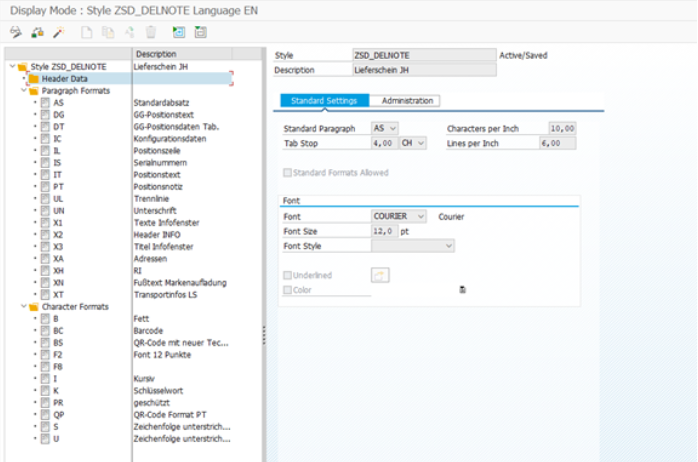

You must be a registered user to add a comment. If you've already registered, sign in. Otherwise, register and sign in.