- SAP Community
- Products and Technology
- Technology
- Technology Q&A
- SAPUI5 Routing not working
- Subscribe to RSS Feed
- Mark Question as New
- Mark Question as Read
- Bookmark
- Subscribe
- Printer Friendly Page
- Report Inappropriate Content
SAPUI5 Routing not working
- Subscribe to RSS Feed
- Mark Question as New
- Mark Question as Read
- Bookmark
- Subscribe
- Printer Friendly Page
- Report Inappropriate Content
on 02-02-2024 3:00 PM
Hello experts,
I am trying to add routing to a UI5 (OpenUI5 - v1.120.3) application. I have followed the Walkthrough tutorial on UI5 Demo kit site. On step number 30, I have added routing config in manifest.json, initialized router in Component.js, and made sure that all views are in their proper expected place.
I am using the UI5 CLI (v3.2.0) to develop the application. Before the routing step everything was working as expected. When I run the app with routing (as per step 30) the page goes blank and I see these warnings in browser console,
No matter what I do, nothing works. I downloaded and started the step 30 code and to my surprise that code also gives me these warnings but the page comes up and routing works.
The only difference in both the code bases is that I am instantiating ComponentContainer from index.js file instead of doing it from index.html file. But I don't think it should matter since everything else works.
Can someone please guide as to what I may be missing here.
- SAP Managed Tags:
- SAPUI5
Accepted Solutions (1)
Accepted Solutions (1)
- Mark as New
- Bookmark
- Subscribe
- Subscribe to RSS Feed
- Report Inappropriate Content
I found the issue and its resolution. It was caused by the auto-complete feature of VSC extension - "UI5 Language Assistant".
The correct routing config in manifest.json is (notice the "path" property):
The routing config options as suggested by auto-complete is (notice the "viewPath" property):
Once I changed it to "path" instead of "viewPath" it was resolved. I am opening an issue in the extension's Github repo to track it officially.
You must be a registered user to add a comment. If you've already registered, sign in. Otherwise, register and sign in.
Answers (1)
Answers (1)
- Mark as New
- Bookmark
- Subscribe
- Subscribe to RSS Feed
- Report Inappropriate Content
paste the important code here.
You must be a registered user to add a comment. If you've already registered, sign in. Otherwise, register and sign in.
- Mark as New
- Bookmark
- Subscribe
- Subscribe to RSS Feed
- Report Inappropriate Content
index.html
<!DOCTYPE html>
<html>
<head>
<meta charset="utf-8">
<title>UI5 Training app</title>
<script
id="sap-ui-bootstrap"
src="resources/sap-ui-core.js"
data-sap-ui-theme="sap_horizon"
data-sap-ui-libs="sap.m"
data-sap-ui-compatVersion="edge"
data-sap-ui-async="true"
data-sap-ui-onInit="module:ui5/training/index"
data-sap-ui-resourceroots='{
"ui5.training": "./"
}'>
</script>
</head>
<body class="sapUiBody" id="content">
<!-- <div data-sap-ui-component data-name="ui5.training" data-id="container" data-settings='{"id" : "training"}'></div> -->
<!-- <div>Hello World</div> -->
</body>
</html>
index.js
sap.ui.define([
"sap/ui/core/ComponentContainer"
], (ComponentContainer) => {
"use strict";
new ComponentContainer({
name: "ui5.training",
id: "container",
settings : {
id : "training"
},
async: true
}).placeAt("content");
});
Component.js
sap.ui.define([
"sap/ui/core/UIComponent",
"sap/ui/model/json/JSONModel"
], (UIComponent, JSONModel) => {
"use strict";
return UIComponent.extend("ui5.training.Component", {
metadata: {
"interfaces": ["sap.ui.core.IAsyncContentCreation"],
"manifest": "json"
},
init() {
UIComponent.prototype.init.apply(this, arguments);
const oData = {
user : {
name : "John"
}
};
const oModel = new JSONModel(oData);
this.setModel(oModel);
this.getRouter().initialize();
}
});
});
manifest.json
"sap.ui5": {
...
"rootView": {
"viewName": "ui5.training.view.App",
"type": "XML",
"id": "app"
},
"routing": {
"config": {
"routerClass": "sap.m.routing.Router",
"viewType": "XML",
"viewPath": "ui5.training.view",
"controlId": "app",
"controlAggregation": "pages"
},
"routes": [
{
"pattern": "",
"name": "overview",
"target": "overview"
},
{
"pattern": "detail",
"name": "detail",
"target": "detail"
}
],
"targets": {
"overview": {
"id": "overview",
"name": "Overview"
},
"detail": {
"id": "detail",
"name": "Detail"
}
}
}
}
App.view.xml
<mvc:View xmlns="sap.m" controllerName="ui5.training.controller.App"
xmlns:mvc="sap.ui.core.mvc" xmlns:core="sap.ui.core">
<Shell>
<App id="app" class="myApp" />
</Shell>
</mvc:View>
Overview.view.xml
<mvc:View
controllerName="ui5.training.controller.App" displayBlock="true"
xmlns="sap.m" xmlns:mvc="sap.ui.core.mvc" xmlns:core="sap.ui.core">
<Page title="{i18n>homePageTitle}" class="sapUiSizeCozy">
<content>
<Button text="Test button" />
</content>
</Page>
</mvc:View>
These are the main files related to this problem. I can see the Shell when the app runs but the Overview page doesn't load.
- SAPUI5 UploadSet camera access not working on surface in Technology Q&A
- Developing & Deploying the UI5 App to Cloud Foundry and Accessing from App-router End-to-End Steps in Technology Blogs by Members
- Accelerate Business Process Development with SAP Build Process Automation Pre-Built Content in Technology Blogs by SAP
- How can I use Langsmith with SAP AI Core by selecting LLMs through what SAP provides me? in Technology Q&A
- 404 error while calling SAP Build Work Zone(Launchpad) Notification API in BAS in Technology Q&A
| User | Count |
|---|---|
| 75 | |
| 10 | |
| 10 | |
| 7 | |
| 7 | |
| 6 | |
| 6 | |
| 6 | |
| 5 | |
| 4 |

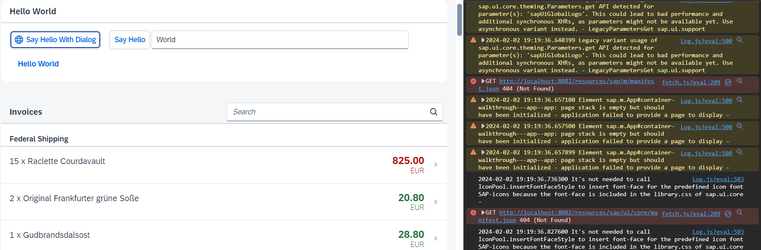
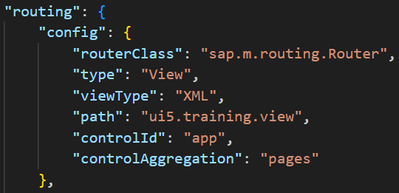
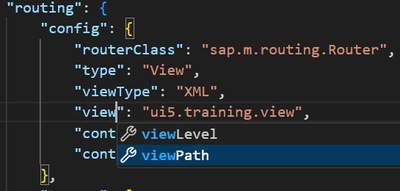
You must be a registered user to add a comment. If you've already registered, sign in. Otherwise, register and sign in.