- SAP Community
- Products and Technology
- Technology
- Technology Q&A
- SAP Build IRPA not recognize screen on virtual mac...
- Subscribe to RSS Feed
- Mark Question as New
- Mark Question as Read
- Bookmark
- Subscribe
- Printer Friendly Page
- Report Inappropriate Content
SAP Build IRPA not recognize screen on virtual machine
- Subscribe to RSS Feed
- Mark Question as New
- Mark Question as Read
- Bookmark
- Subscribe
- Printer Friendly Page
- Report Inappropriate Content
on 03-18-2024 6:38 AM
Hello,
we have a virtual machine where we have out unattended agent. I have created an automation on my personal computer and it is working fine there. Unfortunately the desktop agent at the virtual machine is not recognizing the second screen of the automation. When I loaded traces, it looks like that the agent is not even aware of that the screen is loaded (see screenshots, there is no information about screen loaded but when I start it on my PC, the screen is loaded). I can see that the screen is loaded at the virtual machine, but the agent did not cach it. Do you have any ideas why is this happening?
- SAP Managed Tags:
- SAP Intelligent Robotic Process Automation,
- SAP Build Process Automation
Accepted Solutions (0)
Answers (2)
Answers (2)
- Mark as New
- Bookmark
- Subscribe
- Subscribe to RSS Feed
- Report Inappropriate Content
We solved our issue by restarting the remote desktop and refraining from connecting to it altogether. Subsequently, the processes are now running smoothly.
Furthermore, we noticed that if we reconnect to the remote desktop, the processes start crashing.
You must be a registered user to add a comment. If you've already registered, sign in. Otherwise, register and sign in.
- Mark as New
- Bookmark
- Subscribe
- Subscribe to RSS Feed
- Report Inappropriate Content
Try using WAIT with a delay of 5000 ms instead of using Wait(Screen), and test it in unattended mode.
You must be a registered user to add a comment. If you've already registered, sign in. Otherwise, register and sign in.
- Crystal Report for Visual Studio 2022 on Windows 11 ARM in Technology Q&A
- App to automatically configure a new ABAP Developer System in Technology Blogs by Members
- Top Picks: Innovations Highlights from SAP Business Technology Platform (Q1/2024) in Technology Blogs by SAP
- Understanding AI, Machine Learning and Deep Learning in Technology Blogs by Members
- Exciting updates from TTA Cloud in Technology Blogs by Members
| User | Count |
|---|---|
| 75 | |
| 10 | |
| 10 | |
| 7 | |
| 7 | |
| 6 | |
| 6 | |
| 6 | |
| 5 | |
| 4 |
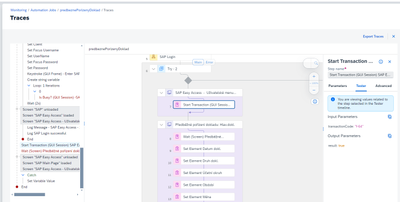

You must be a registered user to add a comment. If you've already registered, sign in. Otherwise, register and sign in.