- SAP Community
- Products and Technology
- Technology
- Technology Q&A
- SAP Analytics Cloud Planning: Advanced formula to ...
- Subscribe to RSS Feed
- Mark Question as New
- Mark Question as Read
- Bookmark
- Subscribe
- Printer Friendly Page
- Report Inappropriate Content
SAP Analytics Cloud Planning: Advanced formula to Cross Reference Other Dimension
- Subscribe to RSS Feed
- Mark Question as New
- Mark Question as Read
- Bookmark
- Subscribe
- Printer Friendly Page
- Report Inappropriate Content
02-29-2024 3:17 AM - edited 02-29-2024 6:09 AM
Hi experts,
Scenario: I would like to generate cost of a multi-level FG, where there is a cost from materials and activity, as displayed here.
Edit: Adjust figure to display technical names of each dimension
In this specific scenario, I would like to get planned price (Amount) for the FG which has "X" marked on it. The planned price can be derived by referencing to another dimension which has identical ID.
So far, I have tried this code, but to no effects.
"
CONFIG.TIME_HIERARCHY = CALENDARYEAR
CONFIG.FLIPPING_SIGN_ACCORDING_ACCTYPE = OFF
CONFIG.GENERATE_UNBOOKED_DATA = ON
VARIABLEMEMBER #Temp2 OF [d/ZPRODUCT_V2]
// Store Calculated Value in a Temp member
AGGREGATE_DIMENSIONS = [d/ZACCOUNT_TEST], [d/ZACTIVITY_TYPE]
AGGREGATE_WRITETO [d/ZACCOUNT_TEST] = "5110002"
AGGREGATE_WRITETO [d/ZACTIVITY_TYPE] = "#"
//AGGREGATE values into these member
DATA([d/ZASSEMBLY] = "X", [d/ZPRODUCT_V2] = #Temp2, [d/Measures] = "Amount") = RESULTLOOKUP([d/ZPRODUCT] = [d/ZPRODUCT_V2], [d/Measures] = "Amount") / RESULTLOOKUP([d/ZPRODUCT] = [d/ZPRODUCT_V2], [d/Measures] = "Quantity")
DATA([d/ZASSEMBLY] = "X", [d/Measures] = "Amount") = RESULTLOOKUP([d/ZPRODUCT_V2] = #Temp2, [d/Measures] = "Amount")
//Calculation & Write data
"
I would like your guidance on whether this scenario is supported and if so, how can i achieve my expected result. Thank you.
Bhumirapee Autayakool
- SAP Managed Tags:
- SAP Analytics Cloud,
- SAP Analytics Cloud for planning
Accepted Solutions (1)
Accepted Solutions (1)
- Mark as New
- Bookmark
- Subscribe
- Subscribe to RSS Feed
- Report Inappropriate Content
Sorry for late response, I had to create a similar model to better understand the product swap. The below code will do the trick.
VARIABLEMEMBER #Temp2 OF [d/ZPRODUCT_V2]
VARIABLEMEMBER #P OF [d/ZPRODUCT]
AGGREGATE_DIMENSIONS = [d/ZACTIVITY_TYPE],[d/ZACCOUNT_TEST]
AGGREGATE_WRITETO [d/ZACCOUNT_TEST] = "5110002"
AGGREGATE_WRITETO [d/ZACTIVITY_TYPE] = "#"
DATA( [d/ZPRODUCT_V2] = #Temp2, [d/Measures] = "Amount") = RESULTLOOKUP( [d/Measures] = "Amount") / RESULTLOOKUP( [d/Measures] = "Quantity")
DATA([d/ZPRODUCT]=#P)=RESULTLOOKUP([d/ZPRODUCT]=[d/ZPRODUCT_V2],[d/ZPRODUCT_V2] = #Temp2, [d/Measures] = "Amount")
DATA([d/Measures] = "Amount") = (RESULTLOOKUP([d/Measures]="Quantity")/RESULTLOOKUP([d/Measures]="Quantity"))* RESULTLOOKUP([d/ZPRODUCT]=#P, [d/Measures] = "Amount",[d/ZASSEMBLY]="#")
Output:
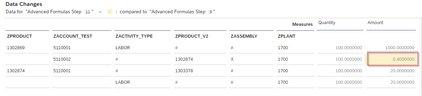
Hope this helps. Please close the thread by accepting the helpful answer.
Br.
Nikhil
You must be a registered user to add a comment. If you've already registered, sign in. Otherwise, register and sign in.
- Mark as New
- Bookmark
- Subscribe
- Subscribe to RSS Feed
- Report Inappropriate Content
Answers (1)
Answers (1)
- Mark as New
- Bookmark
- Subscribe
- Subscribe to RSS Feed
- Report Inappropriate Content
You should show full dimension headers of the table and also tell us technical id of the dimensions. Looking at your table and scripts its difficult to know which dimension is material and which is BoM. The reason its not working is as the data are on different boM. Aggregate the last 2 records on BoM using variable member which will give you 20/100 and 20/100
DATA( [d/ZPRODUCT_V2] = #Temp2, [d/Measures] = "Amount") = RESULTLOOKUP( [d/Measures] = "Amount") / RESULTLOOKUP( [d/Measures] = "Quantity")
DATA([d/ZASSEMBLY] = "X", [d/ZACCOUNT_TEST] = "5110002", [d/Measures] = "Amount") = (RESULTLOOKUP()/RESULTLOOKUP())* RESULTLOOKUP([d/ZPRODUCT]=[d/ZPRODUCT_V2],[d/ZPRODUCT_V2] = #Temp2, [d/Measures] = "Amount")
Nikhil
You must be a registered user to add a comment. If you've already registered, sign in. Otherwise, register and sign in.
- Mark as New
- Bookmark
- Subscribe
- Subscribe to RSS Feed
- Report Inappropriate Content
- SAP BW/4 - revamp and true to the line 2024 in Technology Blogs by Members
- Creating a Custom Navigation Side Panel in SAP Analytics Cloud (Optimized Story Experience) in Technology Blogs by SAP
- SAP Fiori for SAP S/4HANA - Empowering Your Homepage: Enabling My Home for SAP S/4HANA 2023 FPS01 in Technology Blogs by SAP
- SAP Analytics Cloud: Support Universal Account Model (UAM) with Custom Widget in Technology Blogs by SAP
- SAC: Find drill level in hierarchy based on string in Technology Q&A
| User | Count |
|---|---|
| 83 | |
| 10 | |
| 10 | |
| 9 | |
| 7 | |
| 6 | |
| 6 | |
| 6 | |
| 5 | |
| 4 |
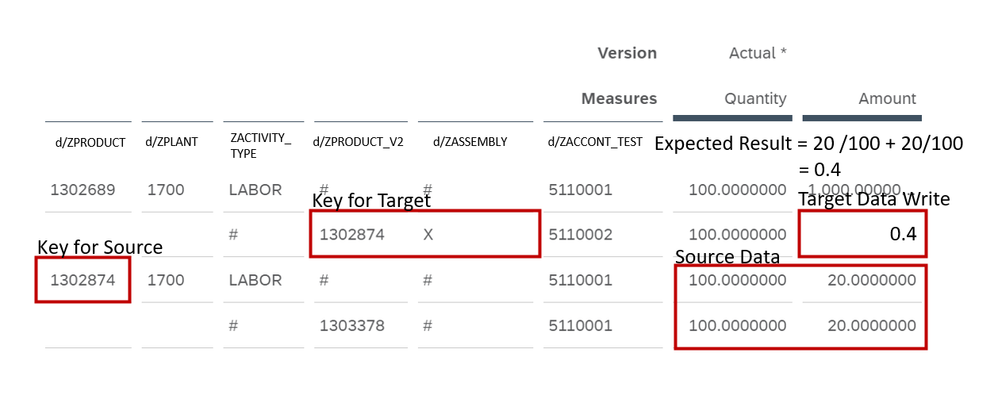
You must be a registered user to add a comment. If you've already registered, sign in. Otherwise, register and sign in.