- SAP Community
- Products and Technology
- Technology
- Technology Q&A
- SAP Analytics Cloud for planning - Currency Conver...
- Subscribe to RSS Feed
- Mark Question as New
- Mark Question as Read
- Bookmark
- Subscribe
- Printer Friendly Page
- Report Inappropriate Content
SAP Analytics Cloud for planning - Currency Conversion Issue on Calculated Measure
- Subscribe to RSS Feed
- Mark Question as New
- Mark Question as Read
- Bookmark
- Subscribe
- Printer Friendly Page
- Report Inappropriate Content
03-22-2024 4:45 PM - edited 03-22-2024 4:48 PM
Hi friends,
let me introduce you into my issue:
I have two Measures with which I create a third measure:
With following calculation Iam creating the "Price" measure:
As you can see it works perfectly fine.
Now I set the Unit for "Gross Sales" to "Currency".
Unfortunately, the calculated measure does not work anymore. As you can see here:
Here is the reason:
The Price needs to be aggregated, otherwise it does not make sense.
I tried a lot and found a workaround. I create a restricted measure based on "Gross Sales" and set the Unit to "None" and then it works again. But it needs to work without a workaround. So what is causing the problem I have?
Looking forwar hearing from you!
Kind regards,
Ismail
- SAP Managed Tags:
- SAP Analytics Cloud
Accepted Solutions (1)
Accepted Solutions (1)
- Mark as New
- Bookmark
- Subscribe
- Subscribe to RSS Feed
- Report Inappropriate Content
The Price needs to be aggregated, otherwise it does not make sense.
How can you aggregate price in multiple currencies ? If for 1 company code local currency is USD and for another EUR, how can you aggregate price for them its like adding apple and oranges. You cannot average 50USD and 100 EUR.
For Average aggregation of price, you should leave out company code dimension.
Br.
Nikhil
You must be a registered user to add a comment. If you've already registered, sign in. Otherwise, register and sign in.
- Mark as New
- Bookmark
- Subscribe
- Subscribe to RSS Feed
- Report Inappropriate Content
Hi @N1kh1l, of course you are right. Thats why I have Company Code in the Rows. In that case there is only one Currency related for each Company Code. Thats why I cant understand the Message. And on the other hand even if I take out Company Code from the "Exception Aggregation Dimensions" it won't work and give the same Message. And also the same for "Date".
- Mark as New
- Bookmark
- Subscribe
- Subscribe to RSS Feed
- Report Inappropriate Content
Answers (0)
- SAP BW/4 - revamp and true to the line 2024 in Technology Blogs by Members
- Consolidation Extension for SAP Analytics Cloud – Automated Eliminations and Adjustments (part 1) in Technology Blogs by Members
- Top Picks: Innovations Highlights from SAP Business Technology Platform (Q1/2024) in Technology Blogs by SAP
- SAP Analytics Cloud Planning - Converting data in Technology Blogs by SAP
- ML- Linear Regression definition , implementation scenarios in HANA in Technology Blogs by Members
| User | Count |
|---|---|
| 82 | |
| 10 | |
| 10 | |
| 9 | |
| 7 | |
| 6 | |
| 6 | |
| 5 | |
| 5 | |
| 4 |
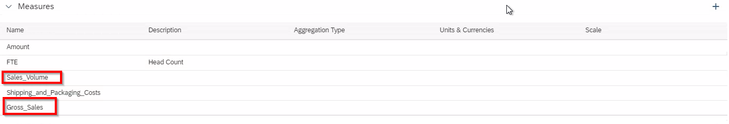
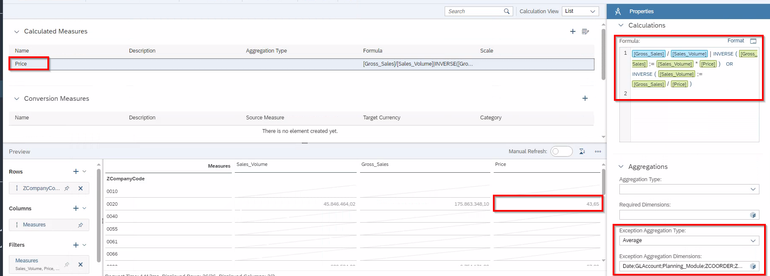
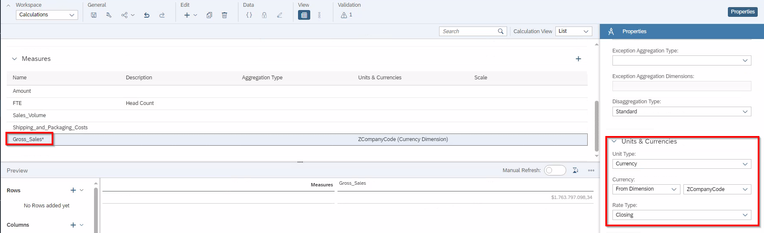
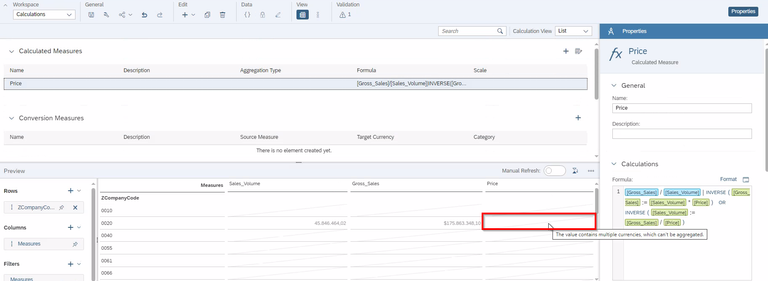
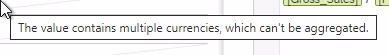
You must be a registered user to add a comment. If you've already registered, sign in. Otherwise, register and sign in.