- SAP Community
- Products and Technology
- Technology
- Technology Q&A
- SAP Analytics Cloud - Chart color issue
- Subscribe to RSS Feed
- Mark Question as New
- Mark Question as Read
- Bookmark
- Subscribe
- Printer Friendly Page
- Report Inappropriate Content
SAP Analytics Cloud - Chart color issue
- Subscribe to RSS Feed
- Mark Question as New
- Mark Question as Read
- Bookmark
- Subscribe
- Printer Friendly Page
- Report Inappropriate Content
on 02-05-2024 1:16 PM
Hello SAC Experts,
we created a story and set the bar chart color to grey.
When users enter the story the color appears the way it was set.
There is just one user (Content viewer), when he enters the story the color is orange instead of grey.
We found out already that the color will be displayed correctly when we assign another role (Admin) to the user.
Does anyone know this behavior? I have never heard that the color depends on a role.
Thanks in advanced,
Sebastian
- SAP Managed Tags:
- SAP Analytics Cloud,
- SAP Analytics Cloud, analytics designer
Accepted Solutions (0)
Answers (2)
Answers (2)
- Mark as New
- Bookmark
- Subscribe
- Subscribe to RSS Feed
- Report Inappropriate Content
Do you perhaps use a story theme that is not shared with all users?
You must be a registered user to add a comment. If you've already registered, sign in. Otherwise, register and sign in.
- Mark as New
- Bookmark
- Subscribe
- Subscribe to RSS Feed
- Report Inappropriate Content
As Jef pointed out a story theme being used which is not shared with the said user. Also may if your data is secured, the dimension on column the initial chart member access is not available to the said user.
Nikhil
You must be a registered user to add a comment. If you've already registered, sign in. Otherwise, register and sign in.
- What’s New in SAP Datasphere Version 2024.9 — Apr 23, 2024 in Technology Blogs by Members
- Creating a Custom Navigation Side Panel in SAP Analytics Cloud (Optimized Story Experience) in Technology Blogs by SAP
- Show Loading indicator while the Ui5 App loads! in Technology Blogs by Members
- SAP Fiori for SAP S/4HANA - Empowering Your Homepage: Enabling My Home for SAP S/4HANA 2023 FPS01 in Technology Blogs by SAP
- Composite Data Source Configuration in Optimized Story Experience in Technology Blogs by SAP
| User | Count |
|---|---|
| 82 | |
| 9 | |
| 9 | |
| 7 | |
| 7 | |
| 7 | |
| 7 | |
| 6 | |
| 5 | |
| 5 |


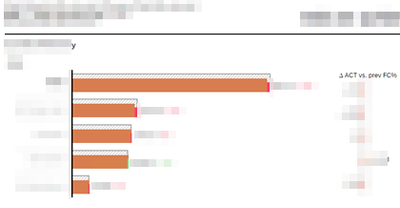
You must be a registered user to add a comment. If you've already registered, sign in. Otherwise, register and sign in.