- SAP Community
- Products and Technology
- Technology
- Technology Q&A
- SAC Integrated Financial Planning : Query not edit...
- Subscribe to RSS Feed
- Mark Question as New
- Mark Question as Read
- Bookmark
- Subscribe
- Printer Friendly Page
- Report Inappropriate Content
SAC Integrated Financial Planning : Query not editable / Datasource not accessible
- Subscribe to RSS Feed
- Mark Question as New
- Mark Question as Read
- Bookmark
- Subscribe
- Printer Friendly Page
- Report Inappropriate Content
on 02-16-2024 10:04 AM
Hi there,
In one of the data models delivered in SAC IFP Package, I would like to see the structure and filters configured in a query in data management section. According to following link (Point 5) i should have the ability.
However i am unable to, as i dont have access to the source syste. From what i see in the package, the data connections e.g. SAP S/4 HANA is also delivered, and if i correct it right, ofcourse i would not have access to it.
Question: Considering this, how can i see the structure of query?
- SAP Managed Tags:
- SAP Analytics Cloud
Accepted Solutions (1)
Accepted Solutions (1)
- Mark as New
- Bookmark
- Subscribe
- Subscribe to RSS Feed
- Report Inappropriate Content
Dear @kashif_abbas1,
the connection and the model must be shared with your user.
Before you can have a look into the query settings you need to configure the connection.
Did you maintain the connection like described in the SAP Help portal Maintaining the SAP S/4HANA Connection Within SAP Analytics Cloud ?
If you're working with an S/4HANA (onPremise) system, you also need to activate the respective OData Services. For CostEstimate this is API_FINPLAN_COSTESTIMATE_ITEMS_SRV.
Best regards
Susanne
You must be a registered user to add a comment. If you've already registered, sign in. Otherwise, register and sign in.
- Mark as New
- Bookmark
- Subscribe
- Subscribe to RSS Feed
- Report Inappropriate Content
Answers (1)
Answers (1)
- Mark as New
- Bookmark
- Subscribe
- Subscribe to RSS Feed
- Report Inappropriate Content
When you click on the ellipsis ( 3 dots on the right) does it not give you the option to replace the data source with your own S4HANA link? Once that is done the filters will become visible. Also if someone else imported this content they might need to provide you rights on the model and its connection.
Br.
Nikhil
You must be a registered user to add a comment. If you've already registered, sign in. Otherwise, register and sign in.
- SAP HANA Cloud Vector Engine: Quick FAQ Reference in Technology Blogs by SAP
- Integration Suite trial - cannot access API proxy in Technology Q&A
- Use of a Common Groovy Class Across Multiple iFlows in SAP CPI in Technology Q&A
- Why does a "Database Login" window appear when using Crystal Reports 2020? in Technology Q&A
- 10+ ways to reshape your SAP landscape with SAP Business Technology Platform - Blog 3 in Technology Blogs by SAP
| User | Count |
|---|---|
| 80 | |
| 9 | |
| 9 | |
| 7 | |
| 7 | |
| 7 | |
| 6 | |
| 5 | |
| 5 | |
| 5 |
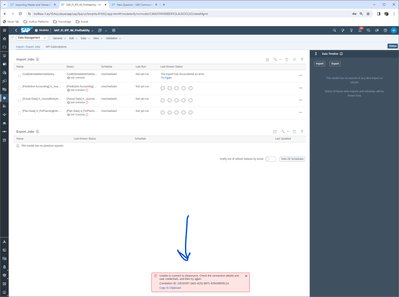
You must be a registered user to add a comment. If you've already registered, sign in. Otherwise, register and sign in.