- SAP Community
- Products and Technology
- Technology
- Technology Q&A
- Issues with "SAP Analytics Cloud, add-in for Micro...
- Subscribe to RSS Feed
- Mark Question as New
- Mark Question as Read
- Bookmark
- Subscribe
- Printer Friendly Page
- Report Inappropriate Content
Issues with "SAP Analytics Cloud, add-in for Microsoft Excel" while working with SAP Datasphere
- Subscribe to RSS Feed
- Mark Question as New
- Mark Question as Read
- Bookmark
- Subscribe
- Printer Friendly Page
- Report Inappropriate Content
a week ago
Hello Experts,
I have a few observations regarding "SAP Analytics Cloud, add-in for Microsoft Excel".
Compared to the "Analysis for Office Add-in" which used to run BW query/reports, this "SAP Analytics Cloud, add-in for Microsoft Excel" is too slow. Our end users are already frustrated after using it to build a report on the Datasphere analytic model. Also, it lacks many of the functionalities that "Analysis for Office Add-in" has.
A few of the missing functionalities are -
1. Data contains "NULL" in Datasphere but "SAP Analytics Cloud, add-in for Microsoft Excel" fails to recognize the same. Instead, it shows "No value" which does not bring any row to the report output.so, we asked them to bring all the data and use a local Excel filter to select records with the value "NULL".
2. You cannot have an operator like between in "SAP Analytics Cloud, add-in for Microsoft Excel".
3. When a workbook is saved with a particular structure using an analytic model with online O365 Excel and if the same model is used in a new Excel with a different structure then the previous file adopts this new structure by overwriting an old one.
Do you face the same issues?
Thanks!
Regards,
Mandar Damle
- SAP Managed Tags:
- SAP Datasphere,
- SAP Analytics Cloud, add-in for Microsoft Office
- Mark as New
- Bookmark
- Subscribe
- Subscribe to RSS Feed
- Report Inappropriate Content
Hi Mandar,
It's a great question and observations & insights on SAP Analytics Cloud, add-in for Microsoft Office
Regarding performance of SAC add-in for Microsoft Office and comparing with SAP Analysis for Office (AFO) - Andrew Xue has a great blog post at TruQua - SAP Analytics Cloud Add-In and Analysis for Office with SAP Analytics Cloud: First Impressions, Comp...
"At first impression and usage with a simple table, the SAC Add-in has the best speed for performing a table refresh and saving data, while Analysis for Office is more stable with larger tables."
"When testing larger tables above 3,000 rows, as many Excel users are familiar with, the SAC Add-in begins to have some stability problems. Loading the table takes longer, saving sometimes freezes up, or opening more hierarchies may stop working. For users familiar with SAC tables, creating tables larger than 500 rows and 60 columns will require changing the default Drill Limitation."
Regards,
Tuncay
You must be a registered user to add a comment. If you've already registered, sign in. Otherwise, register and sign in.
- Mark as New
- Bookmark
- Subscribe
- Subscribe to RSS Feed
- Report Inappropriate Content
- SAP Analytics Cloud for planning - Inverse Formula Behaviour in Technology Q&A
- SAP Datasphere News in April in Technology Blogs by SAP
- Third-Party Cookies and SAP Analytics Cloud in Technology Blogs by SAP
- Dynamic Planning Area extension for SAP Analytics Cloud in Technology Blogs by SAP
- Break Down Departmental Silos with SAP's Consensus Net Revenue Planning Content in Technology Blogs by SAP
| User | Count |
|---|---|
| 78 | |
| 9 | |
| 9 | |
| 7 | |
| 7 | |
| 6 | |
| 6 | |
| 5 | |
| 5 | |
| 5 |
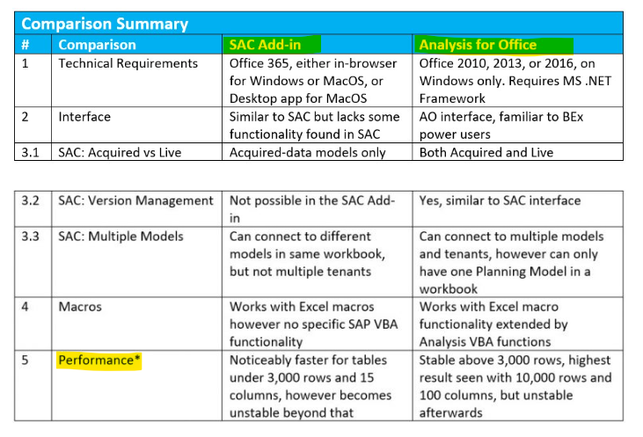
You must be a registered user to add a comment. If you've already registered, sign in. Otherwise, register and sign in.