- SAP Community
- Products and Technology
- Technology
- Technology Q&A
- Purpose of INCLUDE_MEMBERS_NOT_IN_HIERARCHY
- Subscribe to RSS Feed
- Mark Question as New
- Mark Question as Read
- Bookmark
- Subscribe
- Printer Friendly Page
- Report Inappropriate Content
Purpose of INCLUDE_MEMBERS_NOT_IN_HIERARCHY
- Subscribe to RSS Feed
- Mark Question as New
- Mark Question as Read
- Bookmark
- Subscribe
- Printer Friendly Page
- Report Inappropriate Content
a month ago
Hi Team,
Can someone please help me in getting exact purpose of CONFIG.HIERARCHY.INCLUDE_MEMBERS_NOT_IN_HIERARCHY statement. As per my understanding referring help.sap.com, It is basically used to read the orphans members. But when i see most of the Planning content, they are using are keywords though the respective members are available in hierarchy.
Can someone please help in getting the reason for it. Thanks.
Regards,
Praveen.
Accepted Solutions (0)
Answers (1)
Answers (1)
- Mark as New
- Bookmark
- Subscribe
- Subscribe to RSS Feed
- Report Inappropriate Content
Dear @praveen_kumar334,
the following note should explain the purpose of this statement:
3263115 - Data is not completely copied by Data Action script
We're using this statement in our content to avoid data inconsistencies after performing data actions in case that master data is not properly maintained.
I hope this helps.
Best regards
Susanne
You must be a registered user to add a comment. If you've already registered, sign in. Otherwise, register and sign in.
- Mark as New
- Bookmark
- Subscribe
- Subscribe to RSS Feed
- Report Inappropriate Content
Thanks @Susanne_Helbig for your reply and sorry for late response. Here I have one question. What is the case if master data is maintained properly in the hierarchy, then in that case, we do miss the correct in our data action. Let's consider the below scenario :
Now, I have added one more company code C14 which is already maintained in master data(dimension table) as shown below.
Now in this case, since all the members of the company code dimension is assigned to hierarchy and with the config script CONFIG.HIERARCHY.INCLUDE_NOT_IN_HIERARHCY_MEMBER, what members will it fetch ?
Thanks in advance.
Regards,
Praveen.
- Mark as New
- Bookmark
- Subscribe
- Subscribe to RSS Feed
- Report Inappropriate Content
@praveen_kumar334 as I don't know what you want to achieve with your advanced formula, let me give you some more details:
Data Actions are always running on the default hierarchy set in your model, unless you don't specify a different hierarchy in your advanced formula (using CONFIG.HIERARCHY).
Let's assume you want to aggregate the data booked on company code and post it to company code #
then you would get the following results depending on your settings:
Does this answer your question?
Best regards
Susanne
- Mark as New
- Bookmark
- Subscribe
- Subscribe to RSS Feed
- Report Inappropriate Content
- Mark as New
- Bookmark
- Subscribe
- Subscribe to RSS Feed
- Report Inappropriate Content
- Get started with SAP BTP ABAP Environment: Trial Account vs. Free Tier Option in Technology Blogs by SAP
- Show Loading indicator while the Ui5 App loads! in Technology Blogs by Members
- SAP Fiori for SAP S/4HANA - Empowering Your Homepage: Enabling My Home for SAP S/4HANA 2023 FPS01 in Technology Blogs by SAP
- Getting Analytical Data on different Dates in one CDS Cube in Technology Blogs by SAP
- SAP HANA Cloud's Vector Engine vs. HANA on-premise in Technology Blogs by Members
| User | Count |
|---|---|
| 83 | |
| 11 | |
| 10 | |
| 8 | |
| 7 | |
| 7 | |
| 6 | |
| 6 | |
| 5 | |
| 5 |
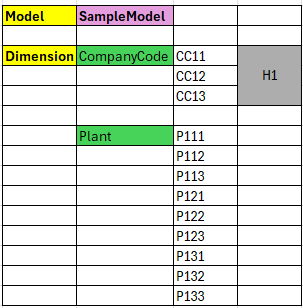
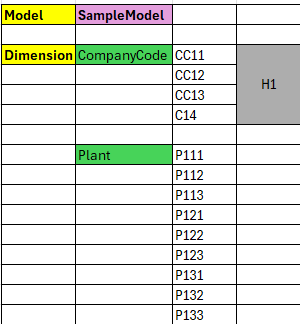

You must be a registered user to add a comment. If you've already registered, sign in. Otherwise, register and sign in.