- SAP Community
- Products and Technology
- Technology
- Technology Q&A
- Planning Sequence with Packaging failing in proces...
- Subscribe to RSS Feed
- Mark Question as New
- Mark Question as Read
- Bookmark
- Subscribe
- Printer Friendly Page
- Report Inappropriate Content
Planning Sequence with Packaging failing in process chain
- Subscribe to RSS Feed
- Mark Question as New
- Mark Question as Read
- Bookmark
- Subscribe
- Printer Friendly Page
- Report Inappropriate Content
on 06-17-2022 3:17 PM
Hi all,
Has anyone got any suggestions for what might be the fix here?
I have a planning sequence in a process chain which is packaging the data as the entire dataset is too large to process in one go.
This packaging settings separate the data into 79 packages, we consistently get through as far as package 26 and then the process fails with errors "Subprocess x was not successful" (RSPLF408) and "Master cannot read return value from subprocess x" (RSPLF412).
Later in the job log are messages to say that the data in the infoprovider is locked by the administrator.
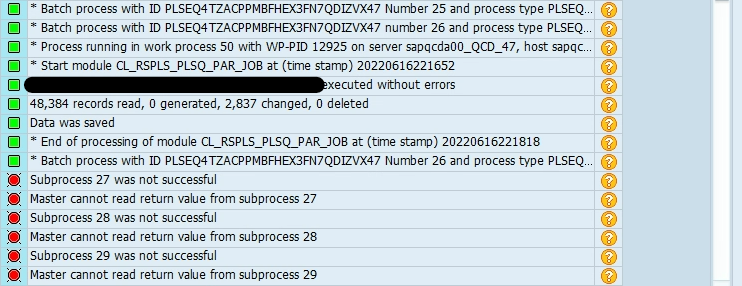

While the process chain variant is executing, I can see the master lock in RSPLSE but the entry vanishes when the process errors. The locking conflict tab shows that the selection is locked via a master lock, and the same background user is requesting the lock as is executing the process chain so there should be no issue requesting the lock.
So far, the lock conflict is always showing the same /RAP/CDT4 value where the failure is happening, I have managed to run the process manually just for that selection and it runs successfully.


In an attempt to remove any chance of packages locking each other out, we made the packaging settings as simple as possible and set parallel processing to 1 process, so effectively sequential. Still we see the errors.

We have other planning sequences in process chains which use packaging and run to completion with no errors.
We are on BW 7.53 SP5.
Grateful for any suggestions of where to look next!
- SAP Managed Tags:
- BW Planning
Accepted Solutions (1)
Accepted Solutions (1)
- Mark as New
- Bookmark
- Subscribe
- Subscribe to RSS Feed
- Report Inappropriate Content
As ever, asking the question online results in us figuring it out ourselves.
The first execution of each process chain dumps with a memory overflow. Subsequent repairs of the errored process fail with the locking issue, presumably the repeat process cannot see/access the master lock or the master lock has been deleted and is no longer available. The workaround there is to restart the whole chain, not just the errored process.
Now I just need to solve the memory overflow issue.....
You must be a registered user to add a comment. If you've already registered, sign in. Otherwise, register and sign in.
Answers (2)
Answers (2)
- Mark as New
- Bookmark
- Subscribe
- Subscribe to RSS Feed
- Report Inappropriate Content
Hi Vasileios,
I seem to recall the error was in our coding somewhere. Once I knew it was a memory issue in the planning function it was relatively quick to find the faulty code - the biggest problem I had was working out that it was a memory failure that was causing the process chain to fail and then lock.
Regards,
Sue
You must be a registered user to add a comment. If you've already registered, sign in. Otherwise, register and sign in.
- Mark as New
- Bookmark
- Subscribe
- Subscribe to RSS Feed
- Report Inappropriate Content
Hello sue_xlv
We are facing the same issue.
Did you manage to find a solution about the memory?
Best Regards
You must be a registered user to add a comment. If you've already registered, sign in. Otherwise, register and sign in.
- Single Sign On to SAP Cloud Integration (CPI runtime) from an external Identity Provider in Technology Blogs by SAP
- SAP Sustainability Footprint Management: Q1-24 Updates & Highlights in Technology Blogs by SAP
- SAC catch error from Planning Sequence in Technology Q&A
- Create an xP&A Business Flow with SAP Analytics Cloud, SAP Datasphere & SAP Cloud Integration in Technology Blogs by SAP
- Introducing the new pipeline concept in Cloud Integration in Technology Blogs by SAP
| User | Count |
|---|---|
| 80 | |
| 9 | |
| 9 | |
| 7 | |
| 7 | |
| 7 | |
| 6 | |
| 5 | |
| 5 | |
| 5 |
You must be a registered user to add a comment. If you've already registered, sign in. Otherwise, register and sign in.