- SAP Community
- Products and Technology
- Technology
- Technology Q&A
- Part of Crosstab becoming static, causing Overlap ...
- Subscribe to RSS Feed
- Mark Question as New
- Mark Question as Read
- Bookmark
- Subscribe
- Printer Friendly Page
- Report Inappropriate Content
Part of Crosstab becoming static, causing Overlap error message
- Subscribe to RSS Feed
- Mark Question as New
- Mark Question as Read
- Bookmark
- Subscribe
- Printer Friendly Page
- Report Inappropriate Content
on 11-02-2022 2:59 AM
Hi all
We are using AFO 2.8SP13. Some users in our organisation have raised this issue:
The user will open an existing Excel workbook containing 1 or more AFO crosstab queries (always only 1 crosstab per Excel sheet). These workbooks typically gets re-used every month for reporting purposes - the user opens the workbook, refreshes the crosstab, updates the prompts and then saves it till the next month.
The issue is that when they open the saved workbook again and refresh it, they receive the "Component Crosstab1 overlaps with Excel cell content. 31 rows have been cut (ID-103029)" error. I know this error usually implies that there is some manually entered data (not belonging to the crosstab) which prevents AFO from populating all the results, but I can not identify anything which was manually entered. I can identify where the crosstab begins and ends, and the static fields which are causing the issue, but they just look like the results from the previous time the query was run which now have become "static".
The screenshot below shows the data from row 15 to 29 which looks like AFO output, but which does not form part of the crosstab and is causing the error message.
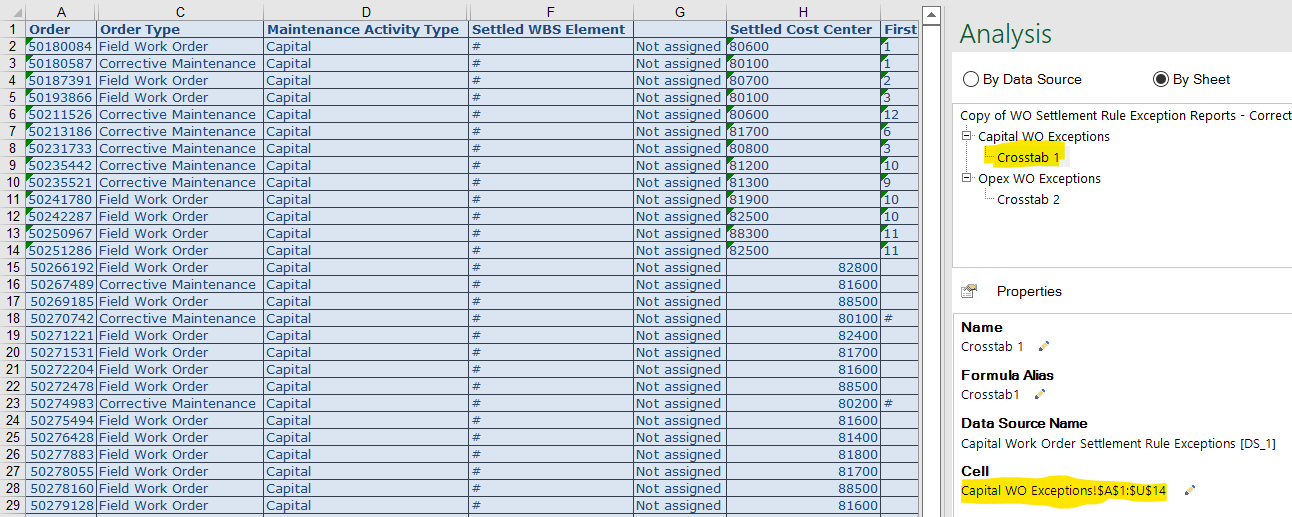
I would be grateful for any advice.
- SAP Managed Tags:
- SAP Analysis for Microsoft Office
Accepted Solutions (0)
Answers (0)
- Error: javax.xml.transform.TransformerException: Source object passed to ''{0}'' has no contents. in Technology Q&A
- API Management: Unlocking OAuth Strategies in Technology Blogs by SAP
- SAP B1 mobile app approvals are not showing in List in Technology Q&A
- SAP CAP - Access Request Body in error handler for 400 - Bad Request error in Technology Q&A
- BAPI_MATERIAL_SAVEREPLICA Extension in Technology Q&A
| User | Count |
|---|---|
| 80 | |
| 10 | |
| 9 | |
| 8 | |
| 7 | |
| 7 | |
| 6 | |
| 6 | |
| 5 | |
| 5 |
You must be a registered user to add a comment. If you've already registered, sign in. Otherwise, register and sign in.