- SAP Community
- Products and Technology
- Technology
- Technology Q&A
- Not getting complete query through output in .csv ...
- Subscribe to RSS Feed
- Mark Question as New
- Mark Question as Read
- Bookmark
- Subscribe
- Printer Friendly Page
- Report Inappropriate Content
Not getting complete query through output in .csv format
- Subscribe to RSS Feed
- Mark Question as New
- Mark Question as Read
- Bookmark
- Subscribe
- Printer Friendly Page
- Report Inappropriate Content
on 11-12-2021 5:00 AM
Hello All,
We are having HANA version 2.00.055.00.1615413201
The issue is whenever we are taking export of any query in .csv format through HANA Studio, the complete query is not getting captured.
Just few lines of the queries are coming up.
Is there any setting that needs to be changed in HANA Studio or any alternate way to get complete query output in .csv or any other format.
Thanks
Parag Jhade
- SAP Managed Tags:
- SAP HANA
Accepted Solutions (0)
Answers (3)
Answers (3)
- Mark as New
- Bookmark
- Subscribe
- Subscribe to RSS Feed
- Report Inappropriate Content
Hi Parag,
The question is not entirely clear to me. Have you checked the documentation and corresponding note?
- Expensive Statements Trace | SAP HANA Troubleshooting and Performance Analysis Guide
- 2180165 - FAQ: SAP HANA Expensive Statements Trace
You must be a registered user to add a comment. If you've already registered, sign in. Otherwise, register and sign in.
- Mark as New
- Bookmark
- Subscribe
- Subscribe to RSS Feed
- Report Inappropriate Content
Hello,
My query is if I want to take export of these 162 queries through HANA Studio in such a manner that complete query comes up so that I can share that with application team to tune these query.

At present, the complete queries are not getting captured through export . Just few lines of the queries are coming up.
Is there any setting that needs to be changed in HANA Studio or any alternate way to get complete query output in .csv or any other format
- Mark as New
- Bookmark
- Subscribe
- Subscribe to RSS Feed
- Report Inappropriate Content
Hi Parag,
It could be a limitation of studio. Development stopped in 2016 with SPS12 and the tool is deprecated as of 2018 (SPS02). Except for the interactions with the sapstartsrv to start/stop the instance and to perform diagnostics, most interactions in studio are converted into SQL statement. You might be able to capture the content via the SQL Console, alternatively, if you cannot access the server directly via a terminal to copy the trace file.
Have you checked 2119087 - How-To: Configuring SAP HANA Traces?
- Mark as New
- Bookmark
- Subscribe
- Subscribe to RSS Feed
- Report Inappropriate Content
Hi Parag,
Are you referring to the result set of the query?
This is configurable:
Studio > Preferences > SAP HANA > Runtime > Result > Maximum Number of Rows Displayed in Result
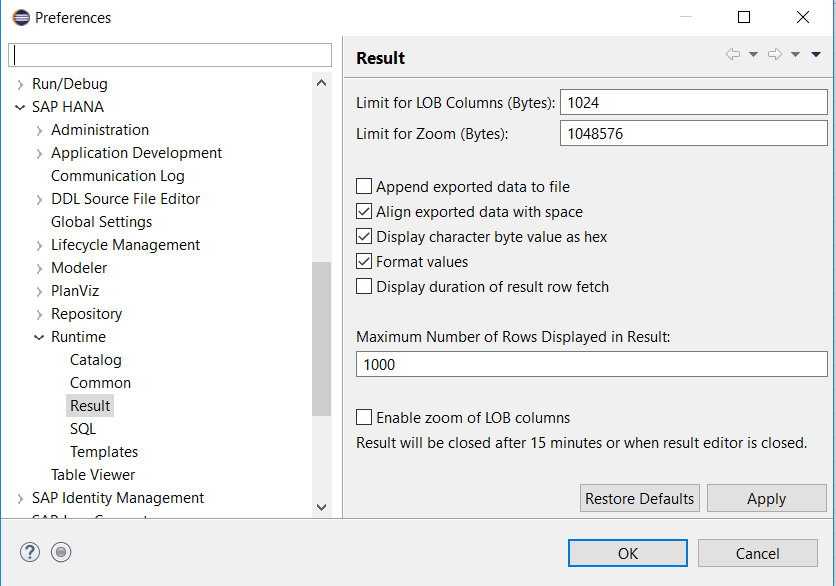
You must be a registered user to add a comment. If you've already registered, sign in. Otherwise, register and sign in.
- Mark as New
- Bookmark
- Subscribe
- Subscribe to RSS Feed
- Report Inappropriate Content
Hello,
This I am already aware.
My query is if I get 100+ queries from expensive statement trace then is there way that I can get all those exported to .csv format through HANA Studio.
As of now the complete queries are not getting captured. Just few lines of the queries are coming up.
Is there any setting that needs to be changed in HANA Studio or any alternate way to get complete query output in .csv or any other format.
- Mark as New
- Bookmark
- Subscribe
- Subscribe to RSS Feed
- Report Inappropriate Content
Hi Dot,
I just need to share expensive statement trace to application team so I'm just executing query to get expensive statement trace and then exporting this result into .csv format through HANA studio.
Hope this answer your query
Is there any setting that needs to be changed in HANA Studio or any alternate way to get complete query output in .csv or any other format.
You must be a registered user to add a comment. If you've already registered, sign in. Otherwise, register and sign in.
- Mark as New
- Bookmark
- Subscribe
- Subscribe to RSS Feed
- Report Inappropriate Content
Hi Parag,
The expensive statement trace is tricky to consume due to the format of the data, specifically the statement column, often commas and semi-colons are used in the actual statement, which makes it hard to consume in CSV format. I often export directly from the table M_EXPENSIVE_STATEMENTS and then either leave out the problematic columns or put them right at the end. Using a very obscure separator helps for e.g. ~
Thanks
Dot
- recreate clustered indexes on huge table in Technology Q&A
- Enabling In-Order processing with SAP Integration Suite, advanced event mesh Partitioned Queues in Technology Blogs by SAP
- How to use the OData-API for exchanging Messages from Logs and the Datastore in Integration Suite in Technology Blogs by Members
- Syniti RDG provides an effortless way to create Data Model extension. in Technology Blogs by Members
- Want to learn more about SAP Master Data Governance at SAP Sapphire 2024? in Technology Blogs by SAP
| User | Count |
|---|---|
| 70 | |
| 9 | |
| 8 | |
| 6 | |
| 6 | |
| 5 | |
| 5 | |
| 4 | |
| 4 | |
| 4 |
You must be a registered user to add a comment. If you've already registered, sign in. Otherwise, register and sign in.