- SAP Community
- Products and Technology
- Technology
- Technology Q&A
- Not able to use Workflow capability when starting ...
- Subscribe to RSS Feed
- Mark Question as New
- Mark Question as Read
- Bookmark
- Subscribe
- Printer Friendly Page
- Report Inappropriate Content
Not able to use Workflow capability when starting App from Business Application Studio.
- Subscribe to RSS Feed
- Mark Question as New
- Mark Question as Read
- Bookmark
- Subscribe
- Printer Friendly Page
- Report Inappropriate Content
a month ago - last edited 3 weeks ago
Hi Experts,
I developed an App that uses the Workflow capabilites from SAP Build Process Automation. After deploying the App to the Launchpad, everything works fine (using managed application router).
But if I start the App from within BAS ("npm start") the fetching of the XSRF-Token fails. Read-Access on the Workflow service is working.
I can read workflow instances etc. without problems but if I try to change something on an instance and therefore try to fetch a XSRF-Token it fails with "403 User does not have sufficient privileges."
I am using the same user in BAS as in Launchpad, so I wonder why there should be an authorization Problem with my user.
This is my xs-app.json:

And this is the relevant part of my ui5.yaml:

I also tried these parameters, no success:
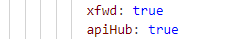
My User has these Roles:
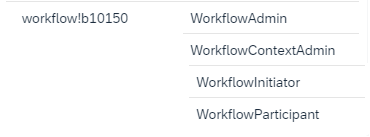
Any hint is highly appreciated...
Regards,
Jürgen
Accepted Solutions (0)
Answers (1)
Answers (1)
- Mark as New
- Bookmark
- Subscribe
- Subscribe to RSS Feed
- Report Inappropriate Content
Hello @thejk ,
If you notice in your xsapp.json you are using xsuaa authentication which means it will route through the service instance key and not through the user roles. Please ensure that you have disabled csrfTokenProtection.
Please follow my earlier blog - troubleshooting section . This blog is based on old workflow service, but the concept remains the same.
Hope that helps,
Archana
You must be a registered user to add a comment. If you've already registered, sign in. Otherwise, register and sign in.
- Sapphire 2024 user experience and application development sessions in Technology Blogs by SAP
- SAP BW/4 - revamp and true to the line 2024 in Technology Blogs by Members
- Deployment of Seamless M4T v2 models on SAP AI Core in Technology Blogs by SAP
- Integrating Smart contracts with SAPUI5 in Technology Blogs by Members
- Extract blob data (PDF) from CAPM using python library of Document information extraction service. in Technology Blogs by Members
| User | Count |
|---|---|
| 82 | |
| 10 | |
| 10 | |
| 9 | |
| 7 | |
| 6 | |
| 6 | |
| 5 | |
| 5 | |
| 4 |

You must be a registered user to add a comment. If you've already registered, sign in. Otherwise, register and sign in.