- SAP Community
- Products and Technology
- Technology
- Technology Q&A
- Model FIt missing Predictive Analytic Method
- Subscribe to RSS Feed
- Mark Question as New
- Mark Question as Read
- Bookmark
- Subscribe
- Printer Friendly Page
- Report Inappropriate Content
Model FIt missing Predictive Analytic Method
- Subscribe to RSS Feed
- Mark Question as New
- Mark Question as Read
- Bookmark
- Subscribe
- Printer Friendly Page
- Report Inappropriate Content
on 08-18-2017 4:01 PM
Hi Experts,
I am implementing out of the box delivered predictive scenarion in Hybris marketing Predictive Studio (Consumer Buying Propensity) in Hybris Marketing ON-PREMIS. Now, Since, I have already checked the customizing for this predictive scenario in the ABAP system. Apparently, the scenario looks OK to me. It has two Implementation methods defined;
1) SAP_IC_BUYING_PROB_PAL_IMPORT 2) SAP_IC_BUYING_PROPENSITY (SAP Predictive Analytic)
My main problem is the second method as shown above is not displayed in the Predictive Studio app, once I try to Fit the Model. It only shows me first implementation method.
I would like to use the Predictive Analytic Method whereby I could use the several Predictors for the Model fit. Please check out attached snapshot.
Additionally, I think Consumer Buying Propensity out of the box delivered scenario does not require the CRM integration with Hybris Marketing. Please correct me here if I am wrong.
Regards,
Naeem
- SAP Managed Tags:
- SAP Predictive Analytics,
- SAP Marketing
Accepted Solutions (1)
Accepted Solutions (1)
- Mark as New
- Bookmark
- Subscribe
- Subscribe to RSS Feed
- Report Inappropriate Content
Hi Naeem,
the APL is needed. PAL is not enough. In the yMKT 1702 Installation Guide it’s mentioned in Chapter “9.2.1 Scoring Including SAP Predictive Analytics” and it also links to the APL guide.
Best Regards.
Sven
You must be a registered user to add a comment. If you've already registered, sign in. Otherwise, register and sign in.
- Mark as New
- Bookmark
- Subscribe
- Subscribe to RSS Feed
- Report Inappropriate Content
Hi Sven,
Regarding Predictive Modeling in SAP Hybris Marketing Predictive Studio App. (HANA 1 SPS12, Installed APL 3.2) Now the Model Fit based on APL is shown in the UI but my Model training fails. I have analyzed as following. can you please see following and help, if you can? I have put this question at Predictive Analytics Community also but so far no reply to following question. Please also see the snaps I have taken. It sounds the standard code calls the DB Procedure from the schema (SAP_CUAN_APPL) that does not exists? but after installing the APL 3.2 the schema (SAP_PA_APL) exists.
get-schema-wrong-schema-name.pngapl-32-model-training-failed.pngapl-32-exception-2.pngapl-32-exception.png
--------------------------
Hi Experts,
I have problem training the predictive Model of buying propensity in yMKT on premise 1702 together with SAP APL 3.2 libraries installed.
The main issue i have analyzed is the exception (cx_sql_exception cx_hpa_sii_adapter_sapl) in the method (CL_HPA_SII_ADAPTER_SAPL=>TRAIN_II).
I have also checked the SAP APL version 3.2 docs. It says that SAP SAPL (SIMPLEAPL) is not delivered anymore, instead use the stored procedures of the HCO_PA_APL.
Well the model train calls the Gateway URL which is automatically generated by the SAP yMKT, then I ask myself, if I have installed the SAP APL 3.2 with my HANA 1.0 SP12 rev. 122 then where I have the problem? Is there any note in yMKT which I have to implement?
Please help. It blocks me to train my Predictive Model in yMKT on premise.
Please check the snap shots attached, for your support.
Regards,
Answers (5)
Answers (5)
- Mark as New
- Bookmark
- Subscribe
- Subscribe to RSS Feed
- Report Inappropriate Content
You can always check whether APL is installed correctly or not by running following SQL script on your HANA database, all resulting tables should have entries:
-- check that APL functions are there
select * from "SYS"."AFL_AREAS";
select * from "SYS"."AFL_PACKAGES";
select * from "SYS"."AFL_FUNCTIONS" where AREA_NAME='APL_AREA';
select "F"."SCHEMA_NAME", "A"."AREA_NAME", "F"."FUNCTION_NAME", "F"."NO_INPUT_PARAMS", "F"."NO_OUTPUT_PARAMS", "F"."FUNCTION_TYPE", "F"."BUSINESS_CATEGORY_NAME"
from "SYS"."AFL_FUNCTIONS_" F,"SYS"."AFL_AREAS" A
where "A"."AREA_NAME"='APL_AREA' and "A"."AREA_OID" = "F"."AREA_OID";
select * from "SYS"."AFL_FUNCTION_PARAMETERS" where AREA_NAME='APL_AREA';
You must be a registered user to add a comment. If you've already registered, sign in. Otherwise, register and sign in.
- Mark as New
- Bookmark
- Subscribe
- Subscribe to RSS Feed
- Report Inappropriate Content
Hi Komur,
Thanks for the reply.
I have checked already this script and haven't found any entry related to prefix "APL*". I am sure we don't have APL component installed in HANA DB BUT I have check we DO have PAL* prefix components that are built-in in HANA DB, I think. So my question is if we require APL components also for Predictive Modeling in Hybris Marketing?
Regards,
Naeem
- Mark as New
- Bookmark
- Subscribe
- Subscribe to RSS Feed
- Report Inappropriate Content
Dear Naeem,
I had the exact same problem e.g. I could not add a model fit to my predictive models in yMKT 1605.
After searching all around, the only reason I could find was that these tables were empty e.g. the APL models were not installed. For the predictive models, these values seem to be required.
I would really recommend you to install APL, and try again after that. Below is a part of the 1702 Installation guide, which mentions you need to install APL.
9.2.1 Scoring Including SAP Predictive Analytics
SAP Predictive Analytics allows for an automated training of predictive models, which reduces the effort of the business analyst, and provides best results.
To enable the usage of SAP Predictive Analytics as an implementation method, an installation of SAP Automated Predictive Library (APL) on SAP HANA is required. The integration setup of SAP Predictive Analytics with SAP Hybris Marketing is not part of the SAP Hybris Marketing delivery.
If you have installed SAP HANA SPS09, you can use the APL for an easier and more convenient setup installation.
For details on how to install the APL, go to http://help.sap.com/paDevelopment InformationAPL Reference Guide.
(https://service.sap.com/~sapidb/012002523100013455472015E/)
With regards,
Akil
- Mark as New
- Bookmark
- Subscribe
- Subscribe to RSS Feed
- Report Inappropriate Content
Thanks for everyone for the recommendations. Issue has been solved out.
I have installed the APL libraries into HANA database and I can now see the SAP Predictive Analytic based implementation method in the Hybris Marketing Predictive Studio.
Thanks again.
Best Regards,
Naeem Khan
You must be a registered user to add a comment. If you've already registered, sign in. Otherwise, register and sign in.
- Mark as New
- Bookmark
- Subscribe
- Subscribe to RSS Feed
- Report Inappropriate Content
Hi All,
While searching solution to my above problem, I have been through the Installation and Update Guide 1702 on-Premis. It was mentioned that Scoring with SAP Predictive Analytic Requires APL (SAP Automated Predictive Library). So, I would like to ask if do I require in my HANA DB this APL component? or only PAL would be enough to create and Train Predictive Models in Predictive Studio in Hybris Marketing?
Appreciate your guidence.
Naeem
You must be a registered user to add a comment. If you've already registered, sign in. Otherwise, register and sign in.
- Mark as New
- Bookmark
- Subscribe
- Subscribe to RSS Feed
- Report Inappropriate Content
Hi Saurabh,
Thanks for the reply.
Yes the Implementation method is already in the Predictive Scenario. Please check the new snapshots I have uploaded. Even then I am not able to see the SAP Predictive Analytic based implementation method to fit the model. I also find it strange. I am not sure if there is any role or authorization which I would need?
Best Regards,
Naeem
You must be a registered user to add a comment. If you've already registered, sign in. Otherwise, register and sign in.
- Mark as New
- Bookmark
- Subscribe
- Subscribe to RSS Feed
- Report Inappropriate Content
Hi,
Then its really strange!!!
Not really sure what could be the issue but can you please try to do following steps:
1. Copy the standard implementation method from CEI_IMG-->SAP Hybris Marketing-->Contacts and Settings-->Predictive Scenarios-->Define Implementation Method and create a 'Z' entry for same as attached.
2. Assign the same method to Standard Scenario in "Define Predictive Scenarios" as attached.
In that case are you able to see the newly created one? Also to be on safer side clear the cache as well.
If you are able to see the NEWLY created Z method then may be something is worng with the customisation. Also you can check the ST22 if there are any dump.
PS: I did the same steps above and i am able to see my CUSTOM method in Model Fit. Result Attached.
Thanks
Saurabh
- Mark as New
- Bookmark
- Subscribe
- Subscribe to RSS Feed
- Report Inappropriate Content
Hi Saurabh,
Thanks for the reply. Appreciated.
I have done as you recommended but unfortunately no success!
I doubt that we don't have APL components installed in HANA DB, may be this is the reason.
Can you please check in your system by running the following sql script to check if you APL prefixed entries in the DB tables, and share with me?
SCRIPT:
--check that APL functions are there
select*from"SYS"."AFL_AREAS";select*from"SYS"."AFL_PACKAGES";select*from"SYS"."AFL_FUNCTIONS" where AREA_NAME='APL_AREA';select"F"."SCHEMA_NAME", "A"."AREA_NAME", "F"."FUNCTION_NAME", "F"."NO_INPUT_PARAMS", "F"."NO_OUTPUT_PARAMS", "F"."FUNCTION_TYPE", "F"."BUSINESS_CATEGORY_NAME"from"SYS"."AFL_FUNCTIONS_" F,"SYS"."AFL_AREAS" Awhere"A"."AREA_NAME"='APL_AREA' and "A"."AREA_OID" = "F"."AREA_OID";select*from"SYS"."AFL_FUNCTION_PARAMETERS" where AREA_NAME='APL_AREA';- Mark as New
- Bookmark
- Subscribe
- Subscribe to RSS Feed
- Report Inappropriate Content
You must be a registered user to add a comment. If you've already registered, sign in. Otherwise, register and sign in.
- What’s New in SAP Analytics Cloud Q2 2024 in Technology Blogs by SAP
- Issues with "SAP Analytics Cloud, add-in for Microsoft Excel" while working with SAP Datasphere in Technology Q&A
- What’s New in SAP Analytics Cloud Release 2024.07 in Technology Blogs by SAP
- Revolutionizing Business through the Power of SAP’s Artificial Intelligence Superheroes in Technology Blogs by SAP
- Recap — SAP Data Unleashed 2024 in Technology Blogs by Members
| User | Count |
|---|---|
| 77 | |
| 9 | |
| 8 | |
| 7 | |
| 6 | |
| 6 | |
| 6 | |
| 5 | |
| 5 | |
| 4 |

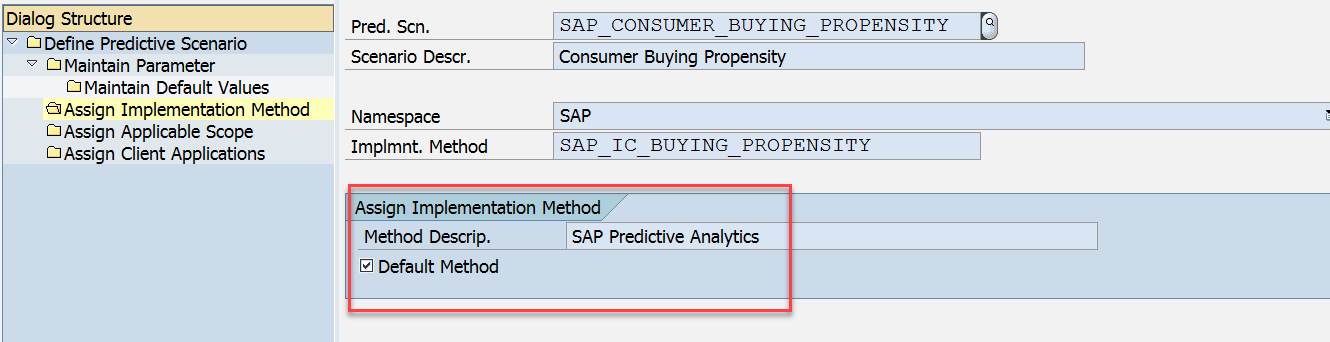
You must be a registered user to add a comment. If you've already registered, sign in. Otherwise, register and sign in.