- SAP Community
- Products and Technology
- Technology
- Technology Q&A
- message server issue ( showing GRAY in central ins...
- Subscribe to RSS Feed
- Mark Question as New
- Mark Question as Read
- Bookmark
- Subscribe
- Printer Friendly Page
- Report Inappropriate Content
message server issue ( showing GRAY in central instance)
- Subscribe to RSS Feed
- Mark Question as New
- Mark Question as Read
- Bookmark
- Subscribe
- Printer Friendly Page
- Report Inappropriate Content
on 04-11-2019 2:02 PM
I


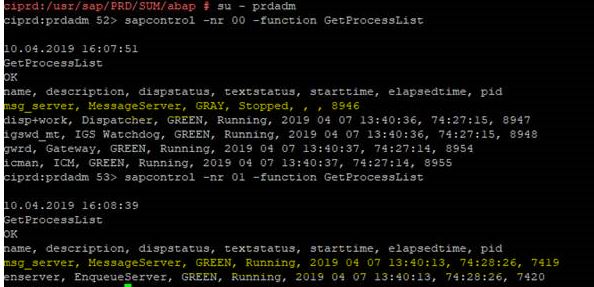
am performing an upgrade from oracle to HANA facing a system status check error on which it showing message server is GRAY (Stopped) screen shot is attached.
"for your information we previously perform an upgrade from EHP1 to EHP7 on which we did system splitting, then enq and mesg server had been separated. we have central instance and dialog(ASC01) instance. "
currently on status check error i applied below mentioned note.screenshot is attached
"User SAP note 1957443 - Check for system status at upgrade preparation (phase CHECKSYSSTATUS)
And add parameter checksysstatus = 0 in SUM/abap/bin/SAPup_add.par"
then it continue the SUM process but onwards i faced some error due to that i reset the sum process and now i am facing an error of mesg server when i run sapcontrol command mesg server is GRAY on central instance and running on ASC01 instance.
due to central instance mesg server entry SUM is showing error because when it get the information from mesg server it always get the information from Central instance where mesg server is stopped.
How can i remove the entry of mesg Server from Central Instance. Instance number 00
i am performing this activity on my Production server.
Below is the SUM resetting error:
EXECUTING /usr/sap/PRD/DVEBMGS00/exe/sapcontrol -prot NI_HTTP -host ciprd -nr 00 -function StartWait 300 10 11.04.2019 13:46:11 Start OK 11.04.2019 13:46:22 StartWait FAIL: process msg_server MessageServer not running SAPup> Process with PID 125256 terminated with status 2 at 20190411134622! SAPup> Starting subprocess with PID 125512 in phase 'STARTSAP_RES' at 20190411134622 ENV: DIR_LIBRARY=/usr/sap/PRD/DVEBMGS00/exe ENV: LD_LIBRARY_PATH=/usr/sap/PRD/DVEBMGS00/exe:/usr/sap/PRD/SYS/exe/run:/usr/sap/PRD/SYS/exe/uc/linuxx86_64:/oracle/client/12x/instantclient ENV: NLS_LANG=AMERICAN_AMERICA.UTF8 ENV: ORACLE_BASE=/oracle/PRD ENV: ORACLE_HOME=/oracle/PRD/121 ENV: ORACLE_SID=PRD ENV: PATH=/usr/sap/PRD/DVEBMGS00/exe:/oracle/PRD/121/bin:/usr/local/bin:/usr/bin:/bin:/usr/bin/X11:/usr/games:/usr/sap/PRD/SYS/exe/uc/linuxx86_64:/usr/sap/PRD/SYS/exe/run:/home/prdadm:. ENV: RSEC_SSFS_DATAPATH=/usr/sap/PRD/SYS/global/security/rsecssfs/data ENV: RSEC_SSFS_KEYPATH=/usr/sap/PRD/SYS/global/security/rsecssfs/key ENV: SAPDATA_HOME=/oracle/PRD ENV: SAPSYSTEMNAME=PRD ENV: dbms_type=ORA *DBENV: dbs_ora_schema=SAPSR3 ENV: dbs_ora_tnsname=PRD ENV: rsdb_ssfs_connect=1 *DBENV: (auth_shadow_upgrade) PWD: /usr/sap/PRD/SUM/abap/tmp EXECUTING /usr/sap/PRD/DVEBMGS00/exe/sapcontrol -format script -prot NI_HTTP -host ciprd -nr 00 -function GetProcessList 11.04.2019 13:46:22 GetProcessList OK 0 name: msg_server 0 description: MessageServer 0 dispstatus: GRAY 0 textstatus: Stopped 0 starttime: 0 elapsedtime: 0 pid: 8946 1 name: disp+work 1 description: Dispatcher 1 dispstatus: GREEN 1 textstatus: Running 1 starttime: 2019 04 07 13:40:36 1 elapsedtime: 96:05:46 1 pid: 8947 2 name: igswd_mt 2 description: IGS Watchdog 2 dispstatus: GREEN 2 textstatus: Running 2 starttime: 2019 04 07 13:40:36 2 elapsedtime: 96:05:46 2 pid: 8948 3 name: gwrd 3 description: Gateway 3 dispstatus: GREEN 3 textstatus: Running 3 starttime: 2019 04 07 13:40:37 3 elapsedtime: 96:05:45 3 pid: 8954 4 name: icman 4 description: ICM 4 dispstatus: GREEN 4 textstatus: Running 4 starttime: 2019 04 07 13:40:37 4 elapsedtime: 96:05:45 4 pid: 8955
BR,
Syed Moiz Akhtar
- SAP Managed Tags:
- SAP HANA
Accepted Solutions (0)
Answers (4)
Answers (4)
- Mark as New
- Bookmark
- Subscribe
- Subscribe to RSS Feed
- Report Inappropriate Content
Hi All,
I resolved the issue by disabling start of message server from ASCS01 instance.
sudo su - sidadm
cd /sapmnt/<SID>profile
vi <SID>_ASCS01_ebcl08v003
# out start of SAP message server
#-----------------------------------------------------------------------
# Start SAP message server
#-----------------------------------------------------------------------
#_MS = ms.sap$(SAPSYSTEMNAME)_$(INSTANCE_NAME)
#Execute_02 = local rm -f $(_MS)
#Execute_03 = local ln -s -f $(DIR_EXECUTABLE)$(DIR_SEP)msg_server$(FT_EXE) $(_MS)
#Restart_Program_00 = local $(_MS) pf=$(_PF)
#-----------------------------------------------------------------------
Now restart SAP system and services
sapcontrol -nr 00 -function RestartService EOU
sapcontrol -nr 01 -function RestartService EOU
sapcontrol -nr 00 -function StartSystem
OutPut will now come as
sapcontrol -nr 00 -function GetProcessList

sapcontrol -nr 01 -function GetProcessList

How to check log file for the issue:
Message server already started in ASCS01 but when another Message Server is starting in DVEBMGS00 , the port is already used so it got stopped. Ideally there should be one message server in SAP system but this issue happens after ASCS split activity.
cd /usr/sap/<SID>/DVEBMGS00/work/
cat dev_ms.new

cat stderr0
LOG Q0I=> NiIBindSocket: bind (98: Address already in use) [nixxi.cpp 3751]
[Thr 140222179465088] *** ERROR => NiIBindSocket: SiBind failed for hdl 17/sock 7
Regards:
Monil Gupta
You must be a registered user to add a comment. If you've already registered, sign in. Otherwise, register and sign in.
- Mark as New
- Bookmark
- Subscribe
- Subscribe to RSS Feed
- Report Inappropriate Content
Hi Syed,
Iam also facing the same issue , could you please let me know where exactly you have changed the parameters.
Thanks & Regards,
P Ramakrishna.
You must be a registered user to add a comment. If you've already registered, sign in. Otherwise, register and sign in.
- Mark as New
- Bookmark
- Subscribe
- Subscribe to RSS Feed
- Report Inappropriate Content
Issue has been resolved. i changed the init parameter of mesg server.
You must be a registered user to add a comment. If you've already registered, sign in. Otherwise, register and sign in.
- Mark as New
- Bookmark
- Subscribe
- Subscribe to RSS Feed
- Report Inappropriate Content
Hi,
It is showing :
StartWait FAIL: process msg_server MessageServer not running
Here its imperative to identify why the MS is not starting. Starting point of analysis would be to check in dev_ms trace file and try to see what entries are written over there.
Regards,
Manjunath
You must be a registered user to add a comment. If you've already registered, sign in. Otherwise, register and sign in.
- API Management: Unlocking OAuth Strategies in Technology Blogs by SAP
- Vectorize your data for Infuse AI in to Business using Hana Vector and Generative AI in Technology Blogs by Members
- Govern SAP APIs living in various API Management gateways in a single place with Azure API Center in Technology Blogs by Members
- Supporting Multiple API Gateways with SAP API Management – using Azure API Management as example in Technology Blogs by SAP
- Demystifying the Common Super Domain for SAP Mobile Start in Technology Blogs by SAP
| User | Count |
|---|---|
| 83 | |
| 11 | |
| 10 | |
| 8 | |
| 7 | |
| 7 | |
| 6 | |
| 6 | |
| 5 | |
| 5 |
You must be a registered user to add a comment. If you've already registered, sign in. Otherwise, register and sign in.