- SAP Community
- Products and Technology
- Technology
- Technology Q&A
- How to read value entered in an inputcontrol of ad...
- Subscribe to RSS Feed
- Mark Question as New
- Mark Question as Read
- Bookmark
- Subscribe
- Printer Friendly Page
- Report Inappropriate Content
How to read value entered in an inputcontrol of advanced story into the data action advanced formula
- Subscribe to RSS Feed
- Mark Question as New
- Mark Question as Read
- Bookmark
- Subscribe
- Printer Friendly Page
- Report Inappropriate Content
on 03-12-2024 7:42 AM
Hi Experts,
I have a custom story, where some parametets would be entered by the user in a InputField box. for example a number 51.6, and then I need to use this number in the Advanced Formula in a data action.
I can use slider widget as well.
How can I do that? The number can be changed while using the story and see the affects of it.
Thanks in advance,
-SP
- SAP Managed Tags:
- SAP Analytics Cloud
Accepted Solutions (1)
Accepted Solutions (1)
- Mark as New
- Bookmark
- Subscribe
- Subscribe to RSS Feed
- Report Inappropriate Content
Add a slider and configure it as per your needs. You will not be able to use Data Action trigger in this case. So you can use button to trigger the Data Action. I have set the target version as Actuals but you can assign it from input control or dropdown etc. as per your requirement.
Button with script on press
var factor=Slider_1.getValue();
DataAction_1.setParameterValue("Factor",factor);
DataAction_1.setParameterValue("TargetVersion","public.Actual");
if(DataAction_1.execute()){
Application.showMessage(ApplicationMessageType.Success,"DA run succesfully");
Application.refreshData();
}
I also create a parameter in Data Action to accept this slider value.
Simple Advanced Formula
MEMBERSET [d/ZACCOUNT_TEST]="SALARY"
MEMBERSET [d/Date]="202401"
DATA([d/ZACCOUNT_TEST]="SALARYPREV12")=RESULTLOOKUP()*%Factor%
Output:
Br.
Nikhil
You must be a registered user to add a comment. If you've already registered, sign in. Otherwise, register and sign in.
- Mark as New
- Bookmark
- Subscribe
- Subscribe to RSS Feed
- Report Inappropriate Content
Answers (0)
- API Client Locked in Technology Q&A
- External System Integration in DMC in Technology Blogs by Members
- Enhance your SAP Datasphere Experience with API Access in Technology Blogs by SAP
- SAP Analytics Cloud for planning - Set Advanced Filters on Date and Version in Technology Q&A
- How to embed SWZ portal into an iFrame? in Technology Blogs by SAP
| User | Count |
|---|---|
| 78 | |
| 10 | |
| 10 | |
| 7 | |
| 7 | |
| 6 | |
| 6 | |
| 6 | |
| 5 | |
| 4 |
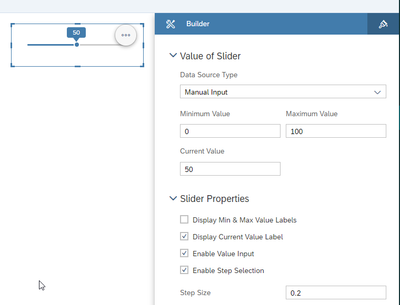
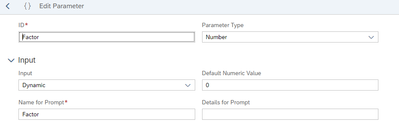
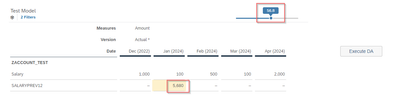
You must be a registered user to add a comment. If you've already registered, sign in. Otherwise, register and sign in.