- SAP Community
- Products and Technology
- Technology
- Technology Q&A
- how to hide smart filter bar inside f4 functionali...
- Subscribe to RSS Feed
- Mark Question as New
- Mark Question as Read
- Bookmark
- Subscribe
- Printer Friendly Page
- Report Inappropriate Content
how to hide smart filter bar inside f4 functionality (value help button) using Annotation modular?
- Subscribe to RSS Feed
- Mark Question as New
- Mark Question as Read
- Bookmark
- Subscribe
- Printer Friendly Page
- Report Inappropriate Content
on 10-25-2022 4:17 PM
When I click on the f4 value help button I will see the items related to that property name then inside the f4, I have a search bar that I can use to filter the data below that I have a table where all the items of the particular property will be shown!!!
Below if you read you have a clear understanding!

1. I have created a smart table and given the filters, these all things I have done by local annotation from the frontend side. Now, while clicking on f4 functionality or (value help button). i want to see the Employee designation item in a table you can see in the below image.
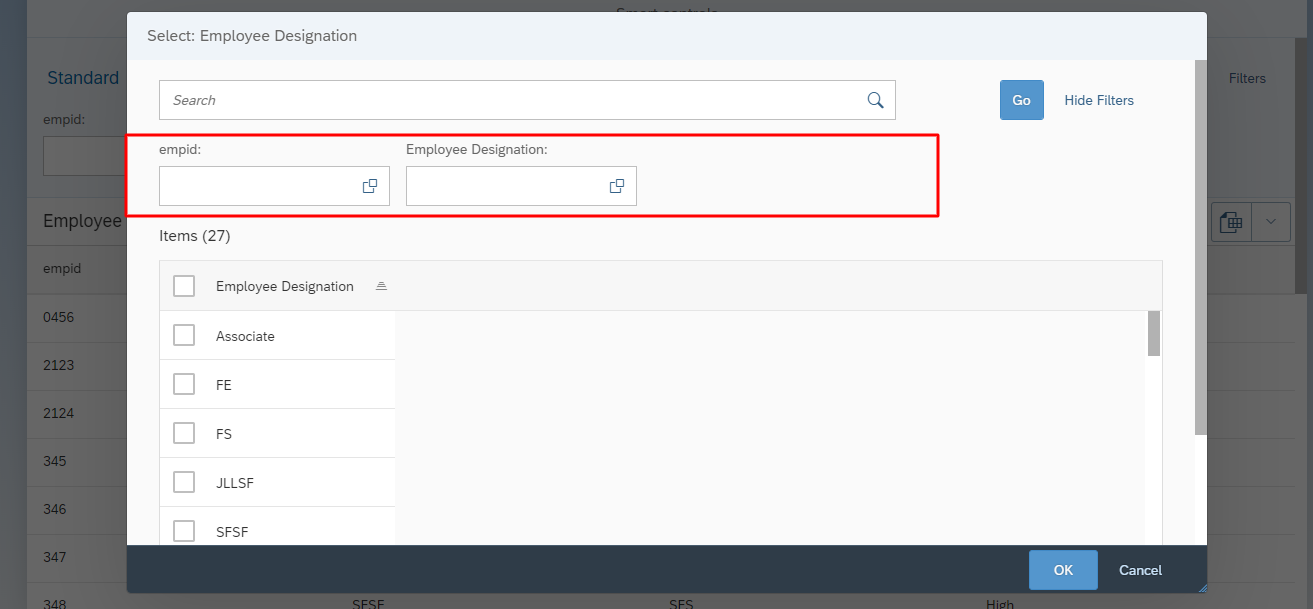
here I am getting the Items but I don't want filters only I want items of the Employee designation list. if I am using the HiddenFilter property the filter Employee Designation was also got hidden from the main view. i want this filter hidden inside of f4 functionality I have given a Search field and I want to filter the data using that search field I am also not getting this in the below image I want to remove the item count

if anyone knows about annotations help me please I am struggling for more than 2 days in the next image you can see the annotation part

Entity Container:-
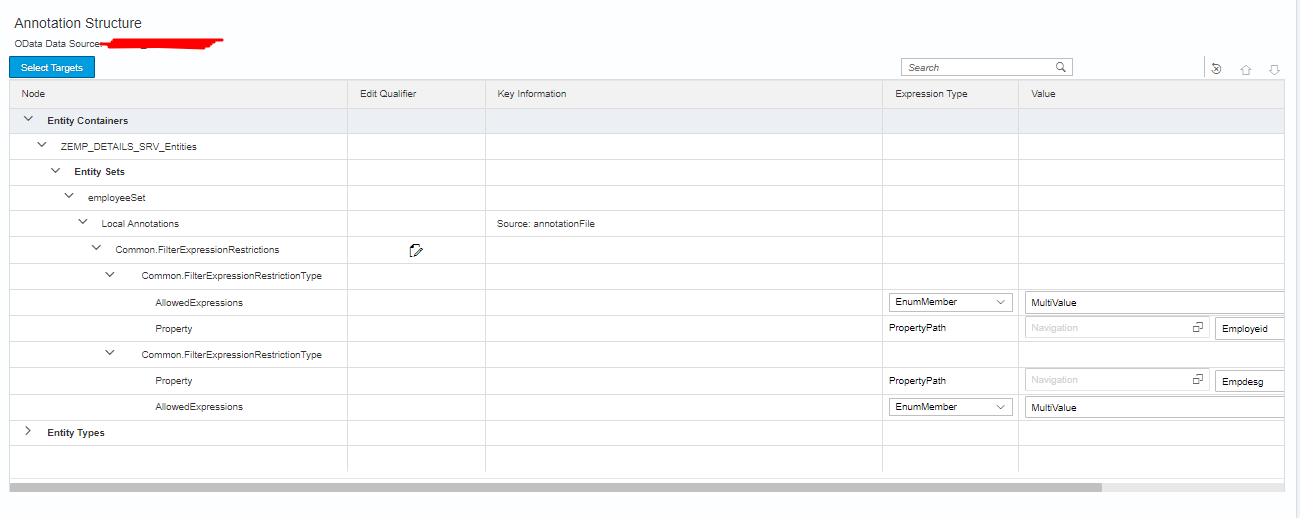
Entity Types:-
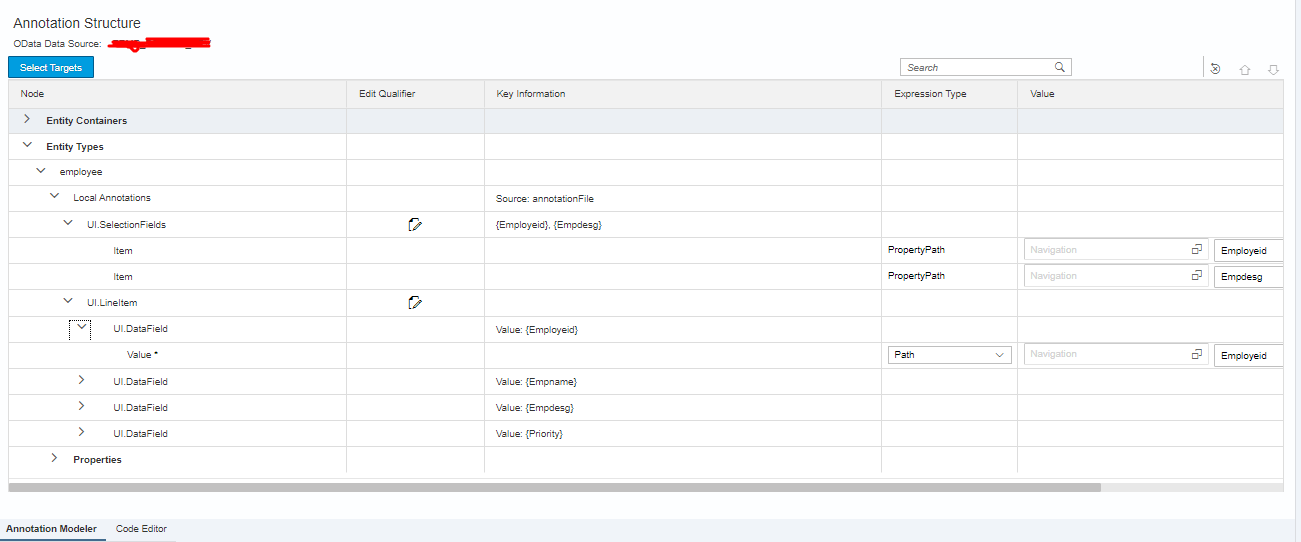
Properties:-
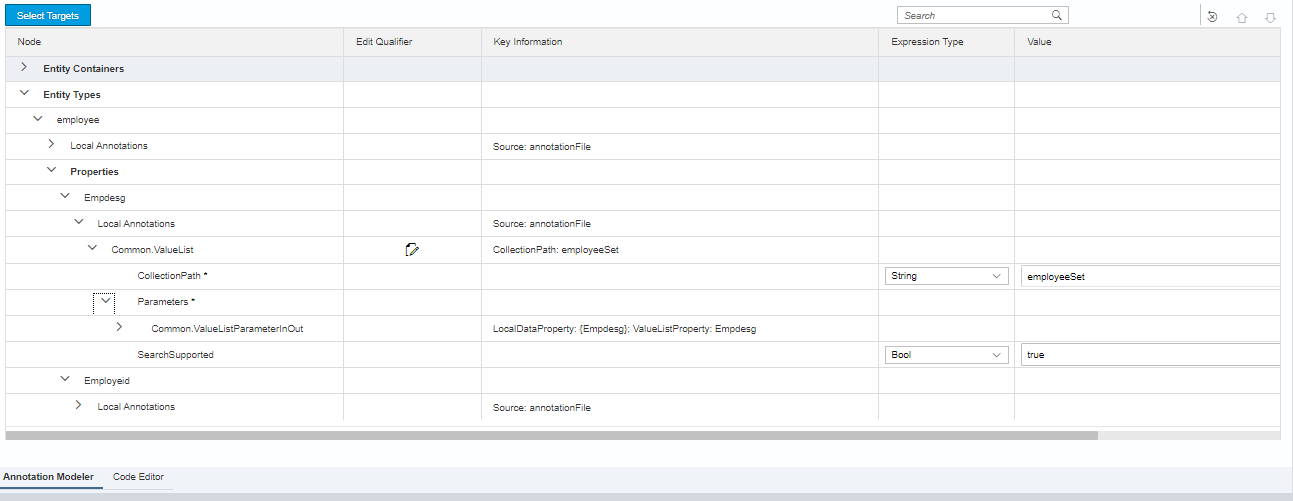
The Annotation Code:-
<edmx:DataServices>
<Schema xmlns="http://docs.oasis-open.org/odata/ns/edm">
<Annotations Target="My_ODATA_services.employee">
<Annotation Term="UI.SelectionFields">
<Collection>
<PropertyPath>Employeid</PropertyPath>
<PropertyPath>Empdesg</PropertyPath>
</Collection>
</Annotation>
<Annotation Term="UI.LineItem">
<Collection>
<Record Type="UI.DataField">
<PropertyValue Property="Value" Path="Employeid"/>
</Record>
<Record Type="UI.DataField">
<PropertyValue Property="Value" Path="Empname"/>
</Record>
<Record Type="UI.DataField">
<PropertyValue Property="Value" Path="Empdesg"/>
</Record>
<Record Type="UI.DataField">
<PropertyValue Property="Value" Path="Priority"/>
</Record>
</Collection>
</Annotation>
</Annotations>
<Annotations Target="My_ODATA_services.My_ODATA_services_Entities/employeeSet">
<Annotation Term="Common.FilterExpressionRestrictions">
<Collection>
<Record Type="Common.FilterExpressionRestrictionType">
<PropertyValue Property="AllowedExpressions" EnumMember="Common.FilterExpressionType/MultiValue"/>
<PropertyValue Property="Property" PropertyPath="Employeid"/>
</Record>
<Record Type="Common.FilterExpressionRestrictionType">
<PropertyValue Property="Property" PropertyPath="Empdesg"/>
<PropertyValue Property="AllowedExpressions" EnumMember="Common.FilterExpressionType/MultiValue"/>
</Record>
</Collection>
</Annotation>
</Annotations>
<Annotations Target="My_ODATA_services.employee/Empcountry">
<Annotation Term="UI.HiddenFilter"/>
</Annotations>
<Annotations Target="My_ODATA_services.employee/Empmobile">
<Annotation Term="UI.HiddenFilter"/>
</Annotations>
<Annotations Target="My_ODATA_services.employee/Empname">
<Annotation Term="UI.HiddenFilter"/>
</Annotations>
<Annotations Target="My_ODATA_services.employee/Empcity">
<Annotation Term="UI.HiddenFilter"/>
</Annotations>
<Annotations Target="My_ODATA_services.employee/Empdesg">
<Annotation Term="Common.ValueList">
<Record Type="Common.ValueListType">
<PropertyValue Property="CollectionPath" String="employeeSet"/>
<PropertyValue Property="Parameters">
<Collection>
<Record Type="Common.ValueListParameterInOut">
<PropertyValue Property="LocalDataProperty" PropertyPath="Empdesg"/>
<PropertyValue Property="ValueListProperty" String="Empdesg"/>
</Record>
</Collection>
</PropertyValue>
<PropertyValue Property="SearchSupported" Bool="true"/>
</Record>
</Annotation>
</Annotations>
<Annotations Target="My_ODATA_services.employee/Employeid">
<Annotation Term="UI.HiddenFilter" Bool="false"/>
<Annotation Term="Common.ValueList">
<Record Type="Common.ValueListType">
<PropertyValue Property="CollectionPath" String="employeeSet"/>
<PropertyValue Property="Parameters">
<Collection>
<Record Type="Common.ValueListParameterInOut">
<PropertyValue Property="LocalDataProperty" PropertyPath="Employeid"/>
<PropertyValue Property="ValueListProperty" String="Employeid"/>
</Record>
</Collection>
</PropertyValue>
<PropertyValue Property="SearchSupported" Bool="true"/>
</Record>
</Annotation>
</Annotations>
</Schema>
</edmx:DataServices><br>- SAP Managed Tags:
- SAP BTP, ABAP environment,
- SAP Fiori,
- SAP Fiori Cloud,
- SAPUI5,
- SAP Fiori for SAP S/4HANA,
- SAP Fiori tools,
- SAP Smart Business
Accepted Solutions (0)
Answers (2)
Answers (2)
- Mark as New
- Bookmark
- Subscribe
- Subscribe to RSS Feed
- Report Inappropriate Content
hi Mohammad Khan,
You can try some option
1. Update annotation for Selection Fields like that
<Annotation Term="UI.SelectionFields">
<Collection>
<PropertyPath>Employeid</PropertyPath>
<!--<PropertyPath>Empdesg</PropertyPath>-->
<Record Type="com.sap.vocabularies.UI.v1.SelectionField">
<PropertyValue Property="PropertyPath" String="Empdesg" />
<PropertyValue Property="RecordType" String="com.sap.vocabularies.UI.v1.Hidden" />
<PropertyValue Property="Qualifier" String="HideFiltersButton" />
<PropertyValue Property="ControlConfiguration">
<Record Type="com.sap.vocabularies.UI.v1.SelectionFieldControlConfiguration">
<PropertyValue Property="ShowHideButton" Bool="false" />
</Record>
</PropertyValue>
</Record>
</Collection>
</Annotation>2. Do the setting for filter in manifest.json
"filterSettings": {
"Empdesg": {
"hiddenFilter": false,
"filterable": false,
"controlConfiguration": {
"@com.sap.vocabularies.UI.v1.ValueListWithFixedValues": {
"showHideButton": false
}
}
}
}
},
3. You can get the filter control in afterRendering function then set visibale to False
You must be a registered user to add a comment. If you've already registered, sign in. Otherwise, register and sign in.
- Mark as New
- Bookmark
- Subscribe
- Subscribe to RSS Feed
- Report Inappropriate Content
You may try to add annotation Common.ValueListWithFixedValues. E.g.
<Annotations Target="My_ODATA_services.employee/Empdesg">
<Annotation Term="Common.ValueListWithFixedValues" Bool="true"/>
...
</Annotations>
see https://sapui5.hana.ondemand.com/sdk/#/topic/2a0a630e50c7472b803fb94dab922d18.html
You must be a registered user to add a comment. If you've already registered, sign in. Otherwise, register and sign in.
- Mark as New
- Bookmark
- Subscribe
- Subscribe to RSS Feed
- Report Inappropriate Content
- SAP Datasphere + SAP S/4HANA: Your Guide to Seamless Data Integration in Technology Blogs by SAP
- ABAP RAP - Behavior Projection and Implementation Class in Technology Q&A
- Change Tracking - Title annotation is not working in Technology Q&A
- Exploring Integration Options in SAP Datasphere with the focus on using SAP extractors in Technology Blogs by SAP
- SAP Fiori tools 2403 introduces Gen AI capability and more in Technology Blogs by SAP
| User | Count |
|---|---|
| 75 | |
| 9 | |
| 8 | |
| 7 | |
| 7 | |
| 6 | |
| 6 | |
| 6 | |
| 5 | |
| 4 |
You must be a registered user to add a comment. If you've already registered, sign in. Otherwise, register and sign in.