- SAP Community
- Products and Technology
- Technology
- Technology Q&A
- How to delete failed archiving files of the MM_ACC...
- Subscribe to RSS Feed
- Mark Question as New
- Mark Question as Read
- Bookmark
- Subscribe
- Printer Friendly Page
- Report Inappropriate Content
How to delete failed archiving files of the MM_ACCTIT object? (SARA tcode)
- Subscribe to RSS Feed
- Mark Question as New
- Mark Question as Read
- Bookmark
- Subscribe
- Printer Friendly Page
- Report Inappropriate Content
on 02-07-2024 10:58 AM
Hello dears,
We are having a slowdown in the archive selection operation at the time of deletion because there are several unsuccessful write files in the system.
We do not need to physically delete records from the system, but we would just like to delete these unsuccessful archive files (which are inconsistent since the records were deleted by other write and delete operations).
Does anyone know how to do this?
Thanks in advance.
Silvia
- SAP Managed Tags:
- SAP HANA,
- NW ABAP Data Archiving
Accepted Solutions (0)
Answers (1)
Answers (1)
- Mark as New
- Bookmark
- Subscribe
- Subscribe to RSS Feed
- Report Inappropriate Content
If you enter the Archiving Object which is MM_ACCTIT1 in the transaction code SARA, there should be in the next screen of the 'Management' button a list of all archive files for the object MM_ACCTIT.
You must be a registered user to add a comment. If you've already registered, sign in. Otherwise, register and sign in.
- Mark as New
- Bookmark
- Subscribe
- Subscribe to RSS Feed
- Report Inappropriate Content
| User | Count |
|---|---|
| 82 | |
| 10 | |
| 10 | |
| 9 | |
| 7 | |
| 6 | |
| 6 | |
| 5 | |
| 5 | |
| 4 |
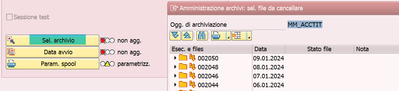
You must be a registered user to add a comment. If you've already registered, sign in. Otherwise, register and sign in.