- SAP Community
- Products and Technology
- Technology
- Technology Q&A
- How to create(similar) widgets available in MS Exc...
- Subscribe to RSS Feed
- Mark Question as New
- Mark Question as Read
- Bookmark
- Subscribe
- Printer Friendly Page
- Report Inappropriate Content
How to create(similar) widgets available in MS Excel in SAC
- Subscribe to RSS Feed
- Mark Question as New
- Mark Question as Read
- Bookmark
- Subscribe
- Printer Friendly Page
- Report Inappropriate Content
on 03-06-2024 5:58 AM
Hi all, we are trying to create a story in SAC for actual vs budget analysis, is there any way to create a story in SAC like shown below, model is of import type, with currency conversion & planning enabled, and is of account type, story is created in ODE.
Tried using numeric point charts, in it while trying to add more than one measure, SAC ask to add measure dimension but there is no option for that in ODE, as shown below
The first pic is of a dashboard created in Microsoft Excel, is there any way to create a similar one in SAC, we tried to use text boxes but there is no option to select a specific measure to display in it.
- SAP Managed Tags:
- SAP Analytics Cloud, analytics designer
Accepted Solutions (0)
Answers (1)
Answers (1)
- Mark as New
- Bookmark
- Subscribe
- Subscribe to RSS Feed
- Report Inappropriate Content
Hello akhilgs,
I cannot provide a solution for your topic, but have a look into these Blogs:
Maybe this gives some hints, how to solve this best?!
BR, Martin
You must be a registered user to add a comment. If you've already registered, sign in. Otherwise, register and sign in.
- Mark as New
- Bookmark
- Subscribe
- Subscribe to RSS Feed
- Report Inappropriate Content
- Creating a Custom Navigation Side Panel in SAP Analytics Cloud (Optimized Story Experience) in Technology Blogs by SAP
- SAP Analytics Cloud: Support Universal Account Model (UAM) with Custom Widget in Technology Blogs by SAP
- SAP Build Workzone maximum characters in text widget in Technology Q&A
- Demystifying the Common Super Domain for SAP Mobile Start in Technology Blogs by SAP
- Composite Data Source Configuration in Optimized Story Experience in Technology Blogs by SAP
| User | Count |
|---|---|
| 82 | |
| 10 | |
| 10 | |
| 9 | |
| 7 | |
| 6 | |
| 6 | |
| 5 | |
| 5 | |
| 4 |
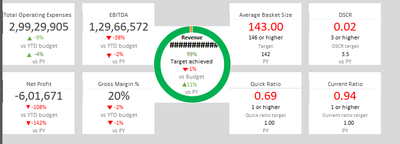

You must be a registered user to add a comment. If you've already registered, sign in. Otherwise, register and sign in.