- SAP Community
- Products and Technology
- Technology
- Technology Q&A
- field value missing atop new page
- Subscribe to RSS Feed
- Mark Question as New
- Mark Question as Read
- Bookmark
- Subscribe
- Printer Friendly Page
- Report Inappropriate Content
field value missing atop new page
- Subscribe to RSS Feed
- Mark Question as New
- Mark Question as Read
- Bookmark
- Subscribe
- Printer Friendly Page
- Report Inappropriate Content
on 08-02-2019 7:21 PM
I have a problem with a particular report that I made in Crystal Reports.
I’m currently converting old reports to the latest version in Visual Studio.
Thing is, whenever I generate this report, it seems like the first detail record on a new page is missing 1 field, and I can’t figure out why:
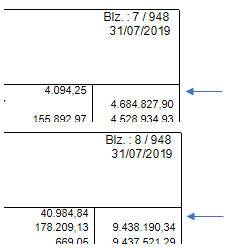
In the old version of the report, this problem didn’t exist:

This field isn’t marked to be suppressed in any form or way, and it’s only this one field that’s missing.
Can anyone help me with this problem?
I have noticed that in the old report, the field appeared to overlap with the bottom border of the page header, but even if I place the field just a little lower so it wouldn’t overlap, it still doesn’t appear in my report…
Thanks in advance!
- SAP Managed Tags:
- SAP Crystal Reports
Accepted Solutions (0)
Answers (2)
Answers (2)
- Mark as New
- Bookmark
- Subscribe
- Subscribe to RSS Feed
- Report Inappropriate Content
The old reports were made with Crystal Reports 8, and I'm converting them now with the latest version in Visual Studio (Crystal Reports for Visual Studio 13.0.25)
You must be a registered user to add a comment. If you've already registered, sign in. Otherwise, register and sign in.
- Mark as New
- Bookmark
- Subscribe
- Subscribe to RSS Feed
- Report Inappropriate Content
What version of CR are you using and what version are the old reports?
You must be a registered user to add a comment. If you've already registered, sign in. Otherwise, register and sign in.
- Risk Based Authentication in SAP CIS in Technology Q&A
- Goa Visibility- make private goals public in Technology Q&A
- Is it possible to capture the Logged on User and the current date of an AO report? in Technology Q&A
- Building and delivering AI solutions for both developers and end-users in SAP S/4HANA Public Edition in Technology Blogs by SAP
- Z-UIBB: Button for changes disappears in Technology Q&A
| User | Count |
|---|---|
| 77 | |
| 8 | |
| 7 | |
| 6 | |
| 6 | |
| 6 | |
| 6 | |
| 6 | |
| 5 | |
| 4 |
You must be a registered user to add a comment. If you've already registered, sign in. Otherwise, register and sign in.