- SAP Community
- Products and Technology
- Technology
- Technology Q&A
- Enabling CRUD Operations, Inline Buttons, and Popu...
- Subscribe to RSS Feed
- Mark Question as New
- Mark Question as Read
- Bookmark
- Subscribe
- Printer Friendly Page
- Report Inappropriate Content
Enabling CRUD Operations, Inline Buttons, and Popup Functionality using RAP ABAP
- Subscribe to RSS Feed
- Mark Question as New
- Mark Question as Read
- Bookmark
- Subscribe
- Printer Friendly Page
- Report Inappropriate Content
on 02-16-2024 5:17 PM
This is how the Output List Page looks like
Create : CRUD operations are enabled
Activate Popup:
Deactivate:
Now Lets talk about how to achieve this:
Step 1:
Create a table in ADT
@EndUserText.label : 'Test table for value mapping'
@AbapCatalog.enhancement.category : #EXTENSIBLE_ANY
@AbapCatalog.tableCategory : #TRANSPARENT
@AbapCatalog.deliveryClass : #A
@AbapCatalog.dataMaintenance : #ALLOWED
define table ztestgupta04 {
key mandt : mandt not null;
key domain_name : char50 not null;
domain_values : char50;
}
Step 2:
Create a view entity and abstract entity
@AccessControl.authorizationCheck: #NOT_REQUIRED
@EndUserText.label: 'value mapping test'
@Metadata.allowExtensions: true
define root view entity ZVEI_TESTGUPTA as select from ztestgupta04
{
key domain_name as DomainName,
domain_values as DomainValues,
active as Active,
case active
when 'X' then 3
when ' ' then 1
else 0
end as activecolor,
cast('' as abap.char(10)) as action
}
Abstract entity :
@EndUserText.label: 'Approval Comment'
@VDM.usage.type: [#ACTION_PARAMETER_STRUCTURE]
define abstract entity TESTD_Approvalcomment{
@UI.multiLineText: true
Domain_Value : abap.char(30);
}
Step 3:
Create the Meta data file for the View entity.
@Metadata.layer: #CORE
@UI: {
headerInfo: {
typeName: 'Value Mapping',
typeNamePlural: 'Value Mappings',
title: {
type: #STANDARD, value: 'DomainName'
}
}
}
annotate view ZVEI_TESTGUPTA with
{
@UI.facet: [ { id: 'Valuemapping',
purpose: #STANDARD,
type: #IDENTIFICATION_REFERENCE,
label: 'Value Mapping',
position: 5 }
]
@UI.selectionField: [{ position : 10 }]
@UI.lineItem: [{label: 'Domain Name', position : 10 }]
@Consumption.valueHelpDefinition: [{ entity: { name: 'ZVEI_TESTGUPTA', element: 'DomainName'}}]
@UI.identification: [{ position : 10 }]
DomainName;
@UI.selectionField: [{ position : 20 }]
@UI.lineItem: [{label: 'Domain Values', position : 20 }]
@UI.identification: [{ position : 20 }]
@Consumption.valueHelpDefinition: [{ entity: { name: 'ZVEI_TESTGUPTA', element: 'DomainValues'}}]
DomainValues;
@UI.selectionField: [{ position : 30 }]
@UI: { lineItem: [{ position: 30, label: 'Status', criticality: 'activecolor'} ] }
@Consumption.valueHelpDefinition: [{ entity: { name: 'ZVEI_TESTGUPTA', element: 'Active'}}]
@UI.identification: [{ position : 30 }]
Active;
@UI.dataPoint.criticality: 'activecolor'
@UI.lineItem: [{ position: 40, label: 'Status', criticality: 'activecolor', valueQualifier: 'FieldAction', type: #AS_FIELDGROUP } ]
@UI.fieldGroup: [ { criticality: 'activecolor',
criticalityRepresentation: #WITHOUT_ICON,
type: #FOR_ACTION, dataAction: 'activate' , label: 'Activate', inline: true, qualifier: 'FieldAction' },
{ type: #FOR_ACTION, dataAction: 'deactivate' , label: 'Deactivate', inline : true, qualifier: 'FieldAction' }]
action;
}
Step 4:
Create the Behaviour definition for the view entity. (Make sure your view entity is root view entity)
managed implementation in class zcl_valuemapping unique;
//strict ( 2 );
define behavior for ZVEI_TESTGUPTA alias Valuemapping
implementation in class zcl_valuemapping unique
persistent table ztestgupta04
lock master
//authorization master ( instance )
//etag master <field_name>
{
create;
update;
delete;
field ( readonly : update ) DomainName;
action ( features : instance ) activate parameter TESTD_Approvalcomment result [1] $self; //TESTD_Approvalcomment
action ( features : instance ) deactivate result [1] $self; // parameter TESTD_Approvalcomment ;
mapping for ztestgupta04
{
DomainName = domain_name;
DomainValues = domain_values;
active = active;
}
}
Step 4:
Using the suggestions create the Class and in the local types of class add the below logic.
CLASS lhc_valuemapping DEFINITION INHERITING FROM cl_abap_behavior_handler.
PRIVATE SECTION.
METHODS get_features FOR FEATURES
IMPORTING keys REQUEST requested_features FOR ValueMapping RESULT result.
METHODS activate FOR MODIFY
IMPORTING keys FOR ACTION Valuemapping~activate RESULT result.
METHODS deactivate FOR MODIFY
IMPORTING keys FOR ACTION Valuemapping~deactivate RESULT result.
ENDCLASS.
CLASS lhc_valuemapping IMPLEMENTATION.
METHOD get_features.
READ ENTITIES OF zvei_testgupta IN LOCAL MODE
ENTITY Valuemapping
FIELDS ( active ) WITH CORRESPONDING #( keys )
RESULT DATA(valueMappings)
FAILED failed.
result =
VALUE #(
FOR valueMapping IN valueMappings
LET is_active = COND #( WHEN valueMapping-Active = abap_true "abap_true
THEN if_abap_behv=>fc-o-disabled
ELSE if_abap_behv=>fc-o-enabled )
is_deactive = COND #( WHEN valueMapping-Active = abap_false
THEN if_abap_behv=>fc-o-disabled
ELSE if_abap_behv=>fc-o-enabled )
IN
( %tky = valuemapping-%tky
%action-activate = is_active
%action-deactivate = is_deactive
) ).
ENDMETHOD.
METHOD activate.
MODIFY ENTITIES OF zvei_testgupta IN LOCAL MODE
ENTITY Valuemapping
UPDATE
FIELDS ( Active DomainValues )
WITH VALUE #( FOR key IN keys
( %tky = key-%tky
Active = abap_true
DomainValues = Key-%param-Domain_Value ) )
*
FAILED failed
REPORTED reported.
" Fill the response table
READ ENTITIES OF zvei_testgupta IN LOCAL MODE
ENTITY Valuemapping
ALL FIELDS WITH CORRESPONDING #( keys )
RESULT DATA(Valuemappings).
result = VALUE #( FOR Valuemapping IN Valuemappings
( %tky = Valuemapping-%tky
%param = Valuemapping ) ).
ENDMETHOD.
METHOD deactivate.
MODIFY ENTITIES OF zvei_testgupta IN LOCAL MODE
ENTITY Valuemapping
UPDATE
FIELDS ( Active )
WITH VALUE #( FOR key IN keys
( %tky = key-%tky
Active = abap_false ) )
FAILED failed
REPORTED reported.
" Fill the response table
READ ENTITIES OF zvei_testgupta IN LOCAL MODE
ENTITY Valuemapping
ALL FIELDS WITH CORRESPONDING #( keys )
RESULT DATA(Valuemappings).
result = VALUE #( FOR Valuemapping IN Valuemappings
( %tky = Valuemapping-%tky
%param = Valuemapping ) ).
ENDMETHOD.
ENDCLASS.
Step 5:
Create the Service definition and Service Binding.
Service definition:
@EndUserText.label: 'Service Definiton'
define service TESTSD {
expose ZVEI_TESTGUPTA;
}
Now Preview.
Let me know if you still face issues.
This is my first blog so also let me know if you have any suggestions for me.
- SAP Managed Tags:
- ABAP Development
Accepted Solutions (0)
Answers (0)
- Exploring GraphQL and REST for SAP Developers in Technology Blogs by SAP
- SAP Fiori for SAP S/4HANA - Empowering Your Homepage: Enabling My Home for SAP S/4HANA 2023 FPS01 in Technology Blogs by SAP
- IoT - Ultimate Data Cyber Security - with Enterprise Blockchain and SAP BTP 🚀 in Technology Blogs by Members
- Hack2Build on Business AI – Highlighted Use Cases in Technology Blogs by SAP
- Empowering Retail Business with a Seamless Data Migration to SAP S/4HANA in Technology Blogs by Members
| User | Count |
|---|---|
| 87 | |
| 10 | |
| 10 | |
| 10 | |
| 7 | |
| 6 | |
| 6 | |
| 5 | |
| 5 | |
| 4 |




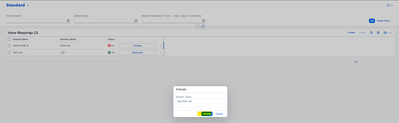



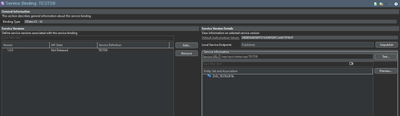
You must be a registered user to add a comment. If you've already registered, sign in. Otherwise, register and sign in.