- SAP Community
- Products and Technology
- Technology
- Technology Q&A
- Eclipse errors after installing ADT Tools
- Subscribe to RSS Feed
- Mark Question as New
- Mark Question as Read
- Bookmark
- Subscribe
- Printer Friendly Page
- Report Inappropriate Content
Eclipse errors after installing ADT Tools
- Subscribe to RSS Feed
- Mark Question as New
- Mark Question as Read
- Bookmark
- Subscribe
- Printer Friendly Page
- Report Inappropriate Content
03-12-2024 1:33 PM - edited 03-12-2024 2:07 PM
Hi experts!
I installed according to the instructions of the SAP help. Unfortunately, after that, Though I can open eclipse, I cannot open any Project and get the following error messages.
"ABAP communication layer is not configured properly. This might be caused by missing Microsoft Visual C++ 2013 (x64) Runtime DLLs. Consult the installation guide or download page for further details on how to install this component.
JCo initialization failed with java.lang.UnsatisfiedLinkError: C:\Users\sebastian.wilhelm\eclipse\java-2023-12\eclipse\configuration\org.eclipse.osgi\888\0\.cp\lib\sapjco3.dll: Can't find dependent libraries"
"An internal error occurred during: "Create system projects".
com/sap/adt/compatibility/discovery/IAdtAtomCategory"
"Unhandled event loop exception. An error occurred while automatically activating bundle com.sap.conn.jco.eclipse (886)"
I also reverted the installation but it didn't help.
I don't know what to do. Any help is highly preciated as I cannot work currently.
Attached the log file
Thanks, Sebastian
- SAP Managed Tags:
- ABAP Development
Accepted Solutions (1)
Accepted Solutions (1)
- Mark as New
- Bookmark
- Subscribe
- Subscribe to RSS Feed
- Report Inappropriate Content
I reinstalled eclipse and adt.
You must be a registered user to add a comment. If you've already registered, sign in. Otherwise, register and sign in.
Answers (0)
- SAP BTP, ABAP in the Cloud Custom Code Transformation using abapGit and gCTS in Technology Blogs by Members
- App to automatically configure a new ABAP Developer System in Technology Blogs by Members
- Error while deleting object in eclipse - object does not exist (BTP) in Technology Q&A
- error during install SAP S/4HANA Server 2022 in Technology Q&A
- Explore Business Continuity Options for SAP workload using AWS Elastic DisasterRecoveryService (DRS) in Technology Blogs by Members
| User | Count |
|---|---|
| 82 | |
| 10 | |
| 10 | |
| 9 | |
| 7 | |
| 6 | |
| 6 | |
| 5 | |
| 5 | |
| 4 |
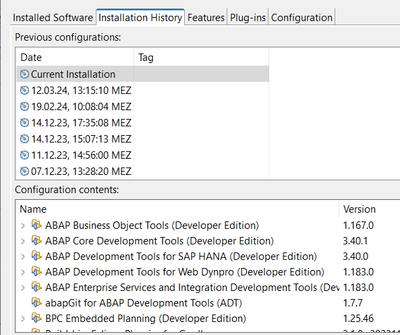
You must be a registered user to add a comment. If you've already registered, sign in. Otherwise, register and sign in.