- SAP Community
- Products and Technology
- Technology
- Technology Q&A
- Crystal Reports DataSource Location still wrong ev...
- Subscribe to RSS Feed
- Mark Question as New
- Mark Question as Read
- Bookmark
- Subscribe
- Printer Friendly Page
- Report Inappropriate Content
Crystal Reports DataSource Location still wrong even after setting the right Connection
- Subscribe to RSS Feed
- Mark Question as New
- Mark Question as Read
- Bookmark
- Subscribe
- Printer Friendly Page
- Report Inappropriate Content
on 01-31-2024 12:27 PM
Hey Everyone,
i edited some Layouts for A Customer in the Workshop DB.
After Layouts where finilized i saved them as a rpt. and imported them to the Productive DB.
Preview in SAP Works perfectly!
But Preview in CR does not work at all due to wrong Connection althoug i set it to the Productive Database.
Screenshots of the Query show that connection it still divided between 2 Databases.
thanks in Advance
- SAP Managed Tags:
- SAP Crystal Reports
Accepted Solutions (0)
Answers (3)
Answers (3)
- Mark as New
- Bookmark
- Subscribe
- Subscribe to RSS Feed
- Report Inappropriate Content
That could be the problem...i.e. the OADM & OADP tables being brought in without any links to the other tables.
Sticking with the method of unlinked tables assuming that it was working for you (generally not supported) you can also try this: Make a test copy of your report and in the test copy link the two tables in question. Now set the DB Location. Afterwards unlink the two tables like you had before.
There are a couple of alternatives to get that data into your report if the above doesn't work and you can't link them as dimensional tables. Make sure that you do a Save As so that you have at least one backup copy before you remove those tables from the main report's DB explorer.
- Use a SQL Expression for each of the fields that you need in your main report.
- Create one Report Header level Subreport for each of the two tables and bring in the required values via Shared Variables. This is probably the easiest way.
You must be a registered user to add a comment. If you've already registered, sign in. Otherwise, register and sign in.
- Mark as New
- Bookmark
- Subscribe
- Subscribe to RSS Feed
- Report Inappropriate Content
Sticking with the method of unlinked tables assuming that it was working for you (generally not supported) you can also try this: Make a test copy of your report and in the test copy link the two tables in question. Now set the DB Location. Afterwards unlink the two tables like you had before.
- Mark as New
- Bookmark
- Subscribe
- Subscribe to RSS Feed
- Report Inappropriate Content
You must be a registered user to add a comment. If you've already registered, sign in. Otherwise, register and sign in.
- Mark as New
- Bookmark
- Subscribe
- Subscribe to RSS Feed
- Report Inappropriate Content
Hey nouramayre, can you post a pic of the Database Expert > Links dialogue? I'm guessing you're using B1 based on the naming convention...I haven't used B1 in a very long time but it looks like the report has unlinked tables and / or procs in the main report...this can cause problems (and isn't supported) and thus may be the issue.
You must be a registered user to add a comment. If you've already registered, sign in. Otherwise, register and sign in.
- What’s New in SAP Datasphere Version 2024.9 — Apr 23, 2024 in Technology Blogs by Members
- Entity in schema not found error when creating datasource on HANA_SDA connection in Technology Q&A
- External System Integration in DMC in Technology Blogs by Members
- How-to-guide for SAP GUI Scripting in Technology Q&A
- Best practice to connect to multiple databases (Crystal Report) in Technology Q&A
| User | Count |
|---|---|
| 81 | |
| 9 | |
| 9 | |
| 7 | |
| 7 | |
| 7 | |
| 6 | |
| 5 | |
| 5 | |
| 5 |
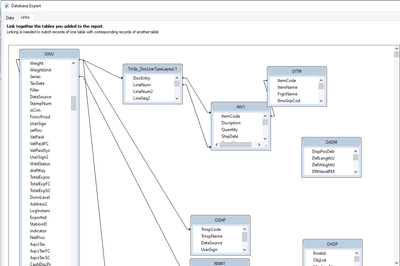
You must be a registered user to add a comment. If you've already registered, sign in. Otherwise, register and sign in.