- SAP Community
- Products and Technology
- Technology
- Technology Q&A
- Crystal Reports 2020 for Eclipse - Java - Custom p...
- Subscribe to RSS Feed
- Mark Question as New
- Mark Question as Read
- Bookmark
- Subscribe
- Printer Friendly Page
- Report Inappropriate Content
Crystal Reports 2020 for Eclipse - Java - Custom paper size for Zebra Label Printer
- Subscribe to RSS Feed
- Mark Question as New
- Mark Question as Read
- Bookmark
- Subscribe
- Printer Friendly Page
- Report Inappropriate Content
03-05-2024 3:28 PM - edited 03-06-2024 7:48 AM
Good morning,
I have an issue with my Java application built with the Java SDK of Crystal Reports version for Eclipse (2020).
I'm trying to print labels with a Zebra Label Printer (ZLP).
I need to use a custom Paper Size 9 cm x 6 cm, and I'm trying to set this information directly in the rpt file in the designer (SAP Crystal Reports 2020).
My goal is to get the PrintOptions object from the report (reportClientDocument.getPrintOutputController().getPrintOptions())
and get the PageSize property, with a non-standard value (such as 0: useDefault, or 256: user), so I may be able to know that on that report there is a custom paper size set, and I would override the Paper Size value on the PrintReportOptions object, so that the physical printer's default paper size will be used.
This seems to be IMPOSSIBILE, because if I define a custom paper size on a printer on my machine, and set it on the report in the designer, when I open the report in my runtime Java engine, the value of the paper size on the reportClientDocument object is 1 (PaperLetter !!).
I know that the "standard" paper sizes have an ENUM value, between 1 and 41, listed in the PaperSize class, I only need to obtain a value out from this range in my runtime engine.
What am I doing wrong?
This are my screens of the designer (CR2020):
- Page setup:
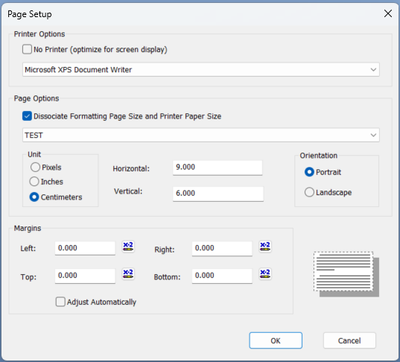
- Print Options:

The main problem is that a wrong paper size is send to the Zebra Label Printer, so the print is broken.
This issue was not present with Crystal Reports 2008 runtime Engine (.NET)
Thanks in advance for any help,
Diego
- SAP Managed Tags:
- SAP Crystal Reports, version for Eclipse
Accepted Solutions (0)
Answers (0)
- SAP GUI for Java 8.10 on the Horizon in Technology Blogs by SAP
- It has never been easier to print from SAP with Microsoft Universal Print in Technology Blogs by Members
- There is a problem connecting to the database. JDBC PostgreSQL in Technology Q&A
- Crystal Reports 2020 Java - Barcode font not embedded in physical print on Zebra printer in Technology Q&A
| User | Count |
|---|---|
| 87 | |
| 10 | |
| 10 | |
| 10 | |
| 7 | |
| 6 | |
| 6 | |
| 5 | |
| 5 | |
| 4 |
You must be a registered user to add a comment. If you've already registered, sign in. Otherwise, register and sign in.